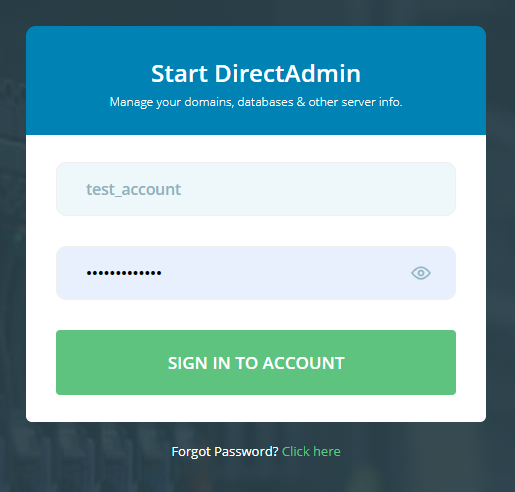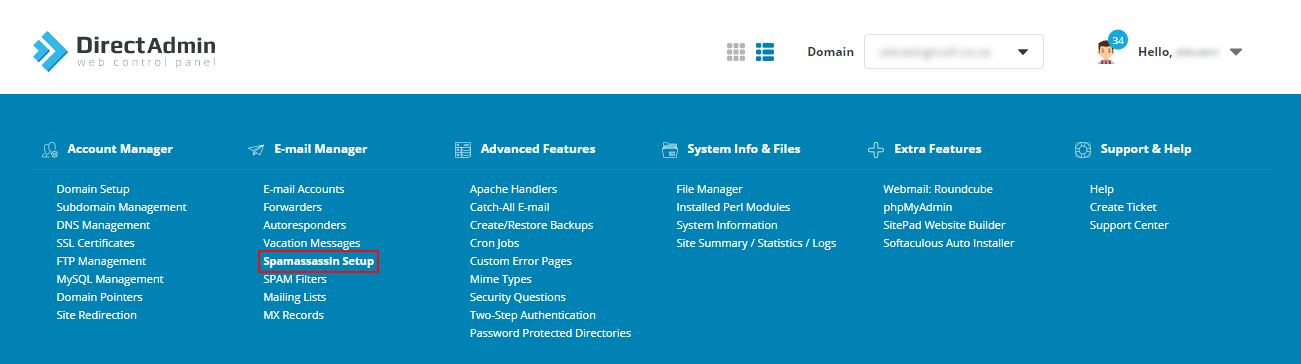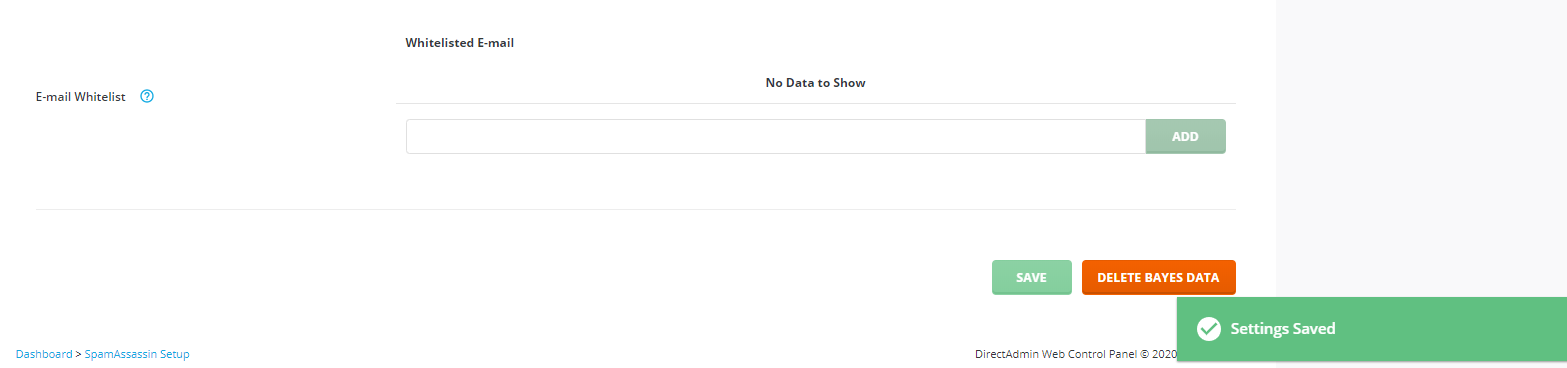Sections
Please view below should you wish to setup and manage Spamassassin
1. Log into the Direct Admin host panel via the URL provided by your provider
Username should be in the form of your unique USER ACCOUNT ID, e.g. r12345c
2. Select SPAMASSASSIN SETUP
3. Click on ENABLE SPAMASSASSIN
4. Complete the required fields and select the level of protection, then click SAVE
5. You will receive a confirmation message that the settings have been saved
Congratulations! You have just enabled Spamassassin successfully.
Keywords:
Spamassassin Setup, setup Spamassassin, setup spam filter direct admin