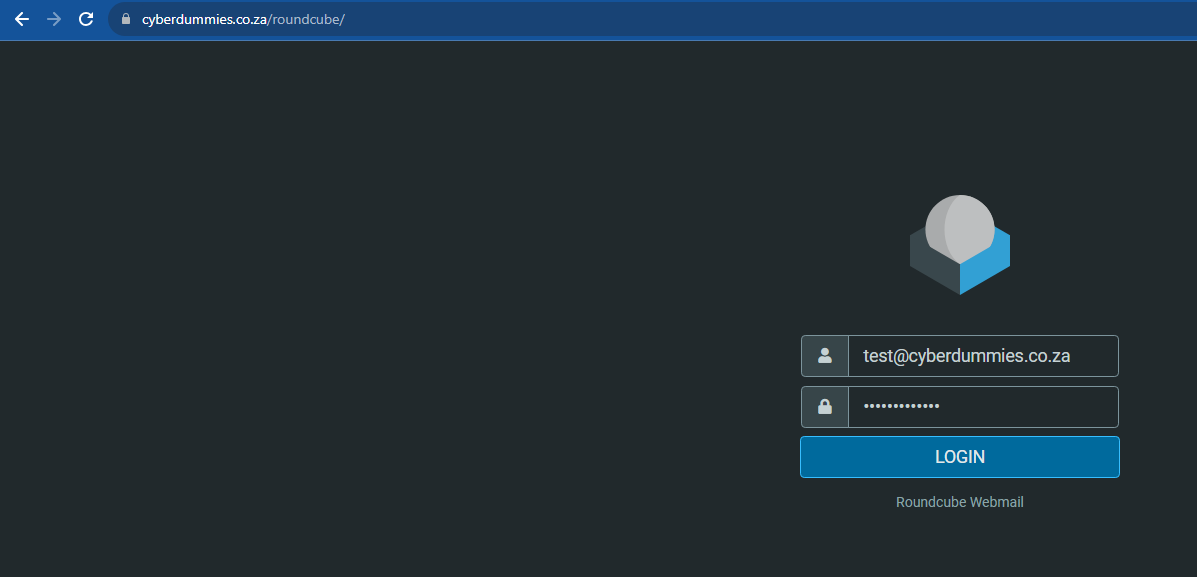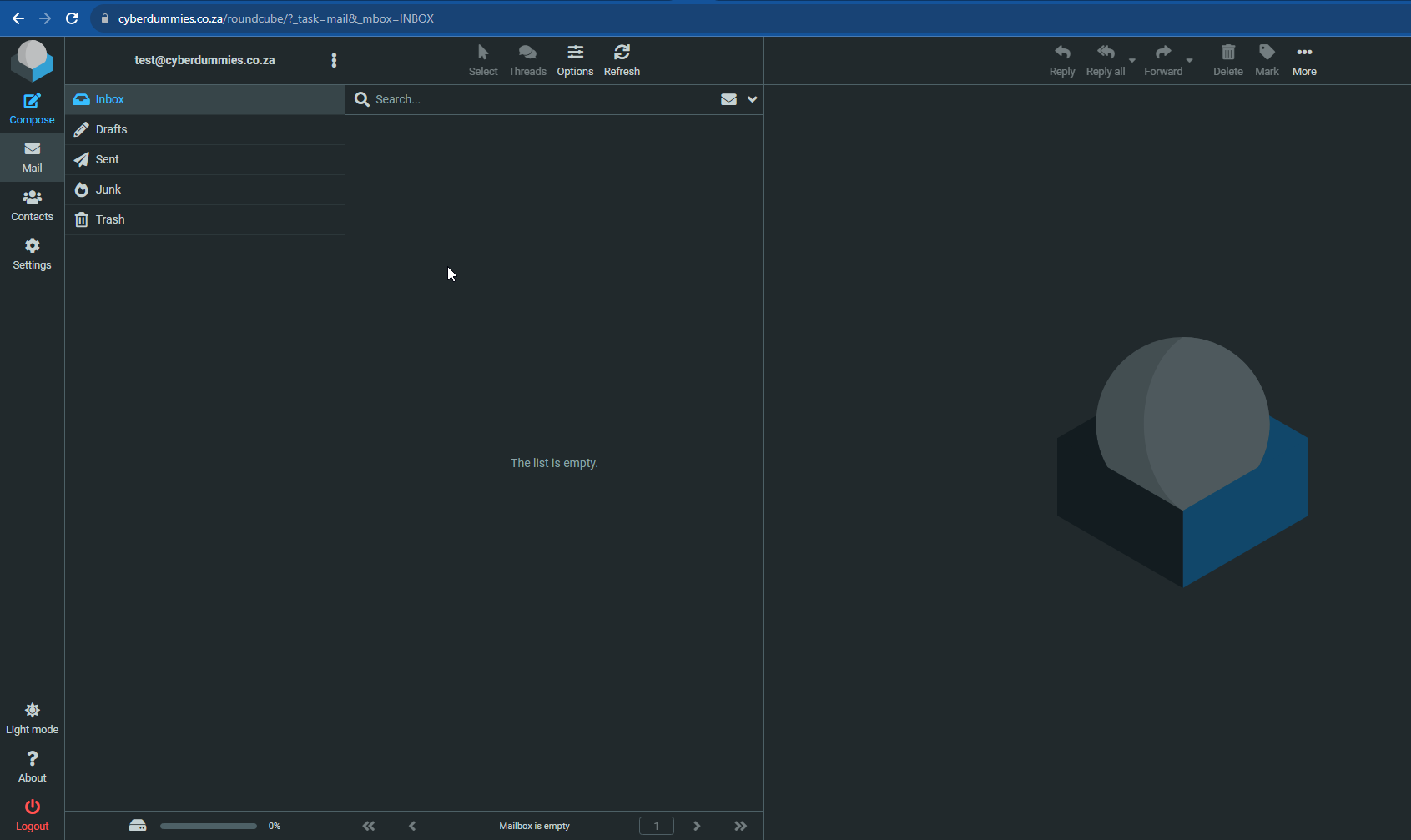Sections
Follow below steps to access Roundcube Webmail for DirectAdmin:
1. Kindly navigate to mail settings and insert your full e-Mail address or domain name into the address bar and hit “GO”

2. Once rendered you will be provided with the following details:
2.1 Hostname for MX Lookup
The IP address 41.76.111.115 is the server IP in this instance and translates to https://vps1.serious.host
2.2 Your Webmail (Secure)
You can access the webmail by clicking on the SECURE link next to Your Webmail (Secure). You will notice the login screen where you can enter your USERNAME (Email account) and PASSWORD for the Email address
Once you have logged in successfully, the INBOX will be displayed with all your messages. If it is a newly created account, like this one, no messages will display
2.3 Password: Reset password guide
Follow the instructions on how to reset your password in the DirectAdmin host panel. You can also reset the password via the billing system should you wish to reset and securely send the password to the primary contact Email, as long as this Email is an alternative address and NOT the one for which the password is being reset, or else the user will not be able to receive the password.
2.4 SSL Mail settings (Recommended)
We strongly recommend the use of these SSL settings for both your desktop and mobile devices to ensure the safe transmission of your Emails.
2.5 Email Setup Guides
All the setup instructions for desktop (Outlook/Mac) and mobile (IOS/Android) can be found here.
Please keep the following in mind when setting up your Email accounts on a mobile device:
As a courtesy to our valued clients, we provide comprehensive installation details about how to use certain third-party products, such as Apple (IOS) and Samsung (Android), as well as Outlook and Mac, but we neither endorse, nor directly support any third-party products and therefore we are not responsible for the functionality, compatibility or reliability of these products. We are also not affiliated with, endorsed, or sponsored by any of these third party vendors.
Should you run into any trouble, kindly navigate to our Email troubleshooting guide for further assistance.
Congratulations! You have successfully logged into your Roundcube webmail online platform.
Keywords:
access webmail roundcube, webmail access roundcube, webmail and settings, mail tool, email tool, webmail, roundcube access, login to webmail, webmail login