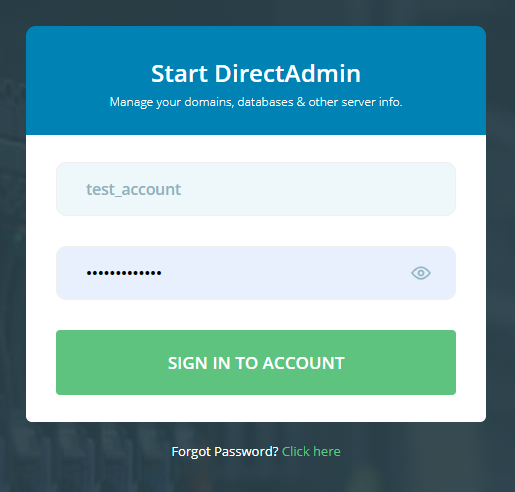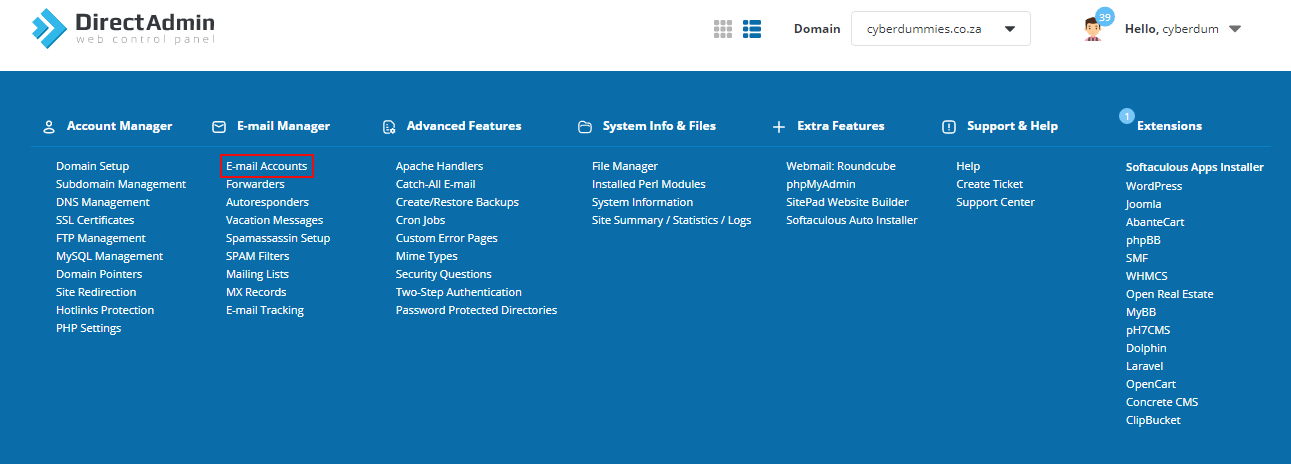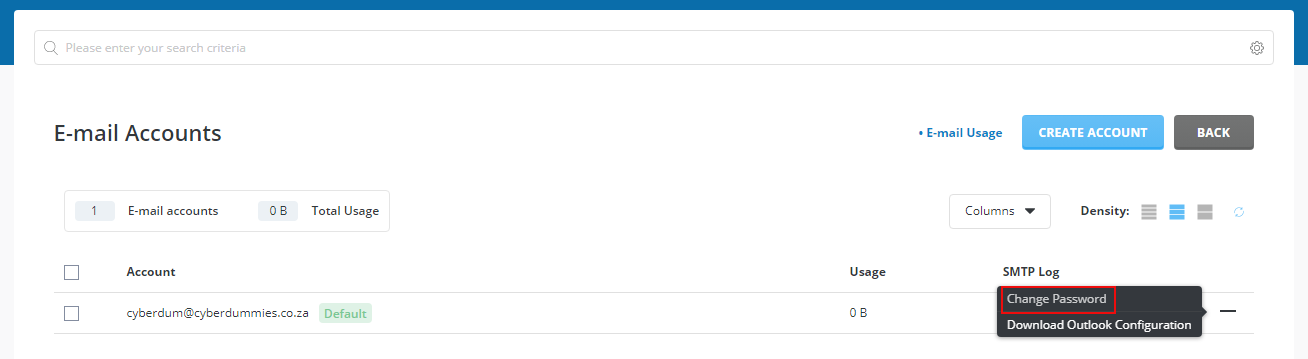Sections
If you can no longer recall your Email account password, you can reset the password via the Direct Admin host panel.
Please follow these easy steps to reset your password:
1. Login to Direct Admin host panel through the URL provided in your signup documentation received
Username should be in the form of your unique USER ACCOUNT ID, e.g. r12345c
2. Select EMAIL ACCOUNTS
3. Once selected, you can view a list of your Email accounts. Click CHANGE PASSWORD
4. Enter the CURRENT password, followed by the NEW password and then click SUBMIT
Congratulations! You have successfully reset your Email password.
Keywords:
Reset Email Password (Direct Admin), email password reset, mail password reset, reset mail password
Related Articles
in Direct Admin Tags: direct admin email password reset, email password reset, host panel password reset, Reset Email password