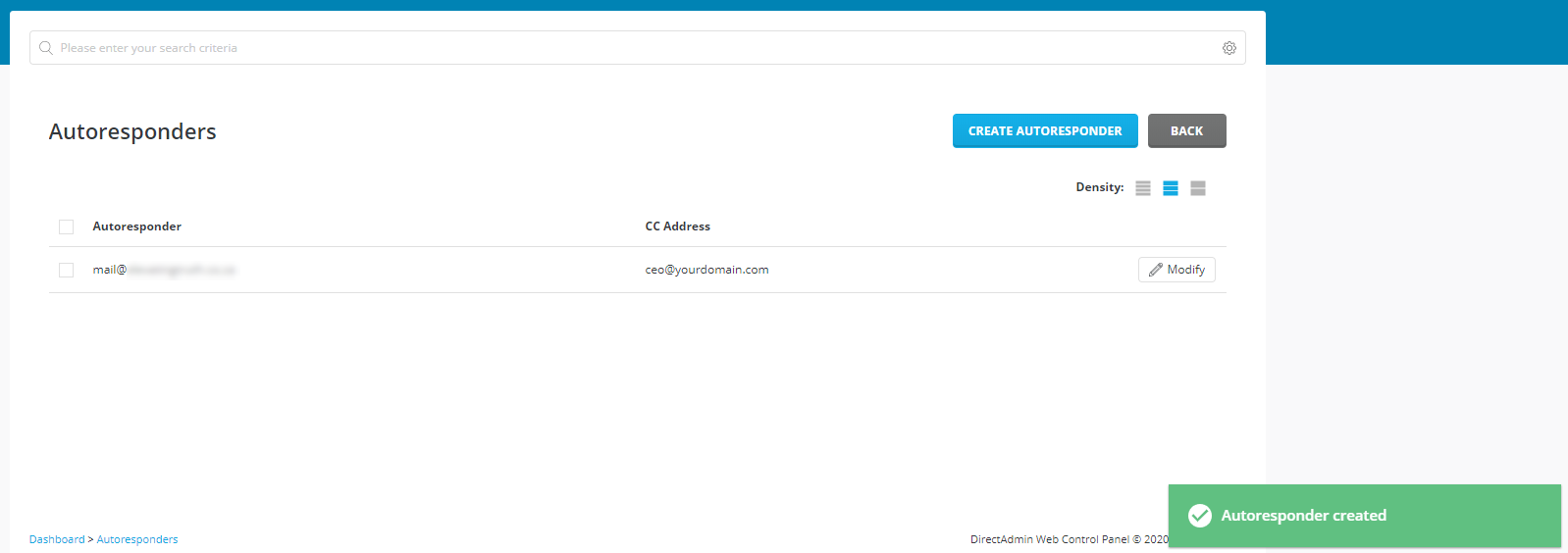Sections
This tutorial will guide you through the auto-responder setup process.
1. Log into the Direct Admin host panel via the URL provided by your provider
Username should be in the form of your unique USER ACCOUNT ID, e.g. r12345c
2. Once logged into the host panel, please select AUTO-RESPONDERS under EMAIL MANAGER
3. Now click on CREATE AUTO-RESPONDER
4. Complete the fields related to your new AUTO-RESPONDER and click SAVE
5. You will receive confirmation that the AUTO-RESPONDER has been created
Congratulations! Your auto-reponder has been created successfully.
Keywords:
Setup Auto-responders (Direct Admin), direct admin auto responder, new auto responder, email auto responder, email auto responder direct admin

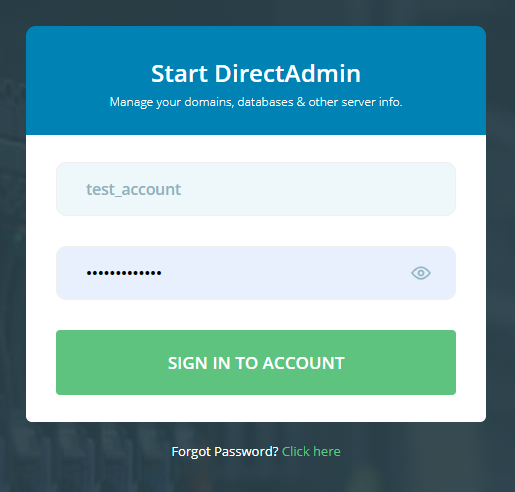

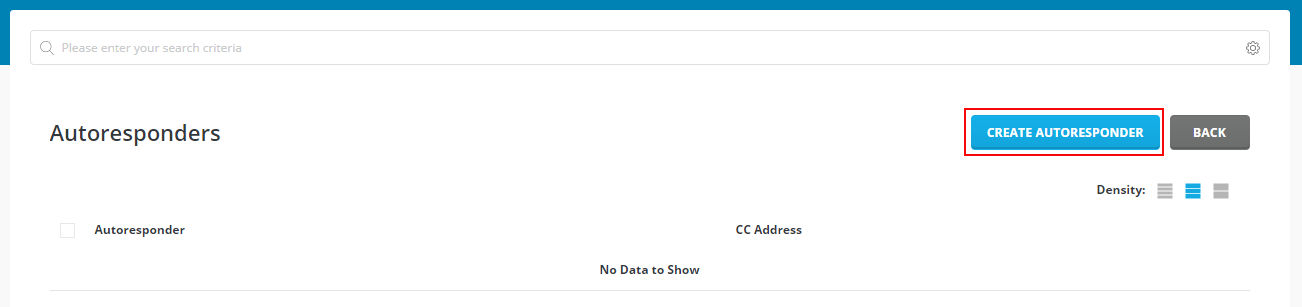
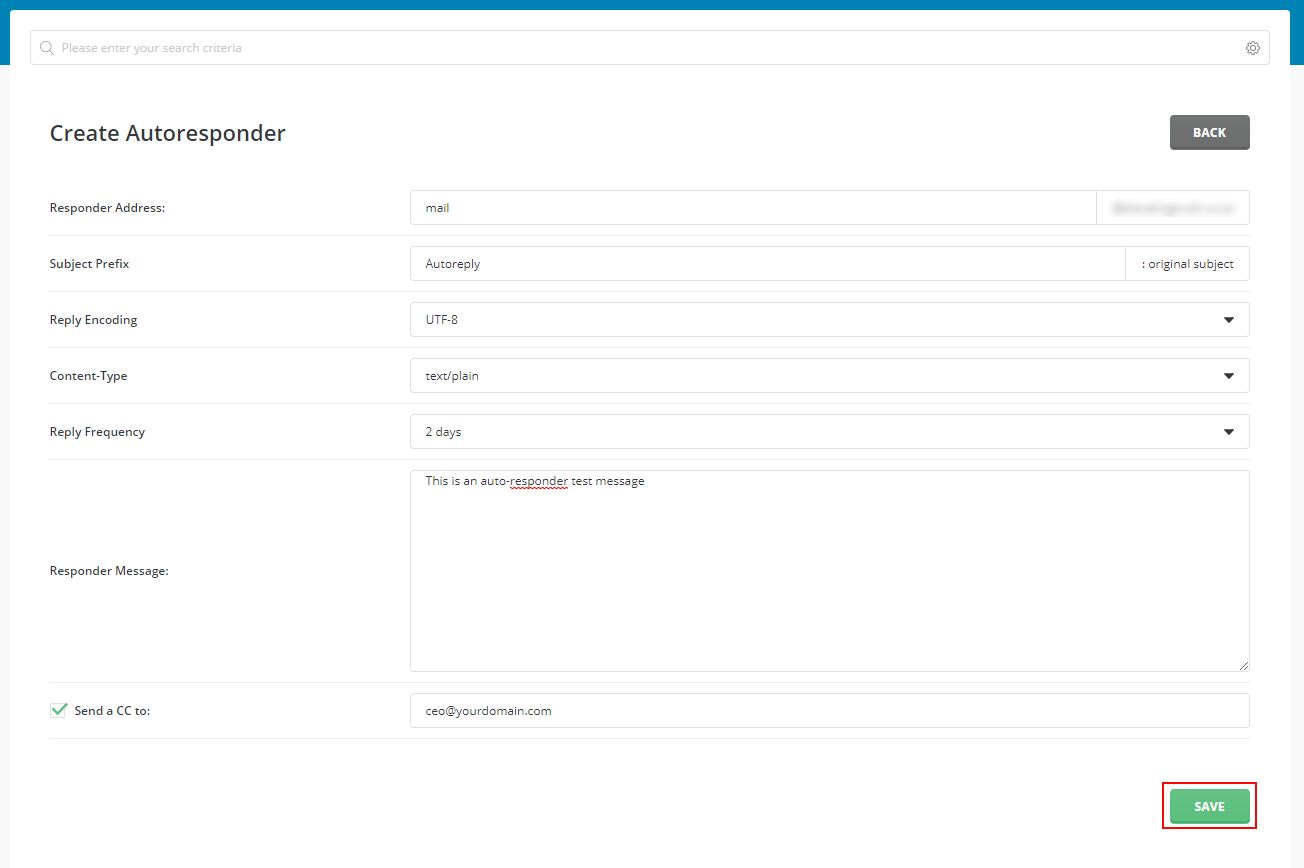 .
.