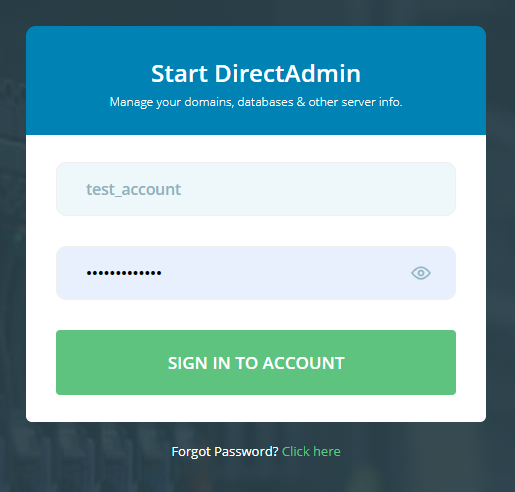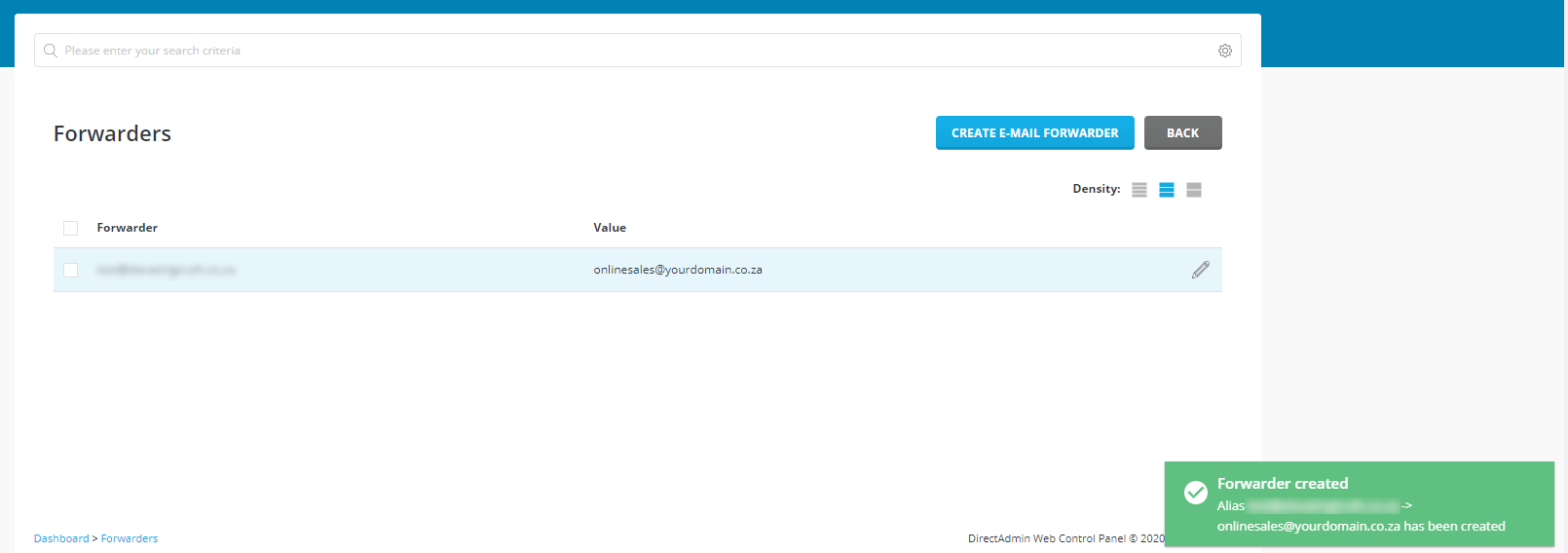Sections
Herewith instructions to create an Email forwarder in Direct Admin host panel.
1. Log into the Direct Admin host panel via the URL provided by your provider
Username should be in the form of your unique USER ACCOUNT ID, e.g. r12345c
2. Select FORWARDERS under EMAIL MANAGER
3. CREATE FORWARDER – Add the forwarder name and destination Email.
4. Confirmation received of new FORWARDER CREATED
Congratulations! You have successfully add an Email forwarder to your account.
Keywords:
Create Email forwarder (Direct Admin), new email forwarder, create new email forwarder, new forwarder, direct admin email forwarder