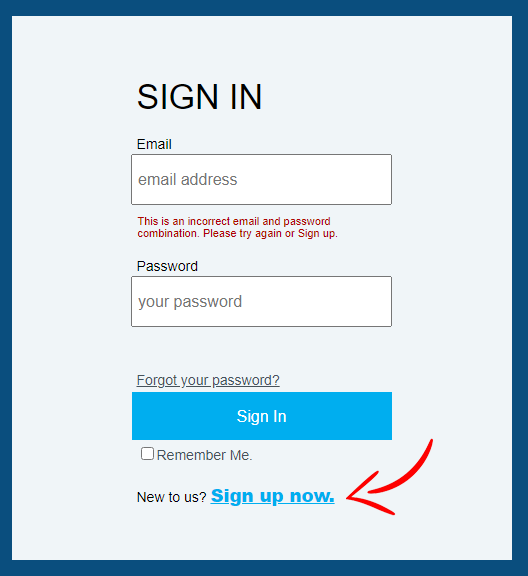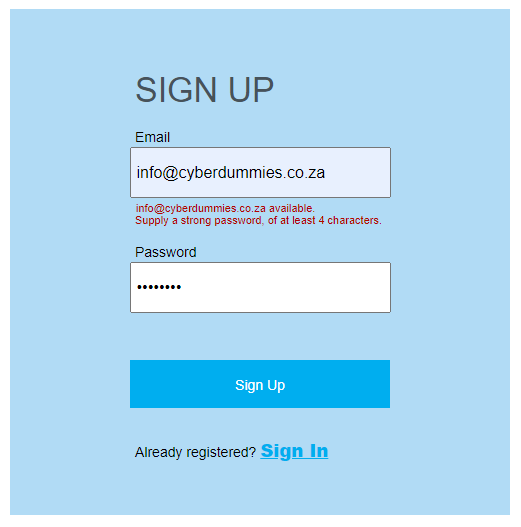Sections
This is an easy guide on how to sign up for services via the billing system. In order to start hosting with us, you’ll need an account. All you need to start is a valid Email address and a password.
Here we go:
1. In your favorite browser, navigate to the billing system login screen
2. On the login screen please select (1) “NEW TO US? SIGN UP NOW”
3. Then enter a (1) valid email address. The system will quickly check if that email address already exists and then show you a small notice. If the account doesn’t exist, enter a (2) password. Please try and make the password as strong as possible. Finally select (3) “REGISTER” and voila
Congratulations! You have just signed up and can now starting services to your account!
Next Steps:
Buy a domain :
https://hostingsupport.co.za/kb-article/add-a-new-domain/
Buy a hosting :
https://hostingsupport.co.za/kb-article/purchase-a-hosting-package/
Keywords:
billing system sign up, new sign up, how to sign up, register on billing, how to register for hosting