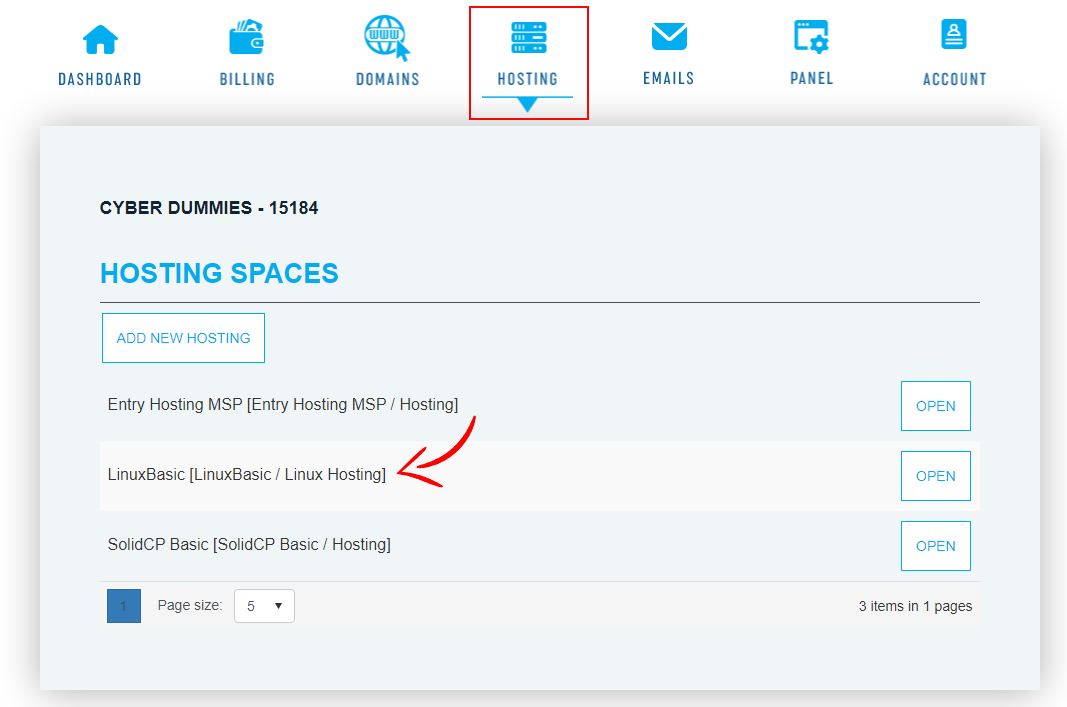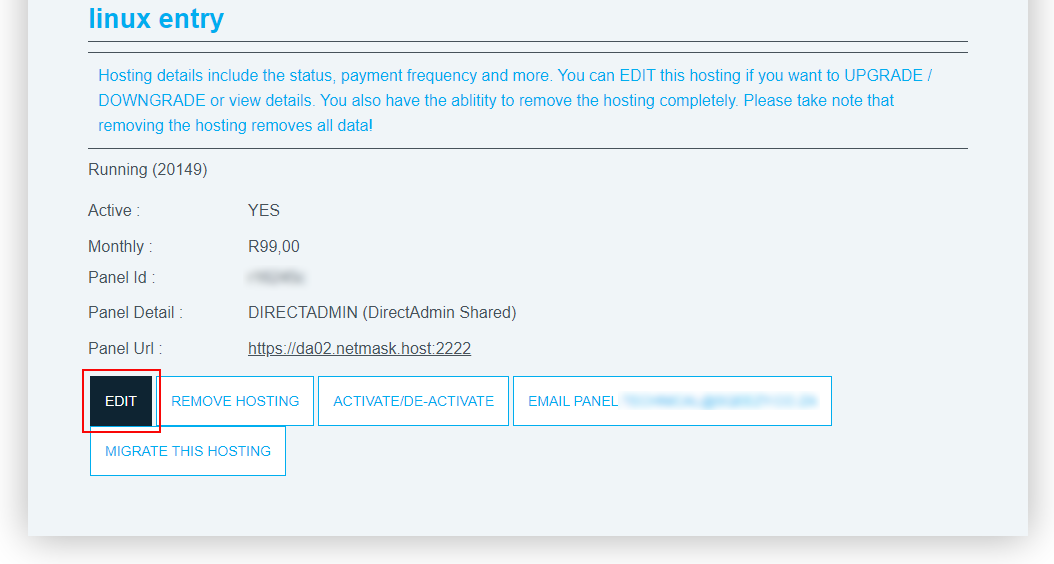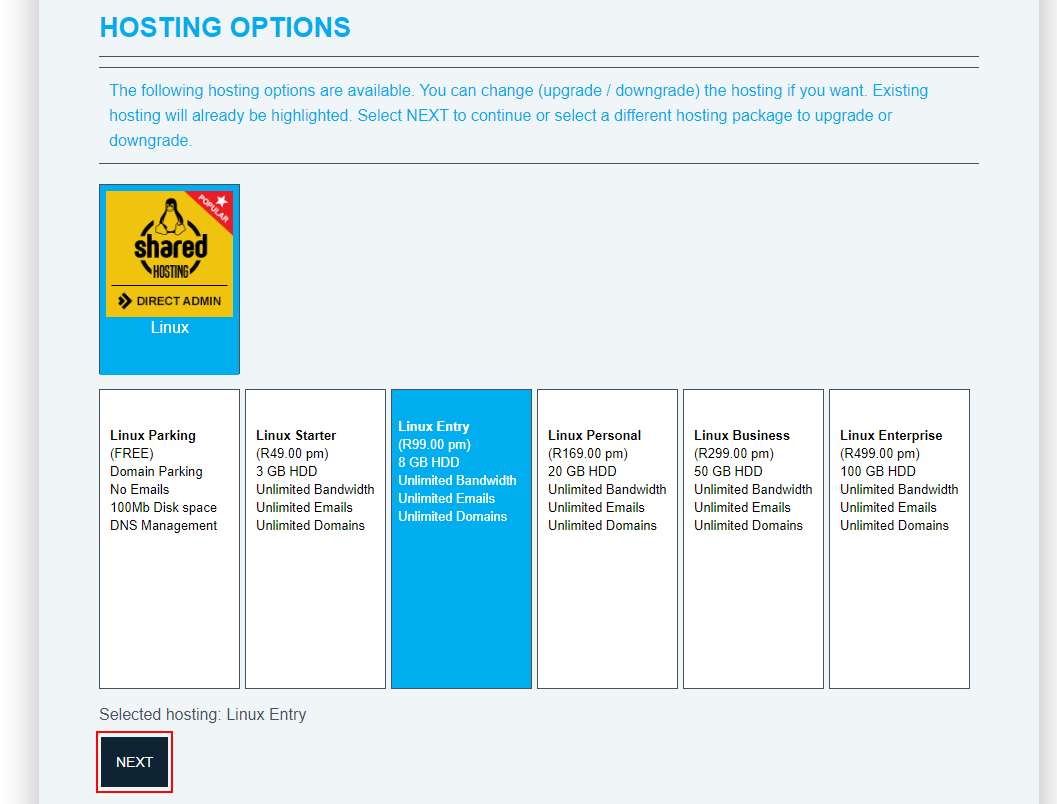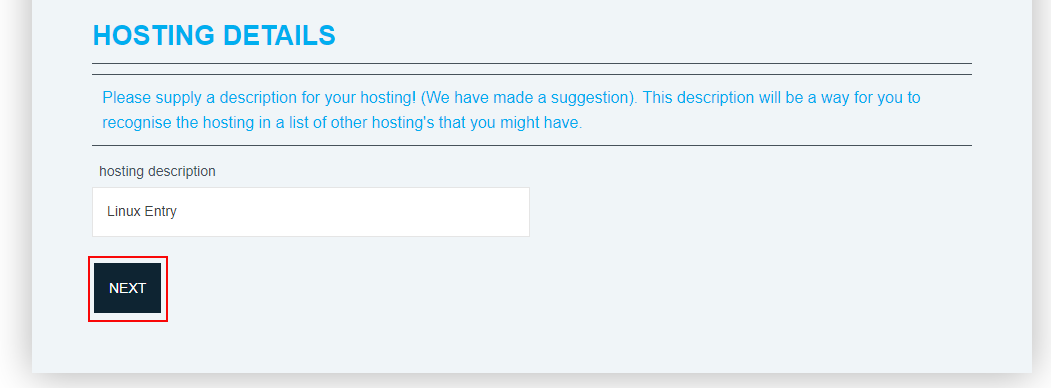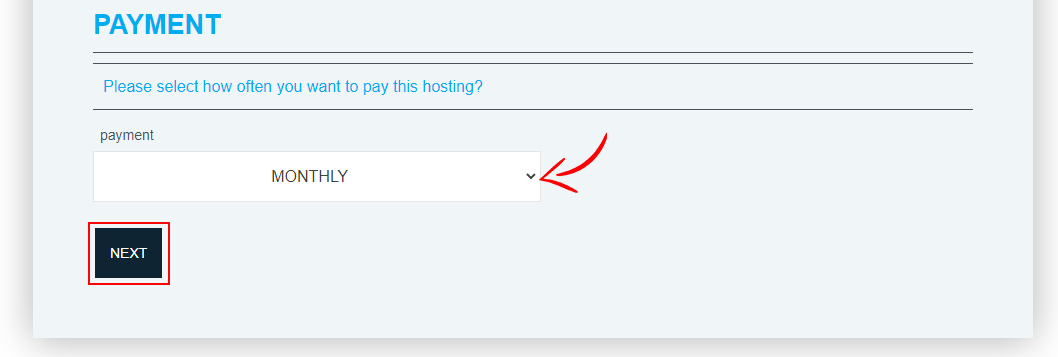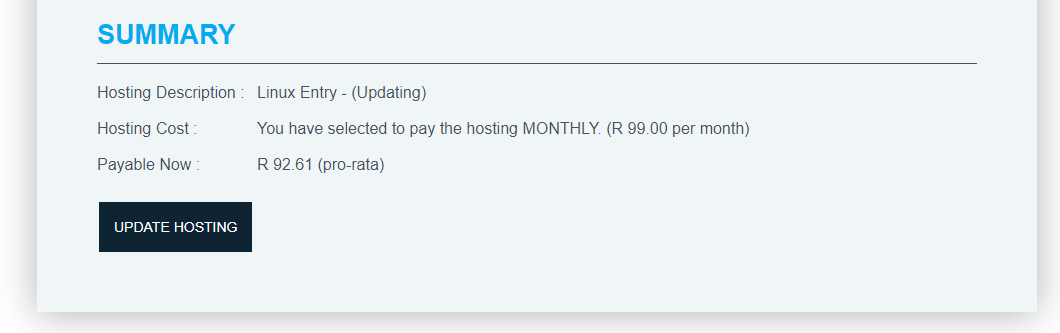Sections
Should you wish to change your hosting service, kindly follow the below steps.
(If you do not want to change a particular step, just select NEXT without changing that area)
The main areas that you may change is the type of service and it’s payment frequency.
1. In your favourite browser, navigate to the billing system, eg. https://billing.providerdomain.co.za
On the login screen please fill in your (1) login details and select (2) SIGN IN
2. After a successful login please (1) navigate to HOSTING and select the hosting product you would like to change
2. The hosting package with associated details will reflect. Edit hosting package by selecting EDIT
3. You will now see the current package. Our example is called LINUX ENTRY
You can also use this to upgrade or downgrade your hosting package
(Upgrades and downgrades are only allowed for the same type of hosting. For instance below this is the shared Linux options.)
If you do not want to change your package, just continue without selecting a different package. Select NEXT
4. The next step is just a friendly name for this hosting
(The description will help you identify this hosting in a list of existing hosting’s much easier.)
You can change this or leave it as is and select NEXT
5. You will see the allowed payment frequency options displayed
Select the correct frequency that applies to this hosting package. (or leave this as is if you want this unchanged)
(If you change the frequency frequency to a new one, the system will schedule this change for the next billing cycle.)
6. The summary screen will show you what you have changed. Select UPDATE HOSTING to save these changes.
You have now successfully changed the hosting.
- Upgrade or downgrades (Effective immediately)
- Payment frequency. (This new frequency is set to apply in the next billing run).
Keywords:
change hosting payment cycle, change hosting payment frequency, upgrade hosting, downgrade hosting, change hosting package