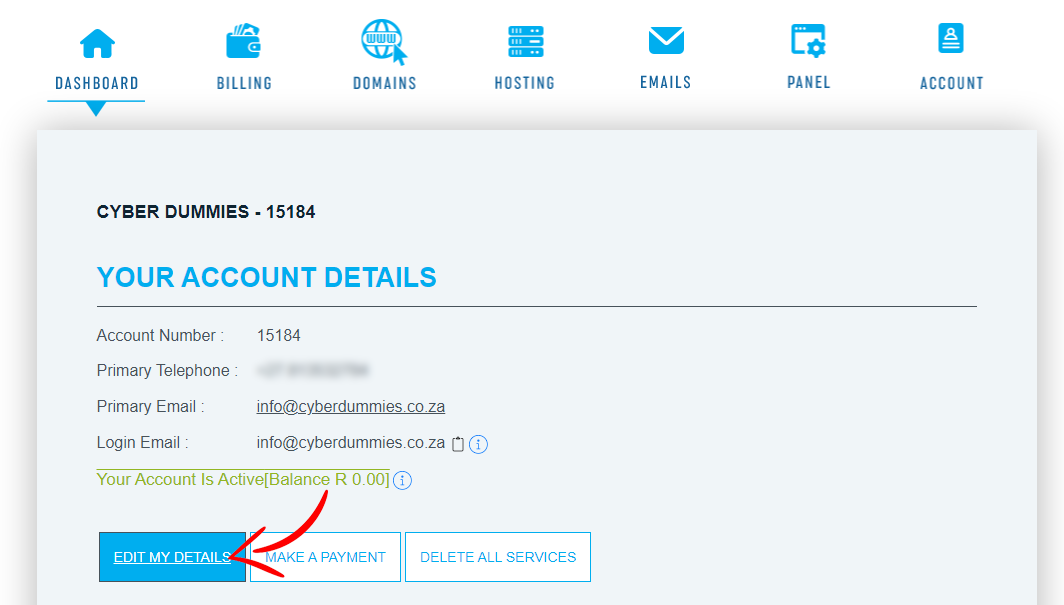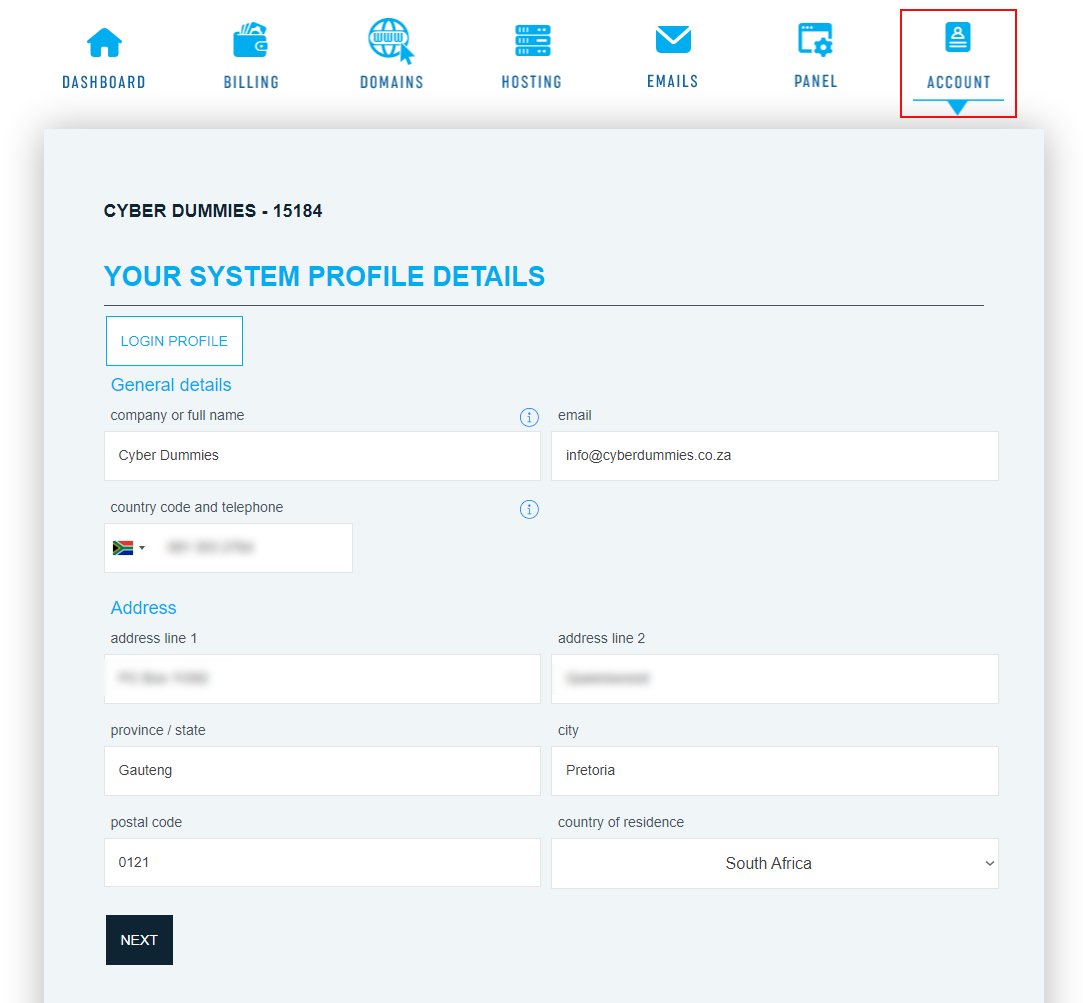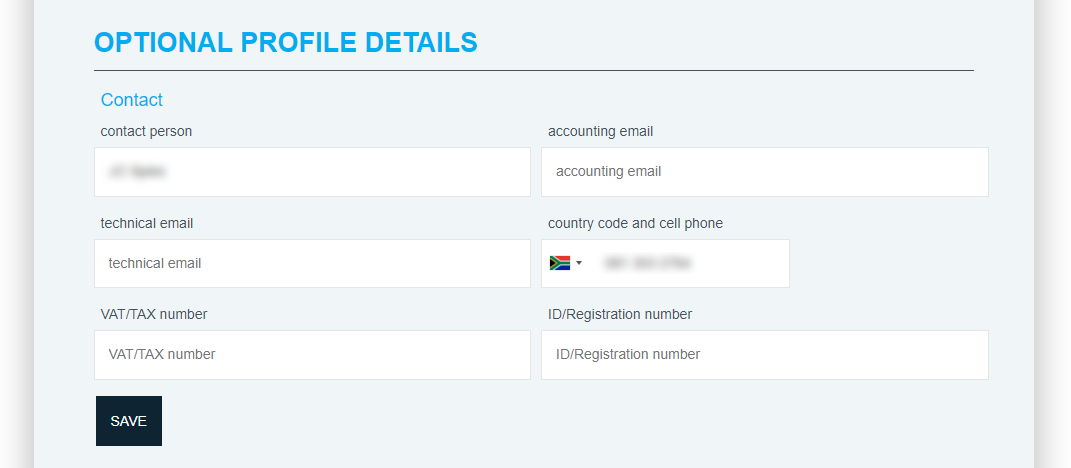Sections
1. In your favourite browser, navigate to the billing system, eg. https://billing.providerdomain.co.za
On the login screen please fill in your (1) login details and select (2) SIGN IN
2. While on the dashboard, click EDIT MY DETAILS
2. On the SYSTEM PROFILE screen you are able to edit all your contact details. This is for the primary contact of the hosting account. Click NEXT to proceed
3. On the OPTIONAL PROFILE screen you are able to edit the technical and accounting Email addresses. If the accounting Email is not completed, invoices will be forwarded to the PRIMARY contact Email. Click SAVE to complete
You have successfully updated the contact and accounting details.
Keywords:
change contact information, change invoice information, update account details, update billing details