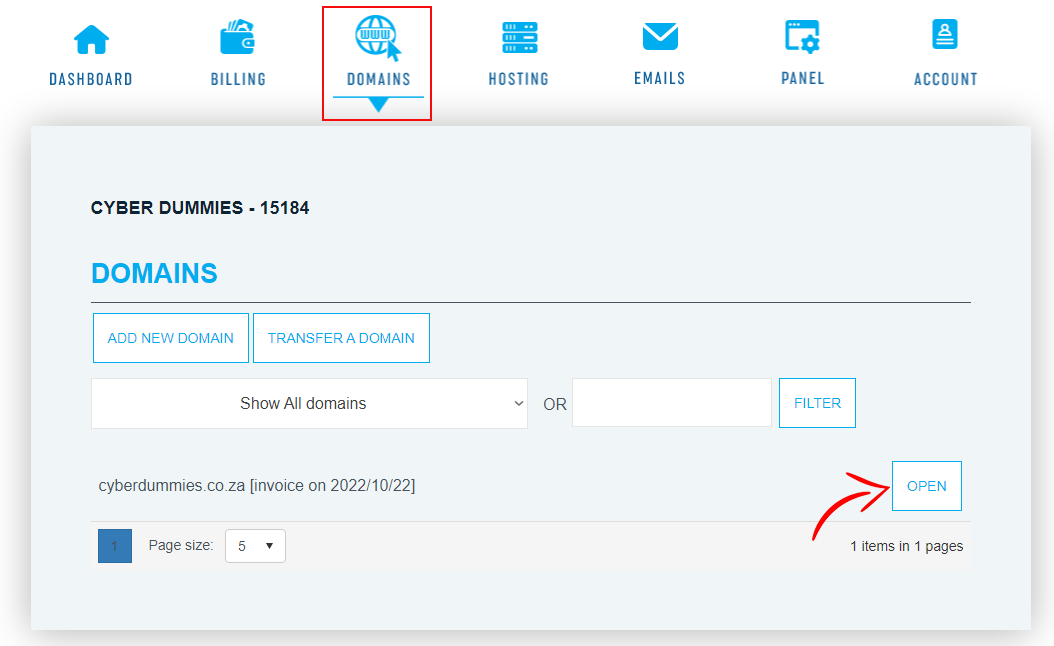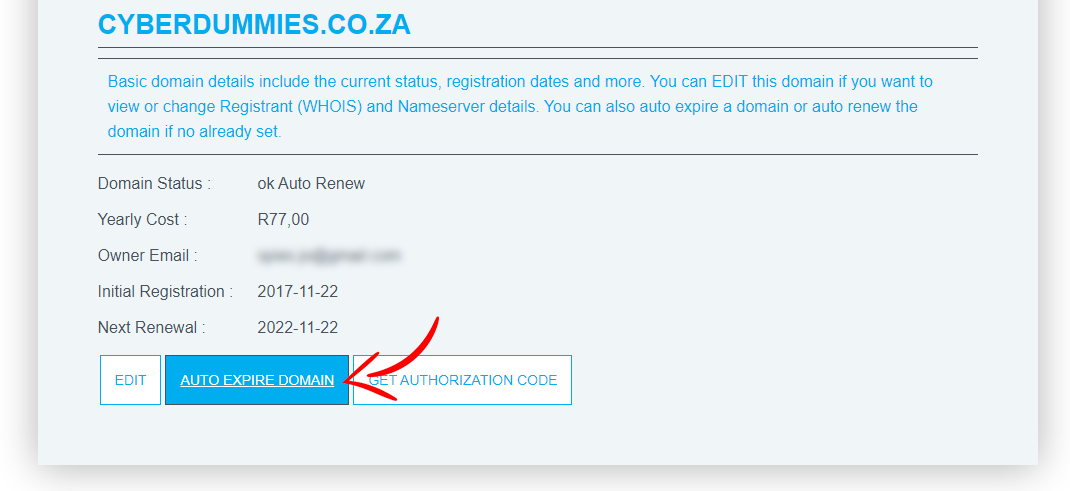Sections
If you no longer plan on keeping a domain active, you can set the domain to AUTO EXPIRE
This will ensure that the domain is not renewed on its anniversary.
The same can be said for a domain that is currently set to AUTO EXPIRE and you would like to have it renewed automatically. The domain can then simply be set to AUTO RENEW
Should a domain expire it will enter the following phases:
1. Redemption/Grace period
This period is determined by the registrar and can be anything between 0 – 30 days. Renewal during this phase will incur additional charges as per the registry
2. Pending deletion phase
Should you not have renewed the domain during the above period, it will enter the pending deletion phase for five (5) days and will then become available to the public for registration
1. In your favourite browser, navigate to the billing system, eg. https://billing.providerdomain.co.za
On the login screen please fill in your (1) login details and select (2) SIGN IN
2. Select DOMAINS and click OPEN
3. Now select AUTO EXPIRE DOMAIN
4. Should you wish to proceed, click OK on the notification screen
The domain will now be set to AUTO EXPIRE and will NOT renew when due. The same process can be followed to set a domain to AUTO RENEW that is currently set to AUTO EXPIRE.
We encourage clients to keep domains set to AUTO RENEW to avoid any unnecessary surprises.
Keywords:
expire domain, auto renew domain, auto-renew domain