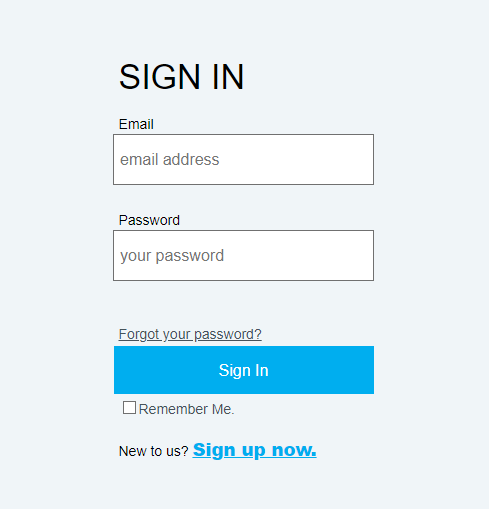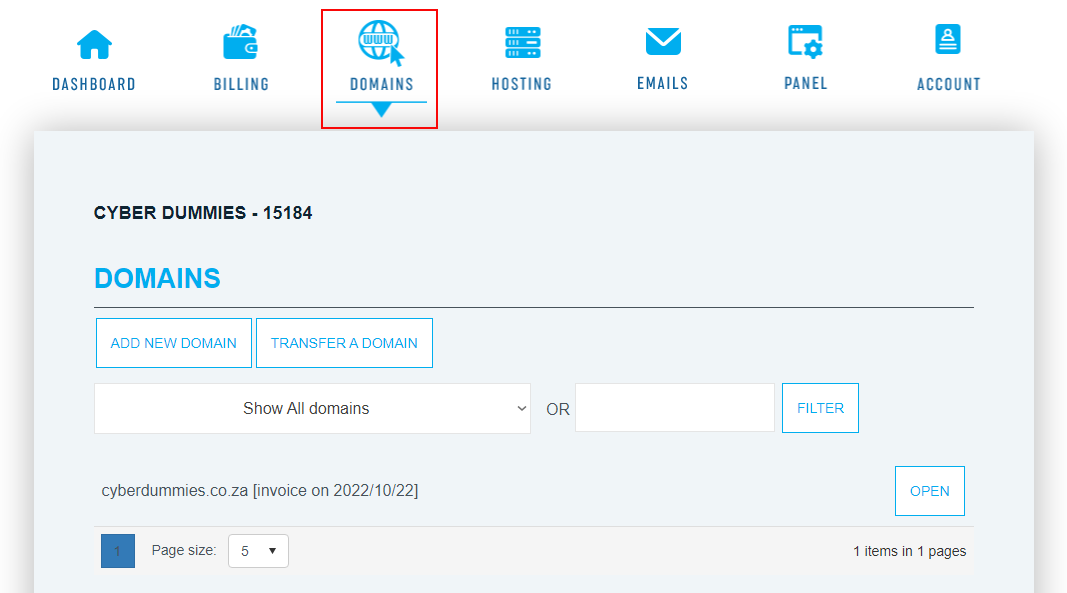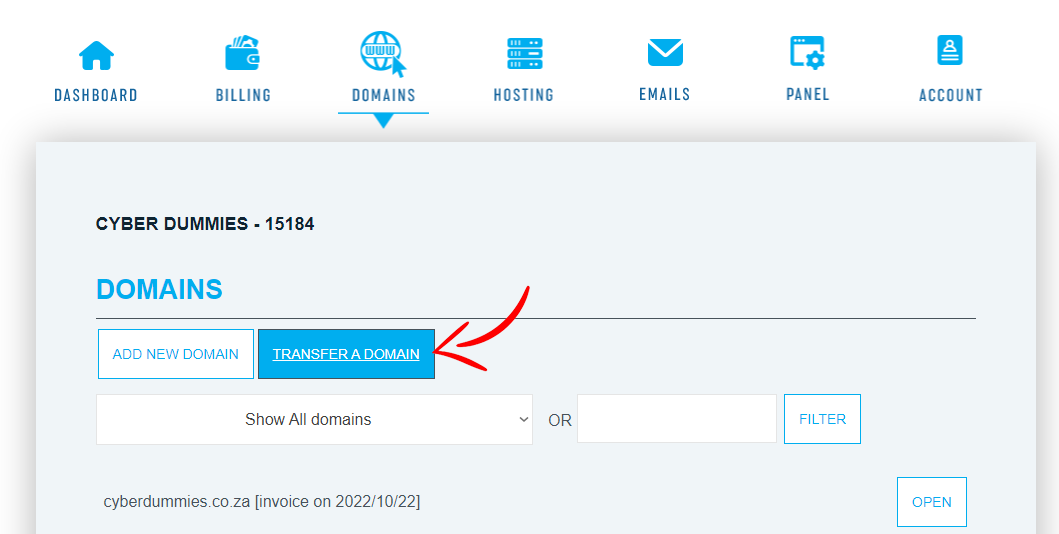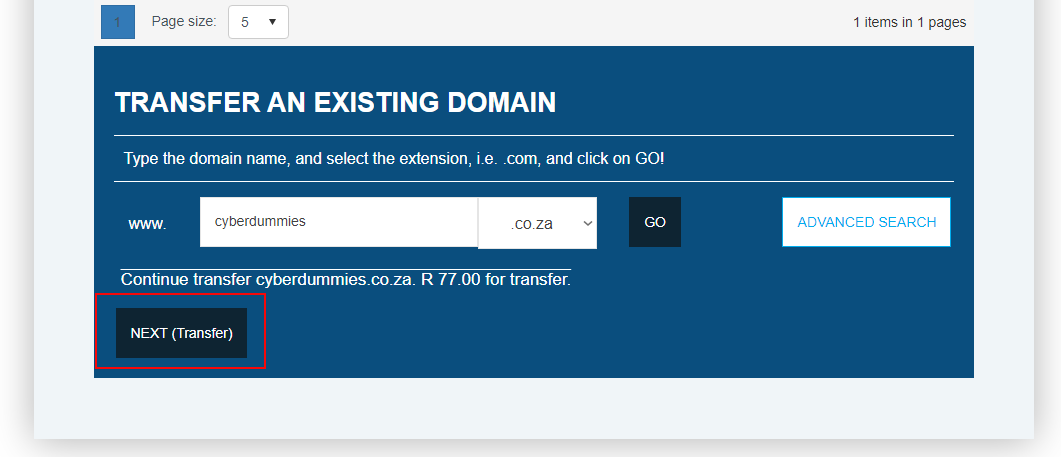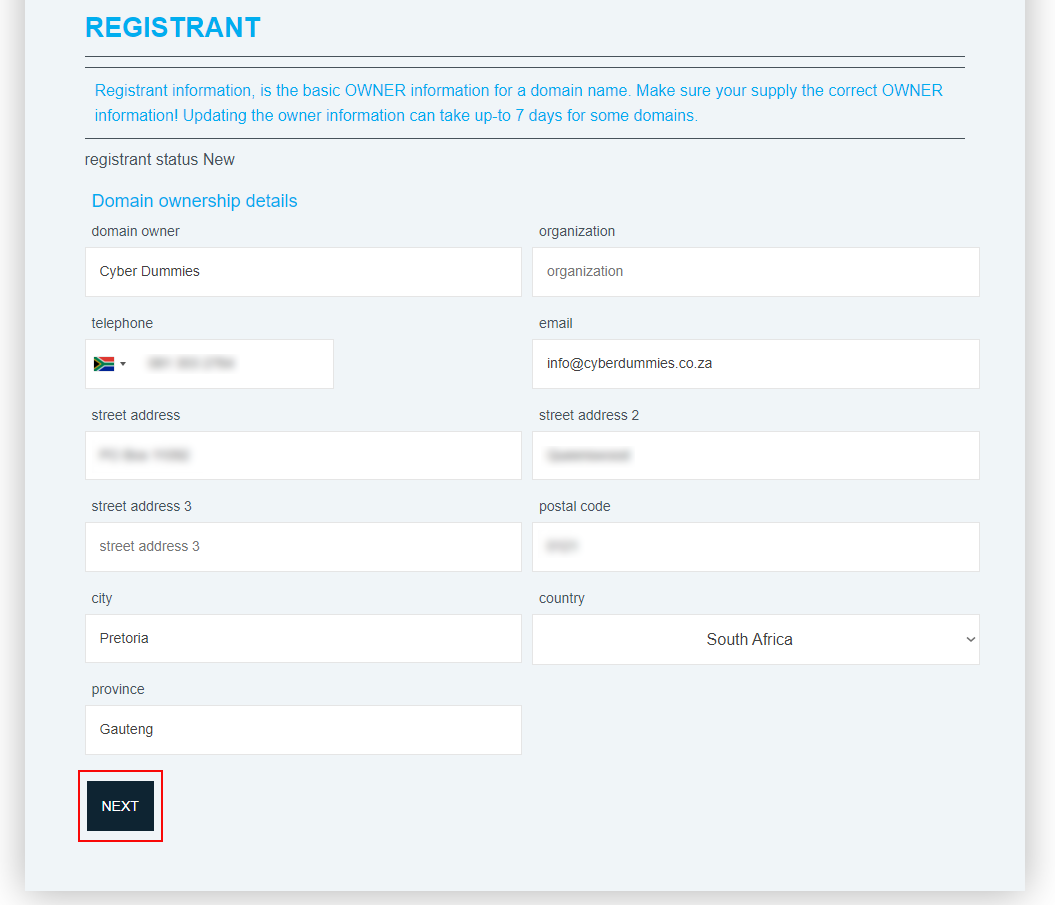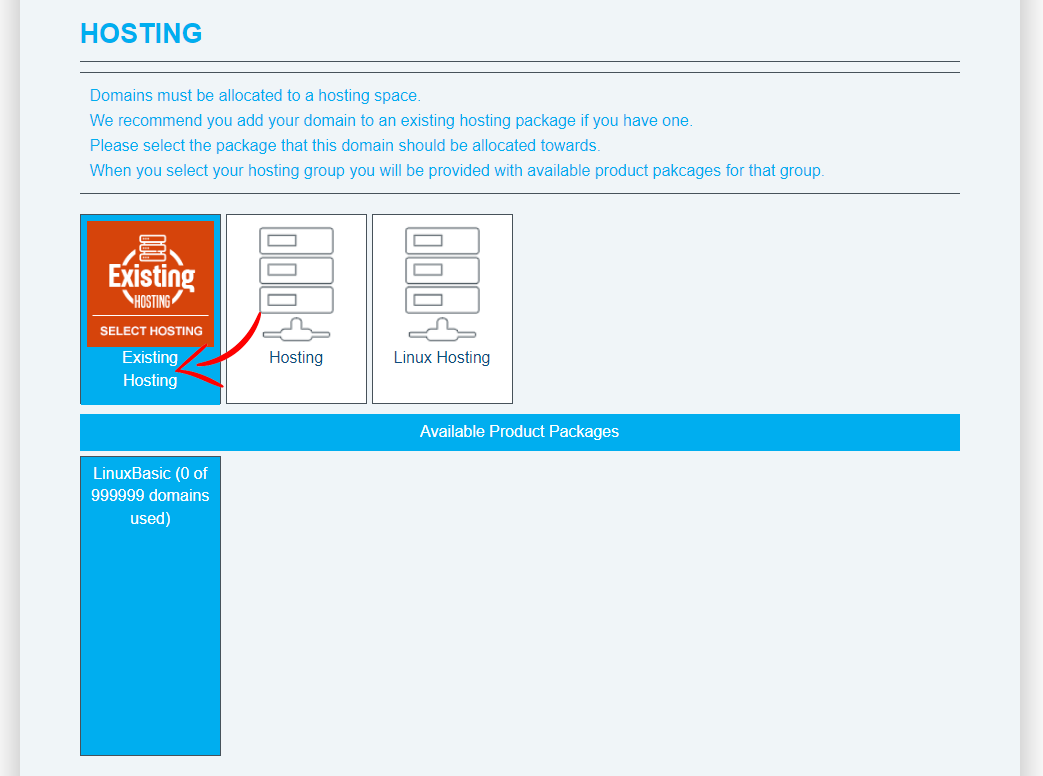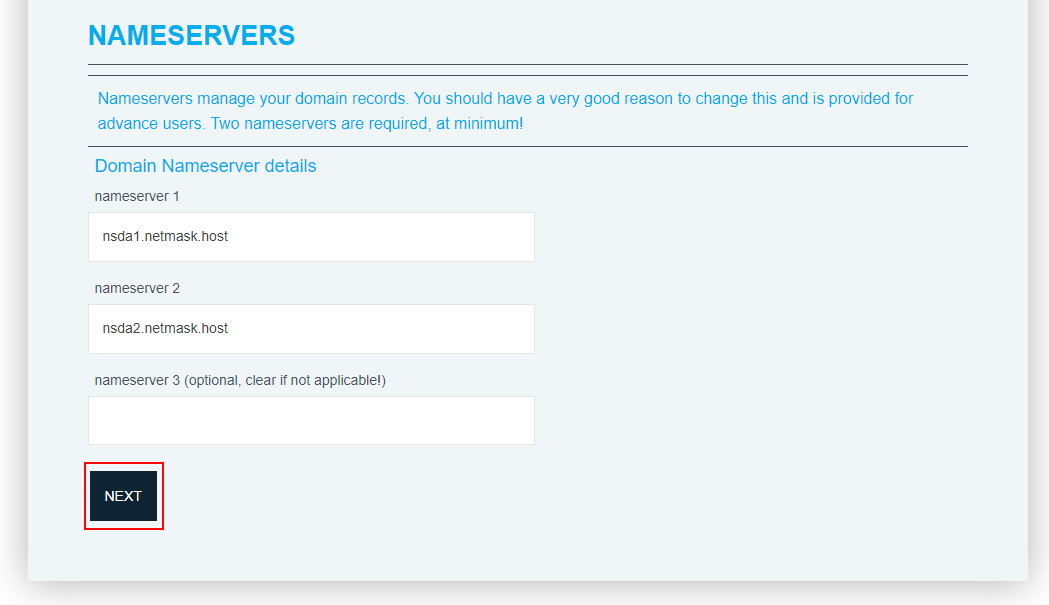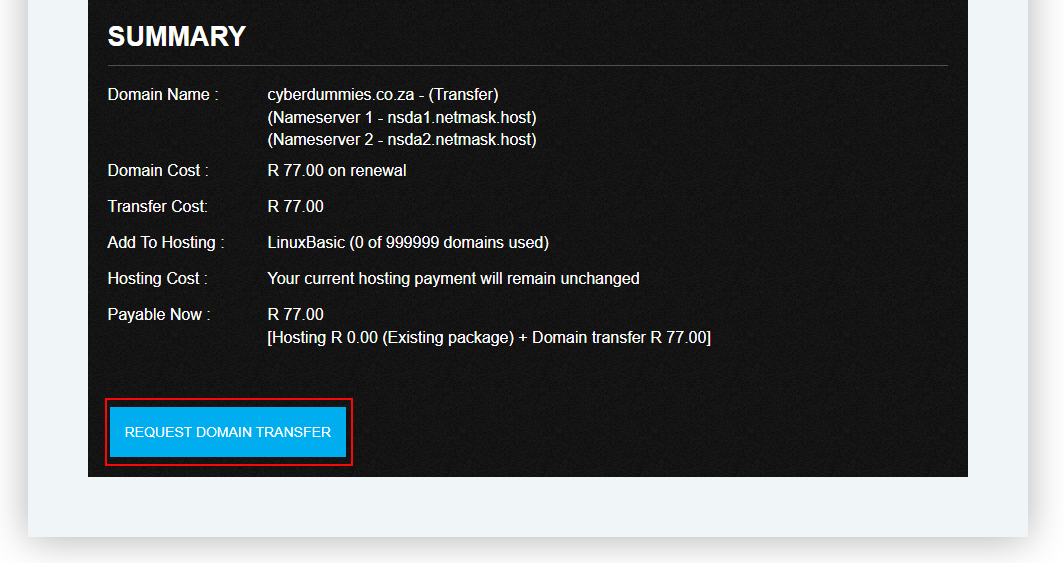Sections
Should you wish to transfer your domain to us via the billing system, kindly follow these instructions for a smooth transfer process.
1. Log into the billing system with your credentials received after sign up
2. Click DOMAINS
3. Select TRANSFER DOMAIN
4. Enter the domain you would like to transfer in the blank field and click GO
5. Complete the registrant details
6. Select HOSTING. You can either choose the existing hosting or add new hosting for this domain. This is completely up to you.
7. Update the name servers to those of the server the domain will be hosted on
8. View the summary and then select REQUEST DOMAIN TRANSFER
Congratulations! You have successfully requested a domain transfer for your .co.za domain
Keywords:
transfer domain, domain transfer, request domain transfer, request transfer of domain, how to transfer domain, domain transfer in billing system, transfer domain in billing system