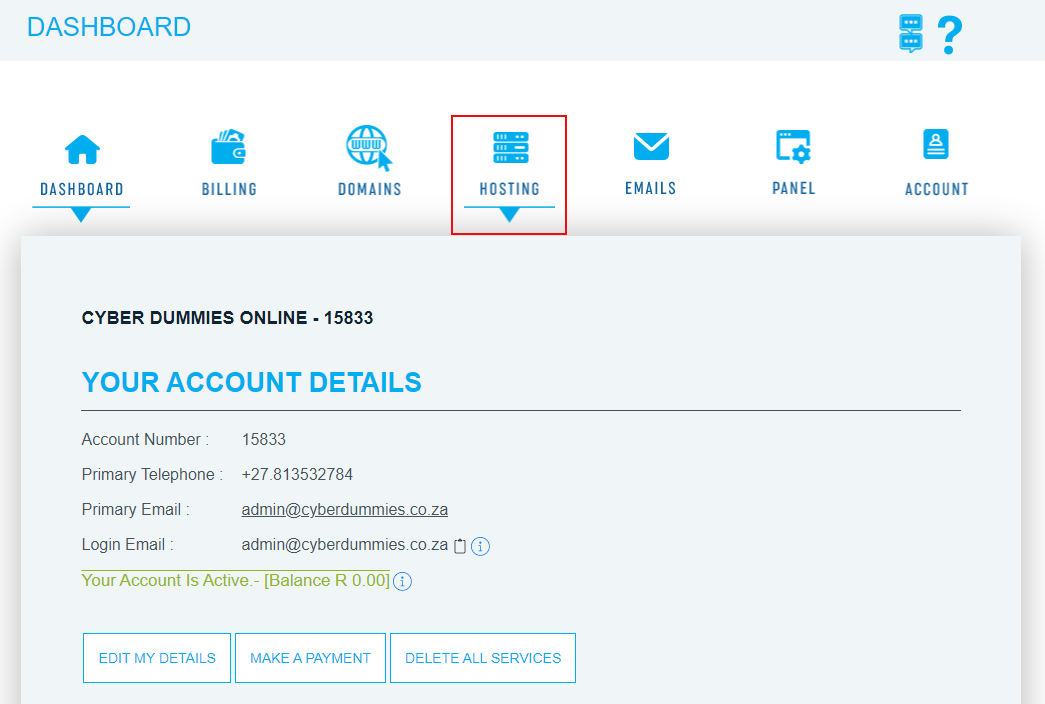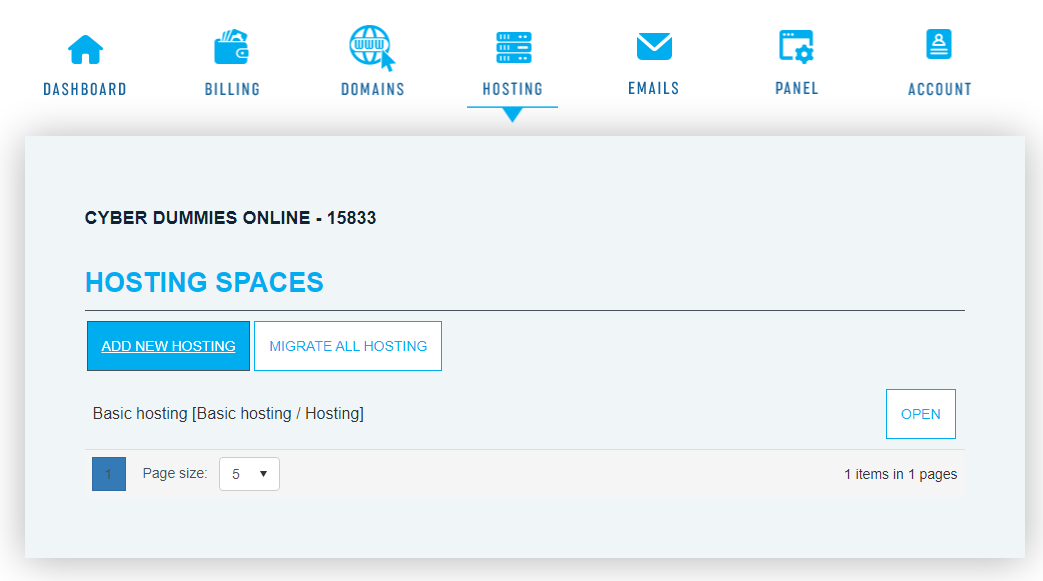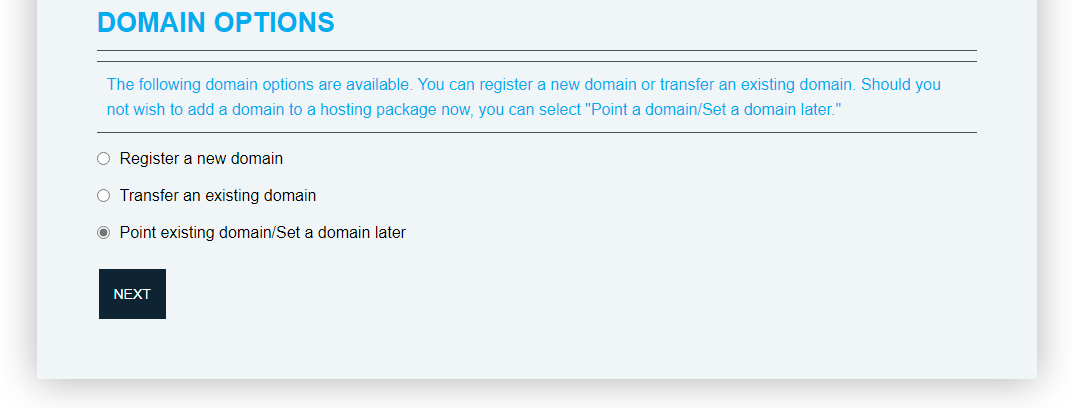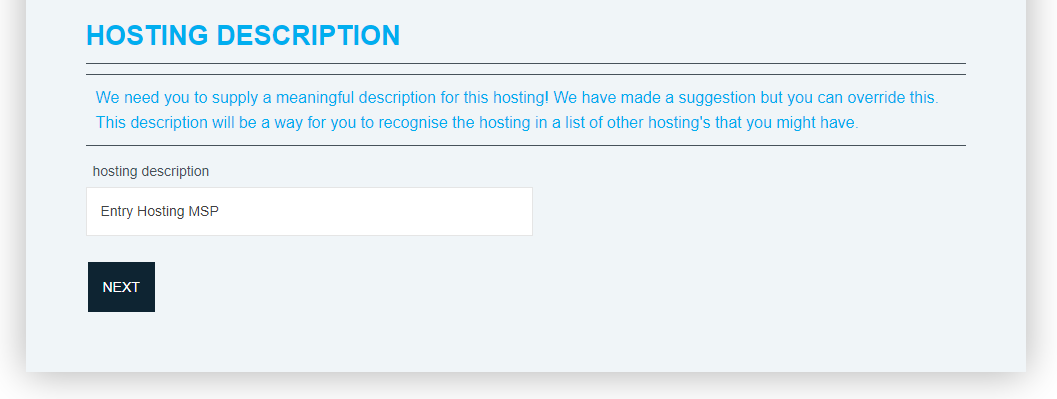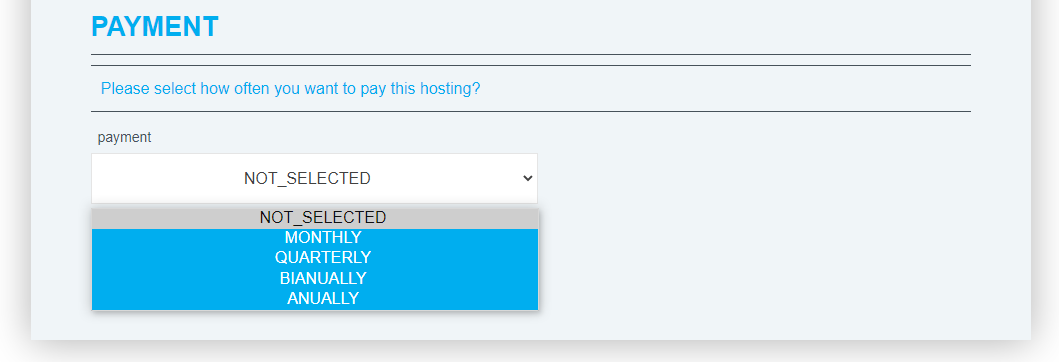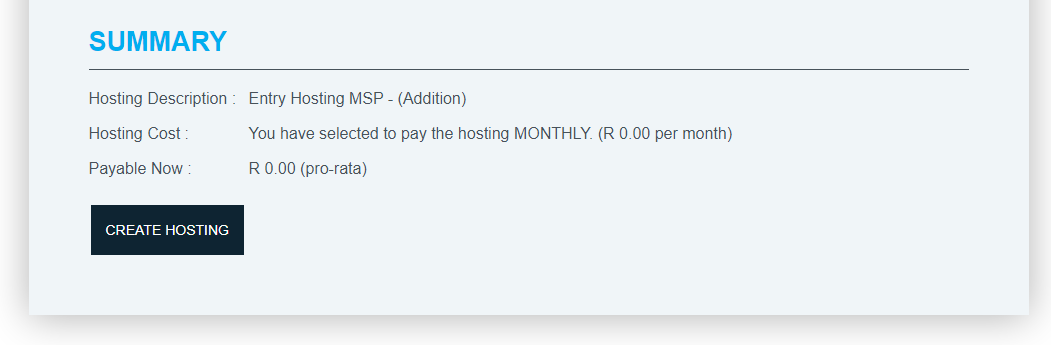Sections
For this section you need an account.
Should you not have registered or added services to your account, please navigate to below article for instructions.
https://hostingsupport.co.za/support-knowledgebase/sign-up-for-services/
1. Login with the credentials you used to sign up.
2. Navigate to HOSTING from the dashboard
3. Click on ADD NEW HOSTING
4. If you wish to register a new domain, select REGISTER A NEW DOMAIN, or else click POINT A DOMAIN/SET A DOMAIN LATER, for an existing domain with data still to be migrated
5. Choose the kind of HOSTING you want
6. Choose a name to describe the package
7. Choose your PAYMENT frequency:
8. Check the summary if everything is in order and select CREATE HOSTING:
The hosting has now been added to your basket and you can proceed with payment of the hosting product.
Keywords:
purchase new hosting, add new hosting, new hosting, buy hosting