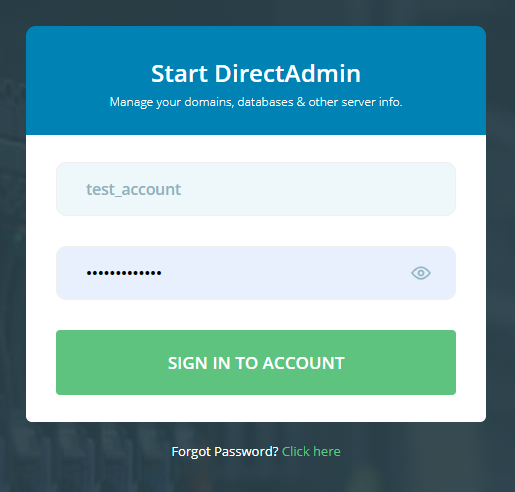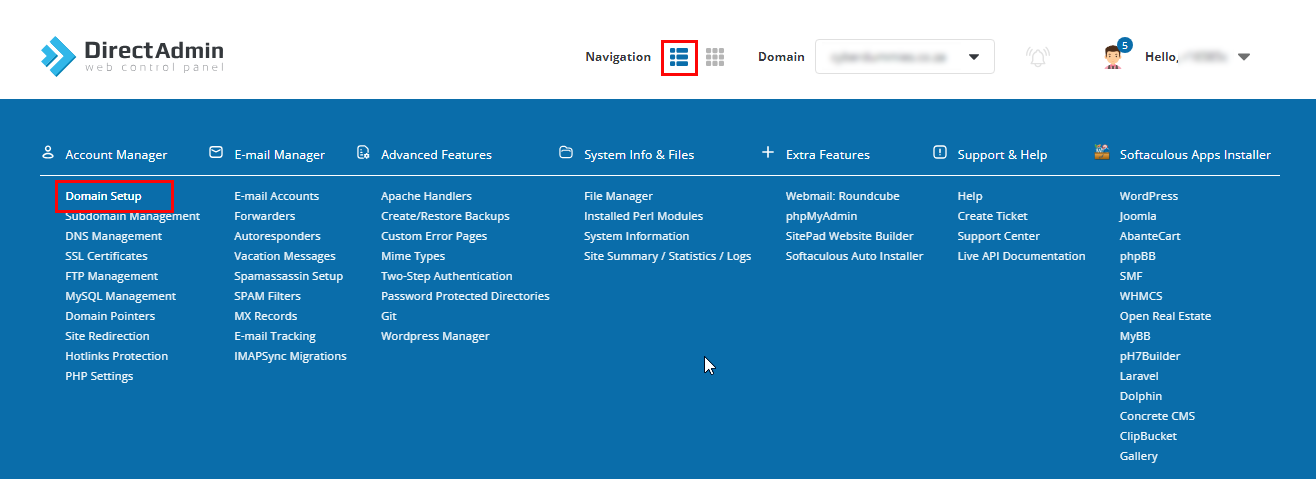Sections
Herewith instructions on how to add a new domain to your DirectAdmin host panel.
1. Log into the Direct Admin host panel using the link provided after signing up with your hosting provider
Username should be in the form of your unique USER ACCOUNT ID, e.g. r12345c
2. We recommend changing the GRID view to LIST view and then select DOMAIN SETUP
3. A list of existing DOMAINS will display (if any). Please click ADD NEW
4. Enter the DOMAIN NAME and click CREATE
5. Once the domain has been added successfully, you will notice the confirmation message and the domain should now reflect in your list of active domains
6. Congratulations! You have successfully added a new domain.
Keywords:
add domain, add new domain, add domain direct admin, add new domain direct admin, add domain directadmin, add new domain directadmin, add-on domain, addon domain, add-on domain directadmin, addon domain direct admin