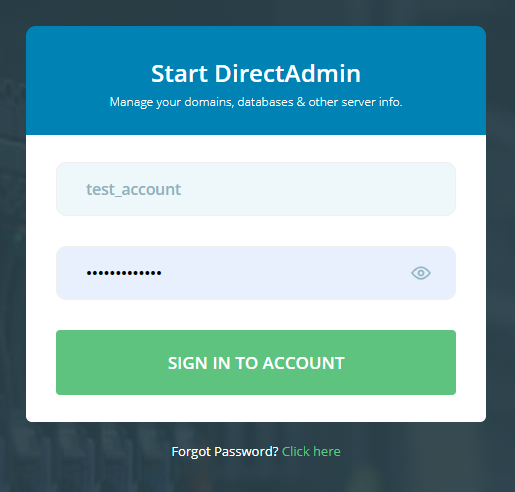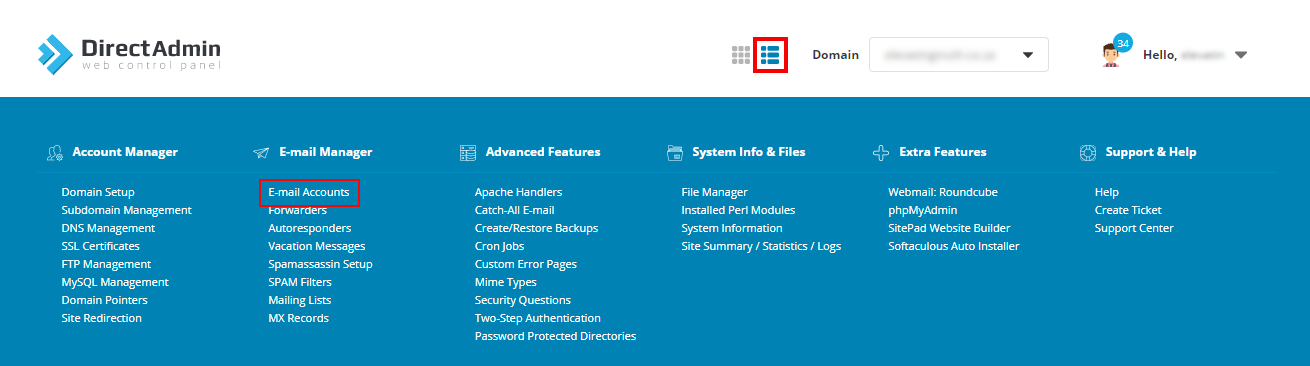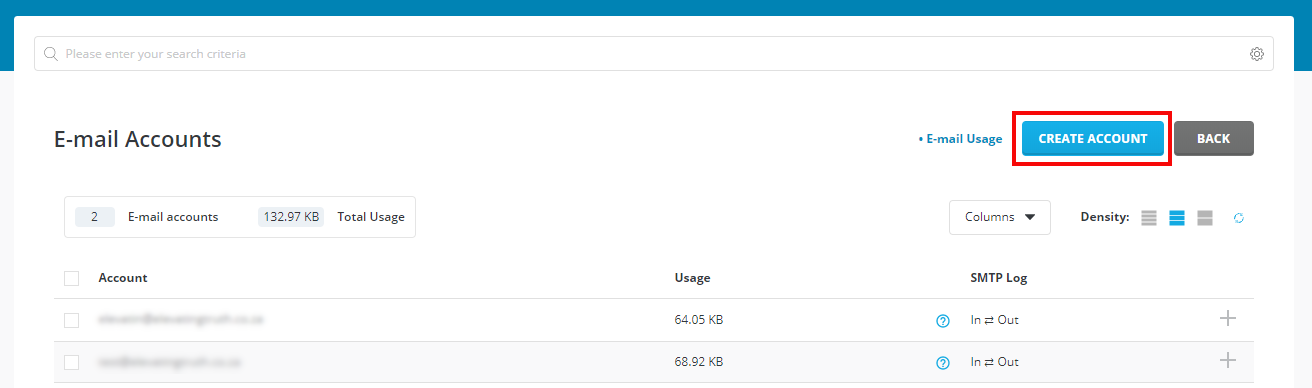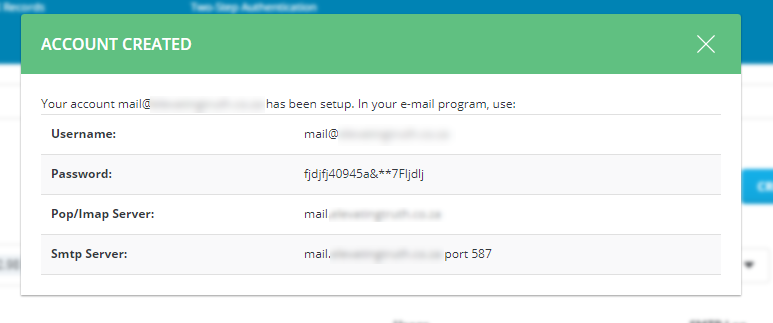Sections
Below instructions how to create a new Email account directly via the Direct Admin host panel.
1. Log into the Direct Admin host panel using the link provided after signing up with your hosting provider
Username should be in the form of your unique USER ACCOUNT ID, e.g. r12345c
2. We recommend changing the GRID view to LIST view and then select MAIL ACCOUNTS
3. A list of existing Email accounts will display (if any). Please click CREATE ACCOUNT
4. You are now required to add the USERNAME, PASSWORD and EMAIL QUOTA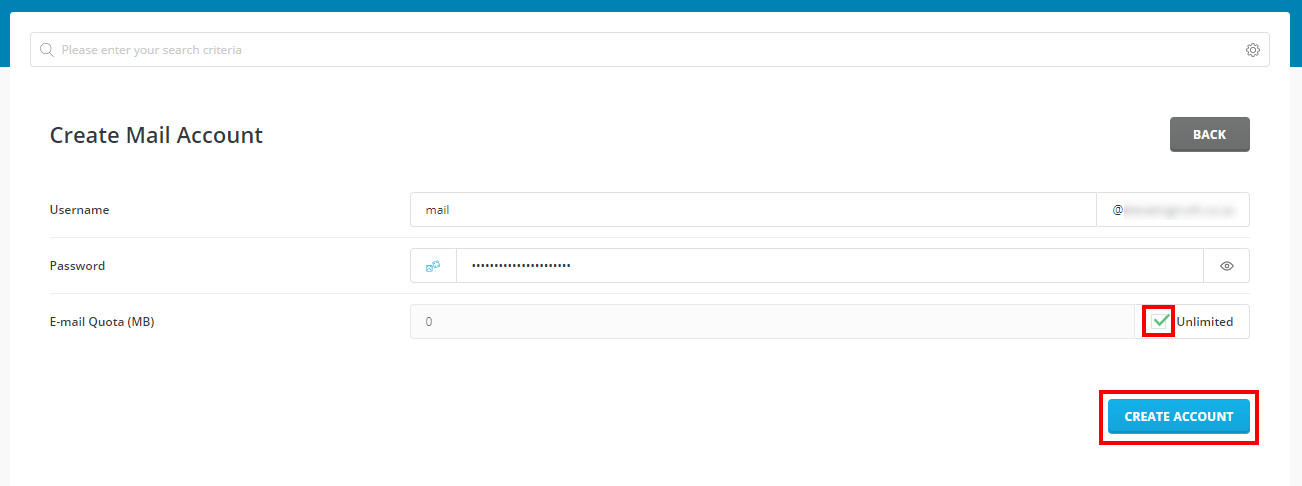
5. Pop-up will confirm that the account has been created
Congratulations! You have successfully created a new Email account in the Direct Admin host panel.
Keywords:
Create new Email account (Direct Admin), add new email, add new email direct admin, direct admin new email account, new email, new email directadmin, new email direct admin