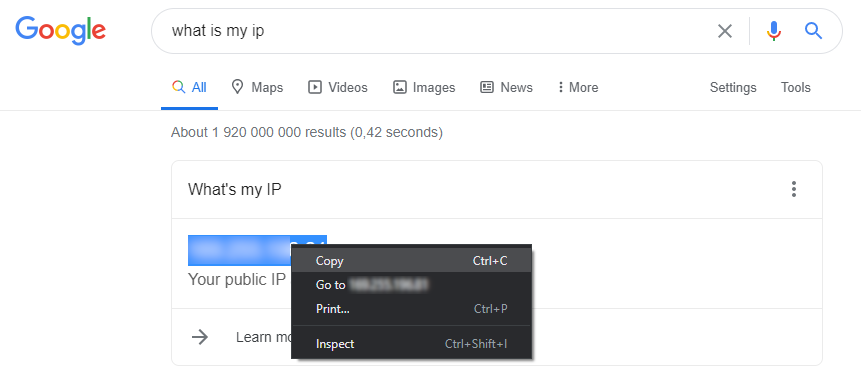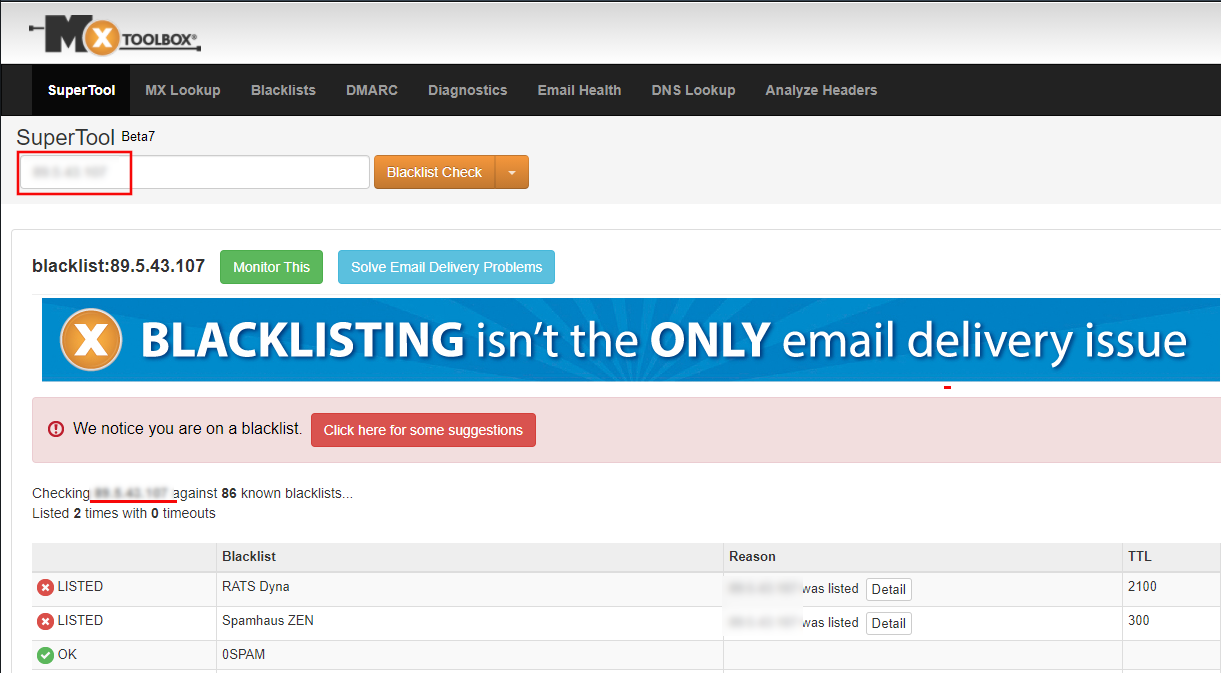Sections
Are you suddenly not able to send Emails via Outlook, but still receiving messages?
There might be a few reasons for this, including settings that might have been changed, although the most “popular” is a blacklisted IP, which will be blocked to ensure server integrity.
The Problem:
There are many individuals and companies who send out unsolicited Emails for marketing purposes.
The Public IP, which is the internet address for their router, is then reported and blacklisted, for sending out illegitimate bulk mail.
Unfortunately, these IP’s are simply recycled by the ISP’s (Internet Service Providers) and now you have received the listed IP. When you try to send a normal Email via Outlook, you receive an error message stating that the IP HAS BEEN LISTED AS ABUSIVE
Kindly follow these steps to see whether your PUBLIC IP is blacklisted and how to go about addressing this issue.
1. Ask GOOGLE, “What is my IP”
2. Copy the IP address
3. Run the BLACKLIST check at MXTOOLBOX.COM
WHAT TO DO NEXT?
1. Restart your router. The IP address might change, although this is not guaranteed.
2. Contact your service provide and inform them that the IP is blacklisted and that they should either remove the listing or issue you with another IP. There is also no guarantee that the next IP will be clean.
3. Submit a support request to Microsoft in order to have the blacklisting removed. Please view their policies, practices and guidelines here.
4. In the meantime you can continue working on the webmail interface.
Please note:
1. Red Cactus makes use of BARACUDDA and SPAMHAUS. For this reason you will notice that if the IP is blacklisted, either company, or both will reflect in the list.
2. Microsoft blocks the IP’s and for this reason you are not able to send via Outlook, although you will be able to send via the webmail, which is always accessible as long as your Email password is correct and you are accessing the correct webmail URL. Please navigate to our mail settings tool in order to obtain the correct webmail URL for your domain.
Keywords:
Sending error due to blacklisted IP, email not sending ip blacklist, sending fails ip blacklisted, blacklisted ip outlook