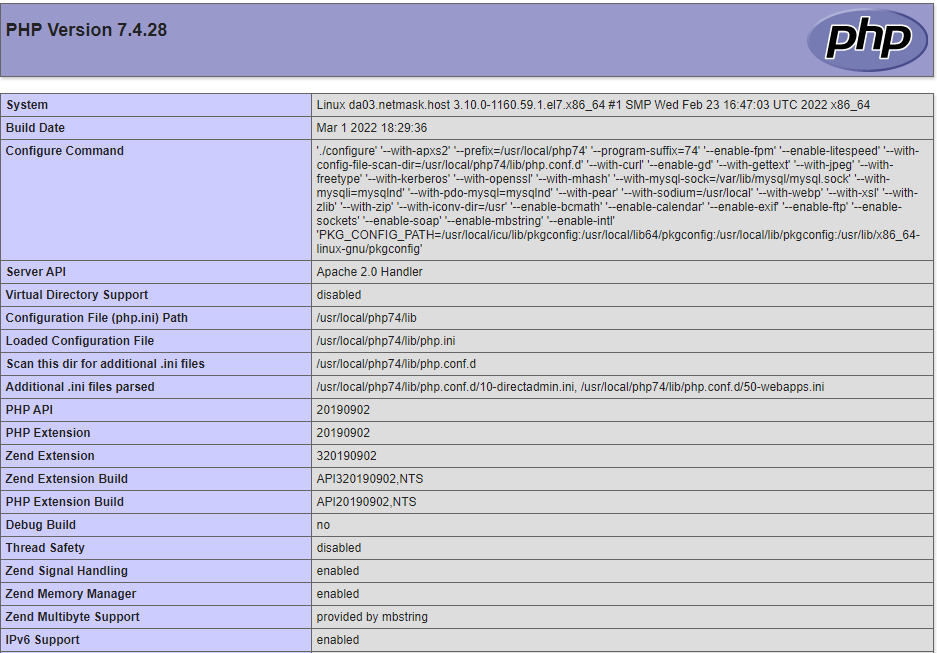Sections
Sometimes you will need to see what exactly your hosting environment provides you with.
These include extensions, limits and features that is available to you as developer and client hosting your website.
PHP (personal home page) language provides a basic function that will list or dump the hosting php site configuration.
These include
- Operating system details
- Server hosting information and environment
- The current version of PHP.
- PHP details
- Limits that your site will have.
- Features enabled such as modules/extensions
- Paths, such as the location of php.ini
- Header information
- License details
Create your own php file to test your hosting environment.
You need to add the following three lines of code to any text file and save this to your hosting environment root.
<?php
phpinfo( );
?>
You can call this anything with a php extension, but for the sake of simplicity lets call this phpinfo.php
Upload this to your site and open this in your browser.
https://mycooldomain.com/phpinfo.php
Sample of this file can be obtained here: http://media.netmask.host/files/phpinfo.txt (remeber to rename this to phpinfo.php)
The above should display all the information you would need. See below a sample of this output.
Keywords:
phpinfo(), phpinfo, php, php server variables, php hosting features, server features, header information, hosting environment, current version of php, php version, php extensions, php modules, phpini, php.ini