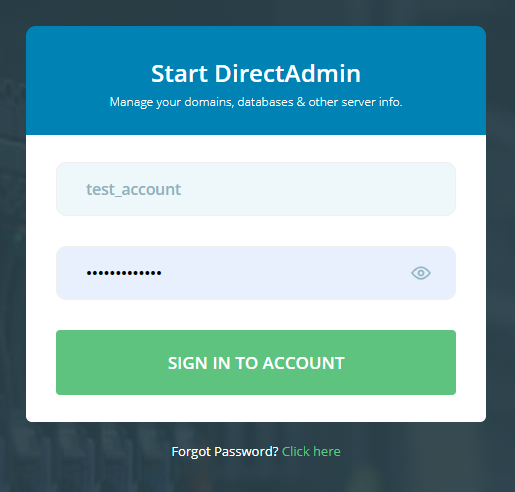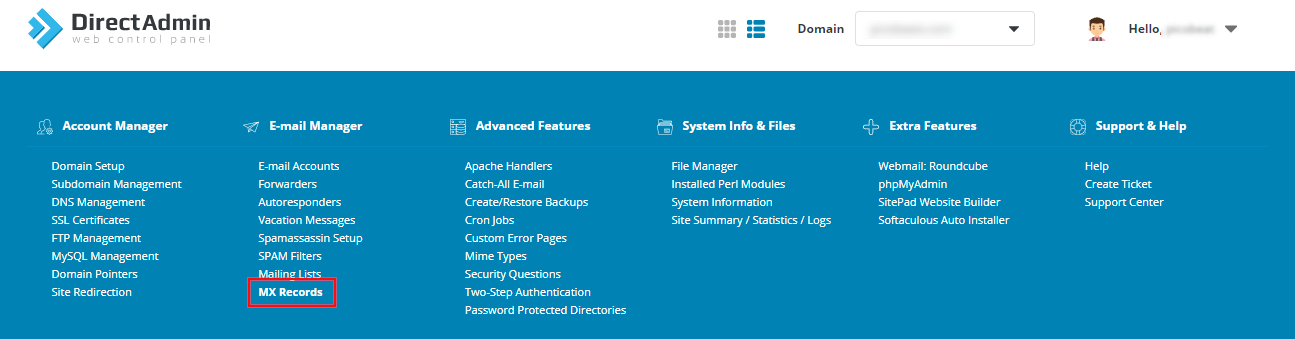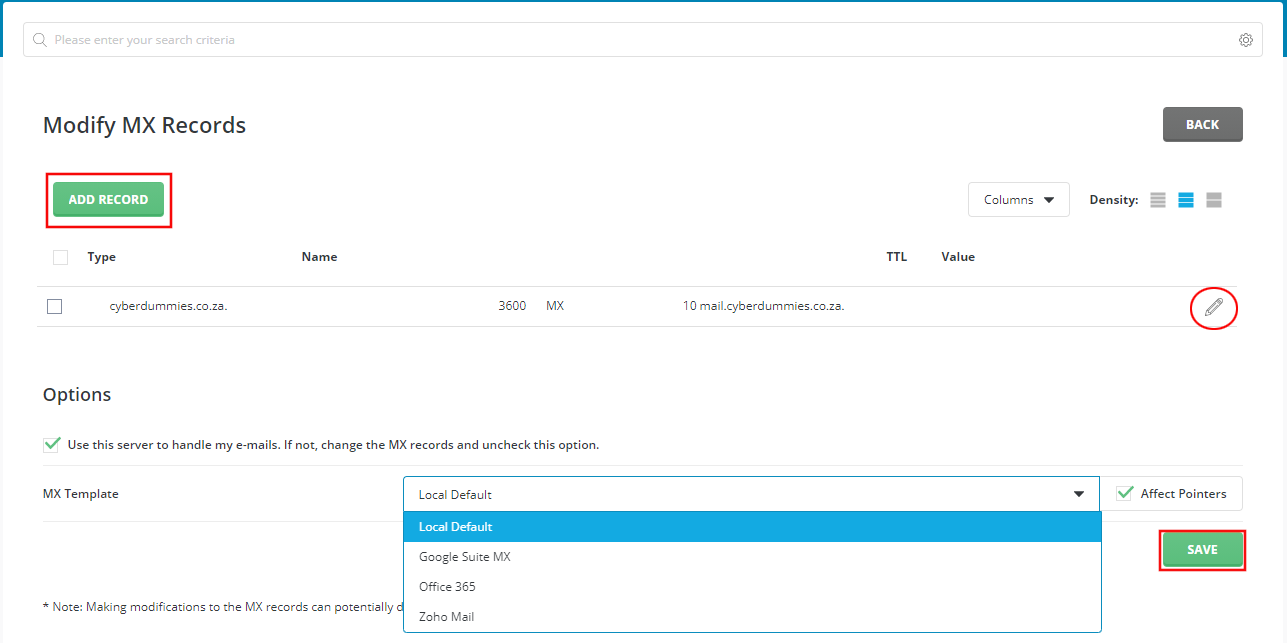Sections
Herewith instructions to update or add MX records for your domain
1. Log into the Direct Admin host panel using the link provided after signing up with your hosting provider
Username should be in the form of your unique USER ACCOUNT ID, e.g. r12345c
2. Select MX RECORDS
3. Now select ADD RECORD if you wish to add a new record, or EDIT the existing record(s). You can also select GOOGLE SUITE MX for Gsuite or OFFICE 365 for Outlook. Click SAVE when done
Congratulations! You have successfully edited your domain’s MX records. Please allow up to 24 hours for the DNS update to complete.
Keywords:
Modify MX records (Direct Admin), edit mx, edit mx records, update mx records direct admin