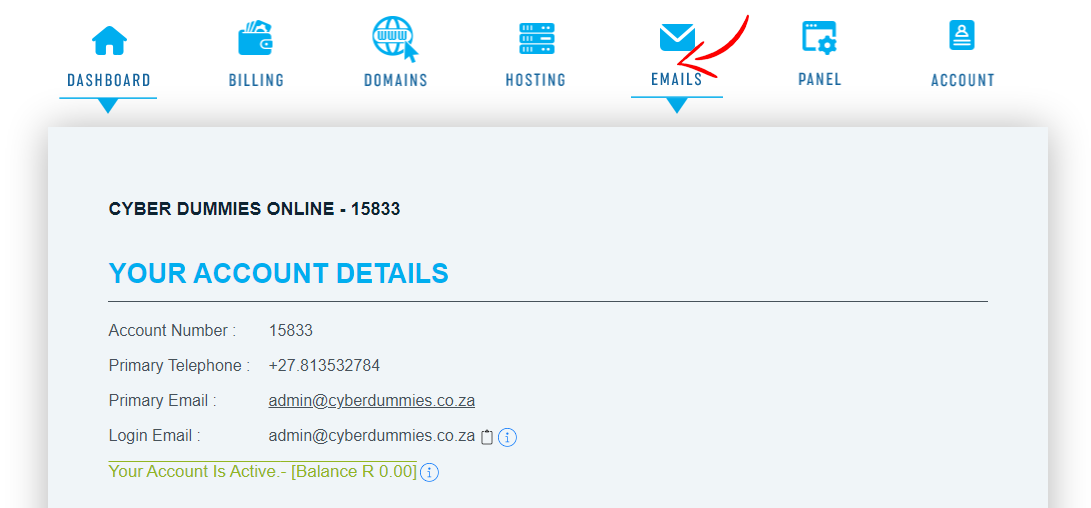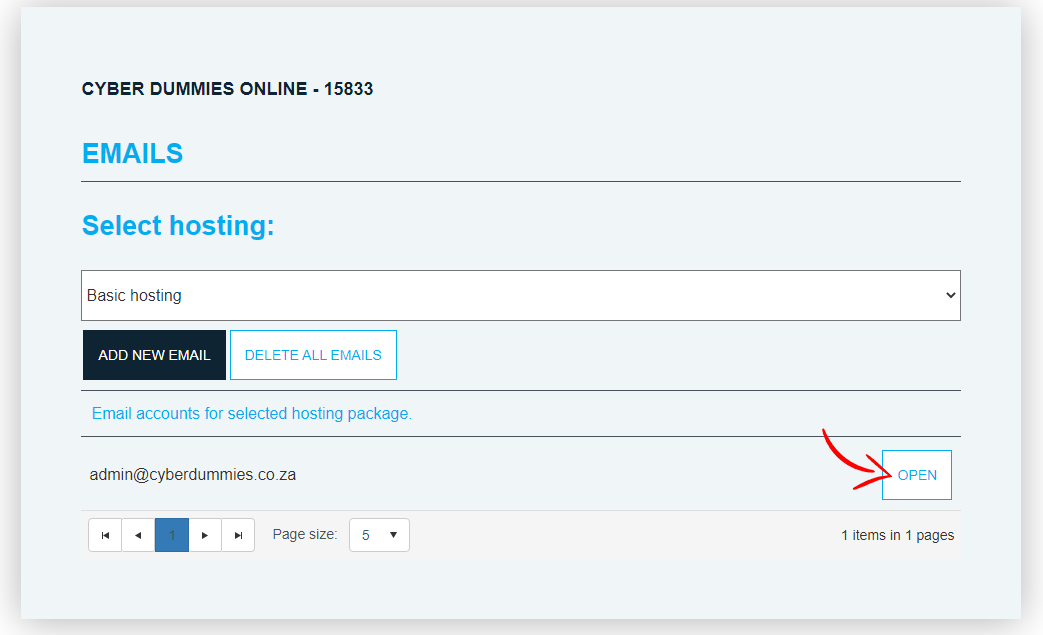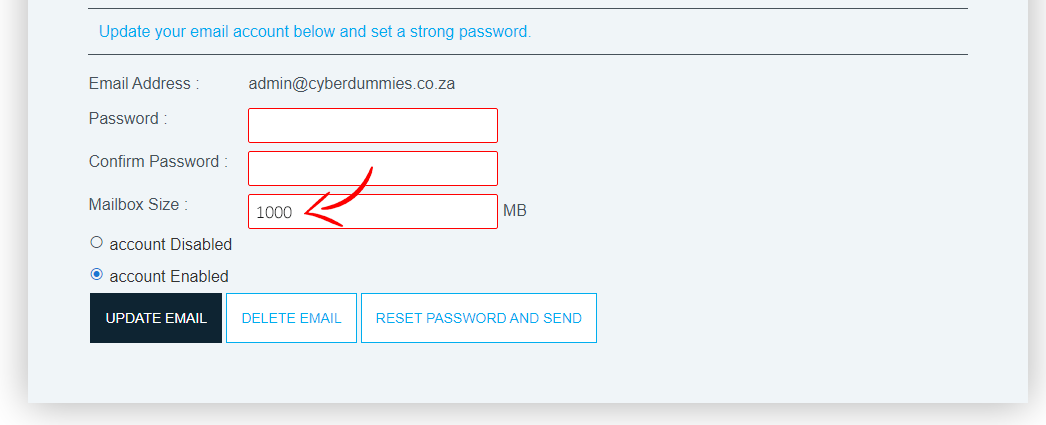Sections
This article is a step by step guide on how to increase your mailbox size.
Please note that the default inbox size in the Admin Panel is 1000MB and we encourage administrators to manage the mailbox limits to ensure fair use.
Error returned when mailbox is full:
- “Delivery to your mailbox was refused because it would exceed its quota“.
- “E-Mail to your mailbox was rejected because it would exceed its quota“.
1. Log in to the billing system with your registered Email address and associated password. If you have forgotten the password, please make use of the reset password option.
2. Click on MY EMAILS
3. Select the Email account you wish to edit
4. Edit the MAILBOX SIZE and click UPDATE EMAIL
5. Congratulations! You have successfully increased the mailbox size.
Keywords:
Increase mailbox size in the Billing System, Increase mailbox size, mailbox size, adjust mailbox size, edit mailbox size
Related Articles