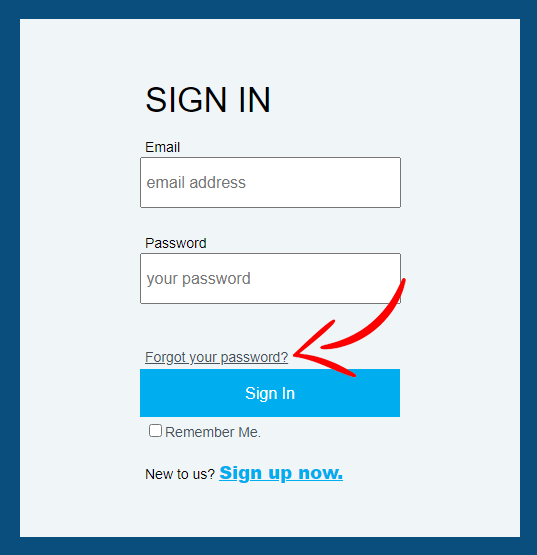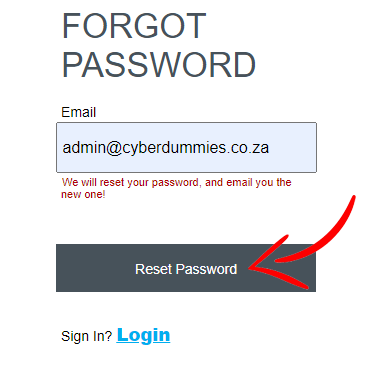Sections
This is an easy guide on how to retrieve your password to access the billing system:
Here we go:
1. In your favorite browser, navigate to the billing system for your provider
2. On the login screen please select FORGOT PASSWORD
3. On the next screen, please enter your EMAIL ADDRESS that was used when signing up with your provider and select RESET PASSWORD
You will receive a new password via email after resetting the password. Upon login you will have a chance to enter a new password if you’d so desire.
Congratulations! You have just reset your password and regained access to the billing system!
Keywords:
forgot billing system password, reset billing system password, billing password reset
Related Articles
in Serious Billing Tags: Billing system password reset, Forgot Admin password, forgot password, reset admin password, reset billing system password