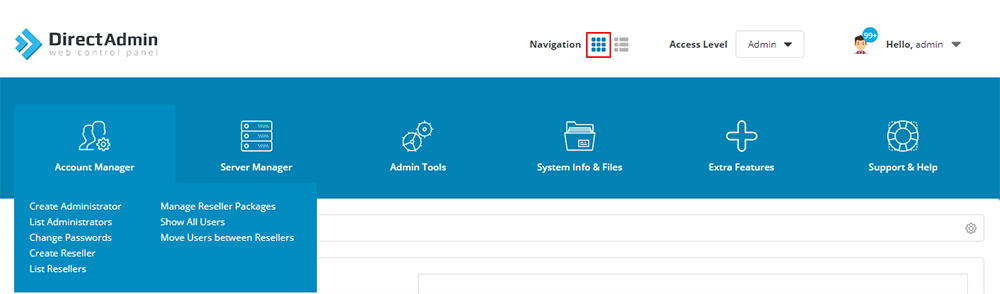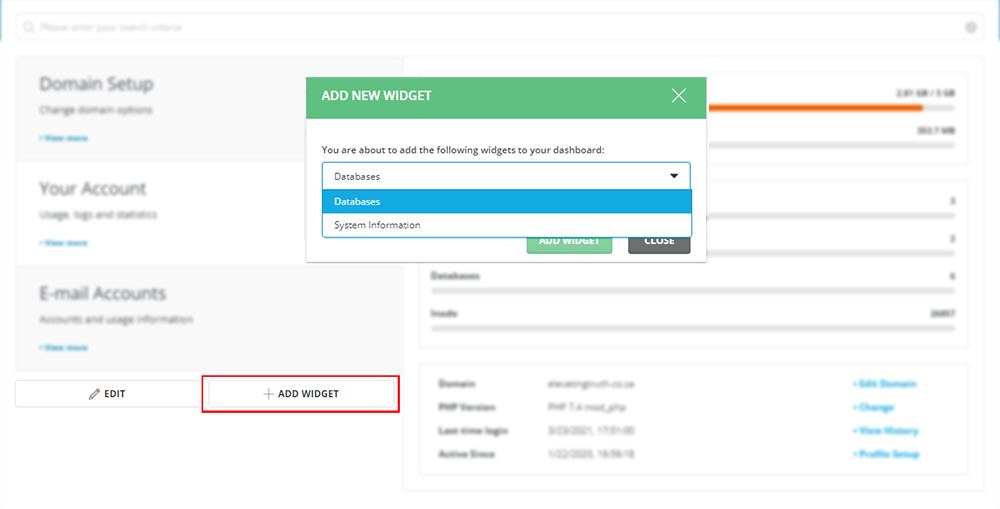Sections
Welcome to Direct Admin! The hosting panel focusing on simplicity and ease of use.
For extended and comprehensive documentation, kindly navigate to https://site-helper.com/evo/sitehelper.php
1. On the drop-down you are able to select the DOMAIN you would like to manage
2. You can manage your PROFILE, which includes your password, panel messages and skin options
3. You can expand the menu to simplify the navigation until you are comfortable with the menu options. Simply toggle the view as per below screenshots
4. You can also add a widget to the home screen that will serve as a shortcut to that specific section. Below we added Email accounts from the ADD NEW WIDGET drop-down menu
Your journey through Direct Admin should now be a breeze!
Keywords:
direct admin intro, direct admin overview