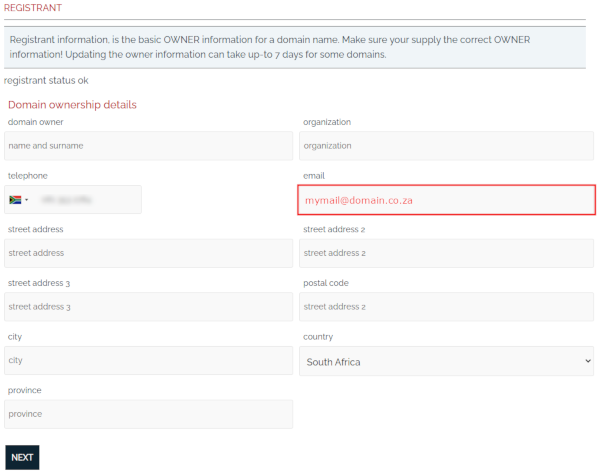Sections
Firstly we absolutely hate to see you leave, so if there is anything we can do to change your mind please let us know, anything!!
Ok, so if we’re unable to retain you as a client, the following detail will help to make the transition to your new home easier.
- We have no contracts, therefore notice is not required however, You do have to remove your services once you have migrated away. See the last point about removing your services.
- Backup all your files and databases. You need to back up your website files, export any databases from your hosting panel and migrate your mail accounts across prior to initiating the domain transfer. The hosting panel details would have been sent to your primary technical e-Mail. If you do not have these, log a request at support@redcactus.co.za requesting this. Take note that this is not a function performed by us, it is your responsibility.
- Now that you have the backups, remove them from the servers and hand it to the new guys to load on your new home. Again, we are not responsible to transfer your content.
- Your new Hosting provider needs to setup the website and database on their server along with the e-Mail accounts that you might have. e-Mails are always on the client PC or mac, even if you used IMAP, the synchronized copy is on your machine, just make sure you copy these mails to a separate file. For instance on Microsoft Outlook, create a new data store and just copy the mails you want to keep. It is best to get the new guys to assist you since you are migrating to a new environment that we do not manage or control. (Are you the Web Master? See below)
- Now that you have backups and your services are correctly setup with the new service provider, you should request them to transfer the domain.
- We cannot transfer your domain away from us!
– The new provider requests a transfer.
– The primary owner of the domain (YOU) will then receive a mail from the domain registrar requesting you to accept or decline the transfer.
– Accept the ticket if you want to continue to transfer away.Kindly follow these steps to view the registrant Email address:
Once logged into the Admin panel (admin.redcactus.co.za), click on MY DOMAINS and select the domain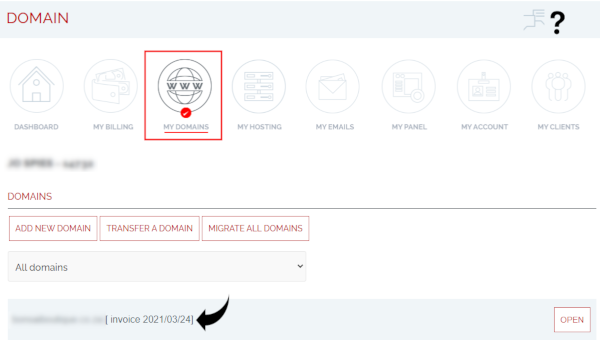
You are now able to view the DOMAIN STATUS, REGISTRATION and RENEWAL dates.
Click on EDITYou can now view and confirm the registrant Email address.
The transfer request will be sent to this address, which might have been updated from the original address, initially used to register the domain.
Red Cactus does not receive transfer requests and therefore cannot accept a transfer request on behalf of the client as we do not register domains using our details, seeing that this is in violation of the Registry’s regulations in terms of domain ownership. - Once the domain is transferred away, all services are the responsibility of the new service provider, and they will assist you on your carefree journey forward.
- You should now remove all your services, such as hosting, on our hosting admin system. You can find this here http://admin.redcactus.co.za. If you do not remove this, you will still be invoiced.
- All services are now removed from our servers. This is automated. It is not that we are angry with you for leaving, it is that these services take up resources like disk space, bandwidth, CPU, etc.
- Let us know if there is anything else. Hopefully we see you again…really, we love you!
New Web Master(s) looking for answers.
- We try our absolute best to service our clients. As a professional Service Provider we are focused on our clients, and them alone.
- Red Cactus has no responsibility to move your “new” customer’s data, explaining our hosting environment or assisting you in building your business.
- If you do not understand how to migrate WordPress websites, Email data, SQL files etc, this is your responsibility to educate yourself, not ours.
- Please understand it is not that we do not want to support you as Web Master / Small Business, it is just that we are focused on our current clients and keeping them happy!
- As a last thought, you have just gained a new client, yippee ki yay! Please act accordingly and take full responsibility…. as ours unfortunately just ended.