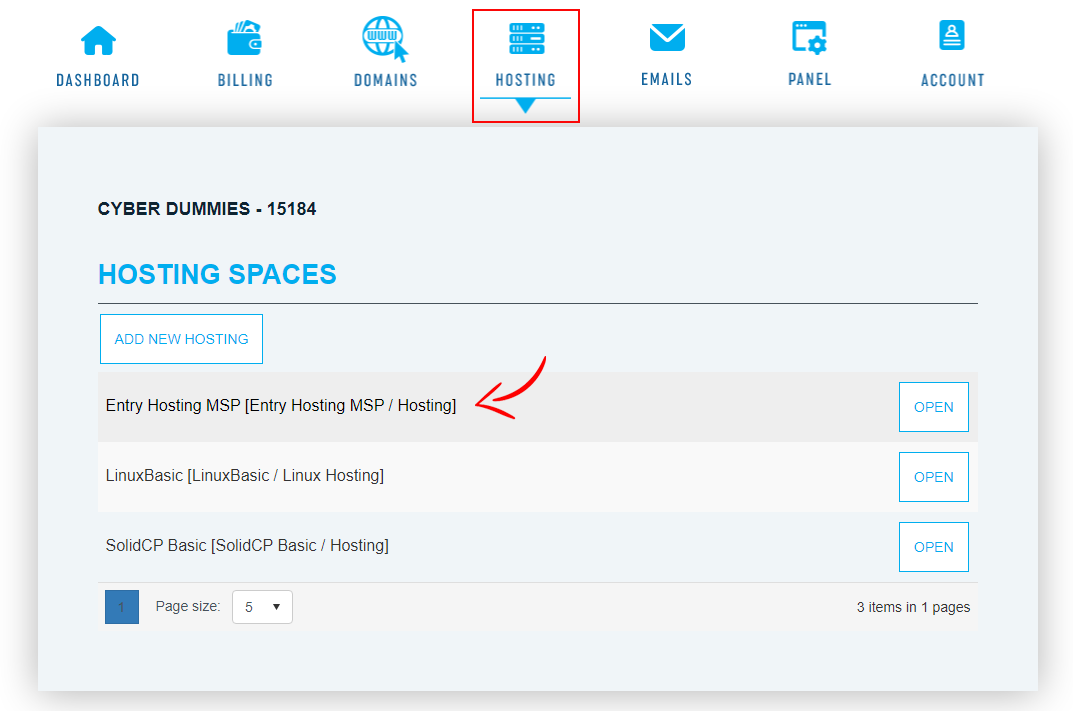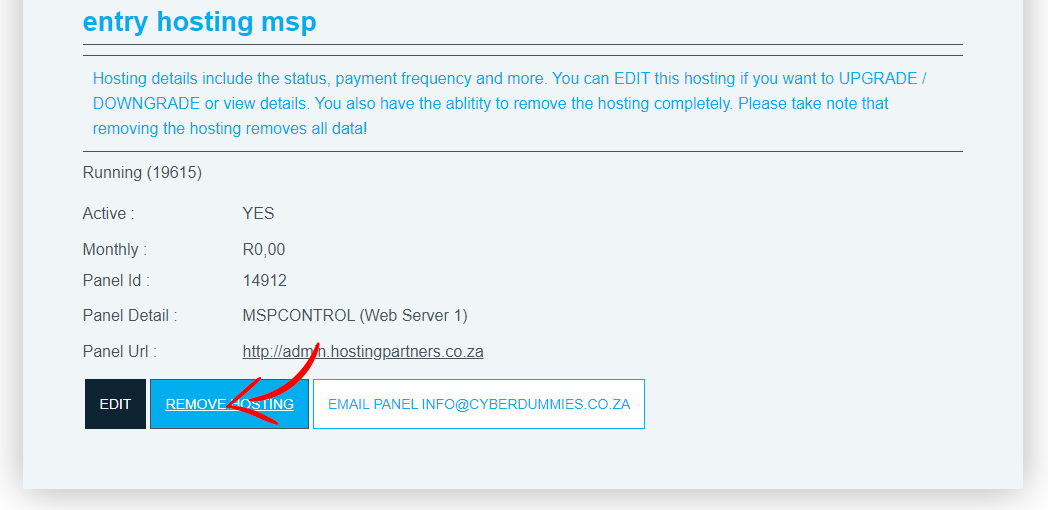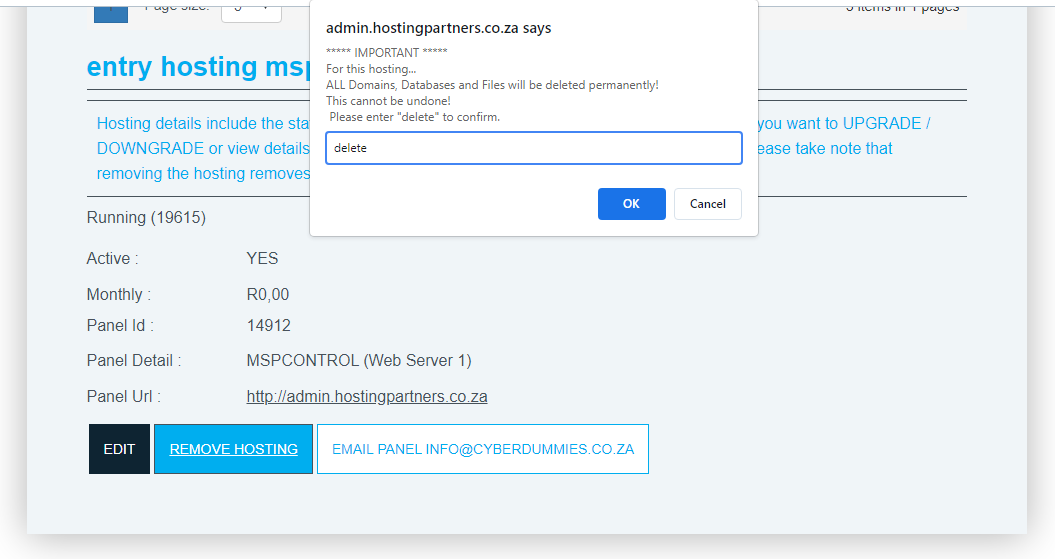Sections
Should you wish to cancel or remove a service, kindly follow the below steps.
1. In your favorite browser, navigate to the billing system, eg. https://billing.providerdomain.co.za
On the login screen please fill in your (1) login details and select (2) SIGN IN
2. After a successful login please (1) navigate to HOSTING and select the hosting product you would like to remove
3. Click on REMOVE HOSTING
4. Type DELETE to confirm removal of the hosting
You have now successfully removed a hosting product.
Keywords:
cancel hosting service, cancel service, remove service, discontinue services