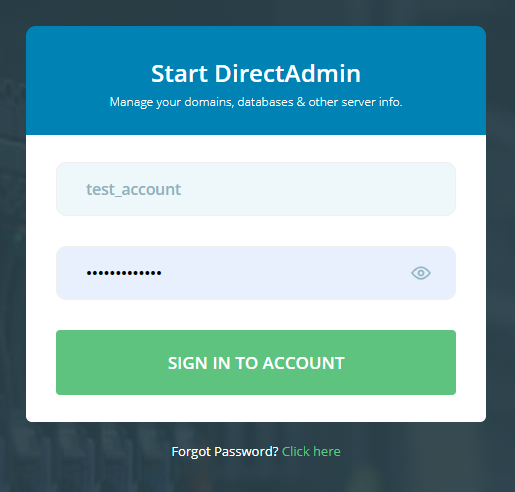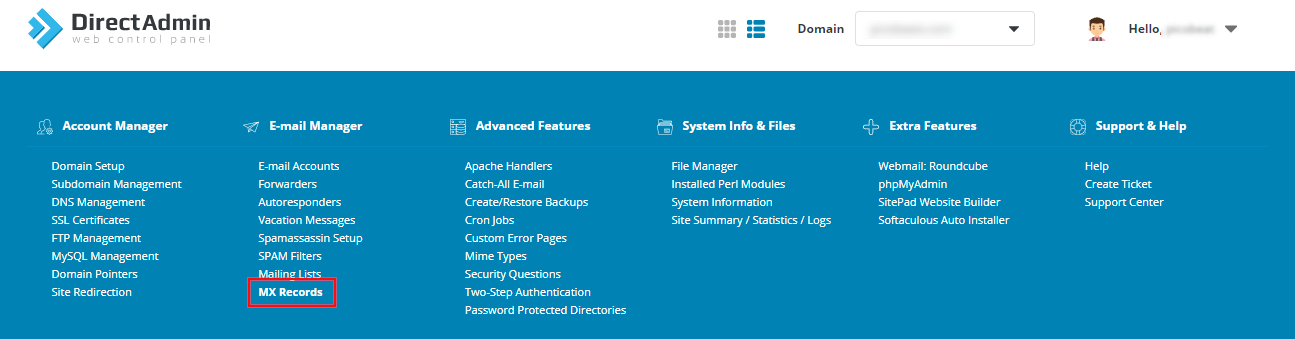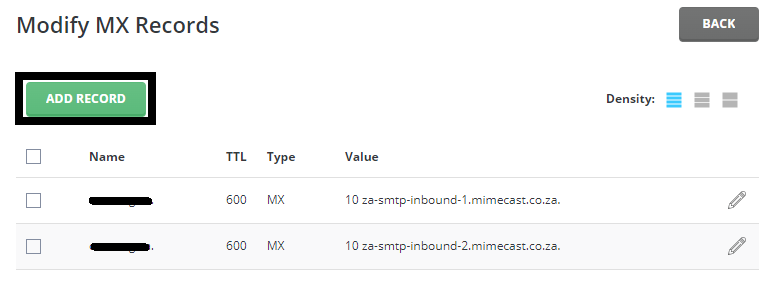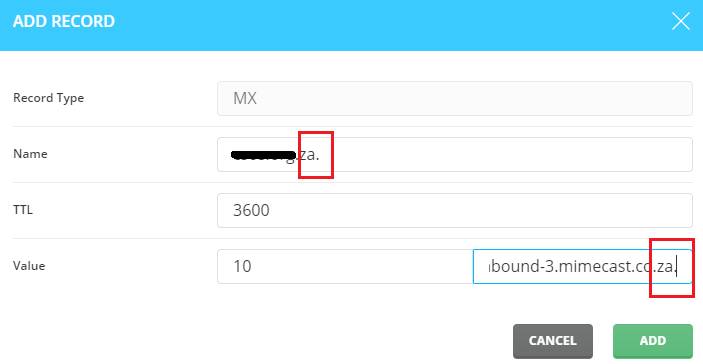Sections
Herewith instructions to update or add MX records for your domain to point to an external mail provider such as Mimecast.
1. Log into the Direct Admin host panel using the link provided after signing up with your hosting provider
Username should be in the form of your unique USER ACCOUNT ID, e.g. r12345c
2. Select MX RECORDS
3. Now select ADD RECORD if you wish to add a new record, or EDIT the existing record(s). Click SAVE when done
The important part of adding external records is to ensure that the values are followed by a period.
In the above example the email is managed by Mimecast and two mx records were added, both ending with a PERIOD. za-smtp-inbound-1.mimecast.co.za.
If you do not add the period at the end, the system will append the domain to the value and this will not work.
Congratulations! You have successfully edited your custom external MX records. Please allow up to 2 hours for the DNS update to complete.
Keywords:
custom external mx records, custom mx records