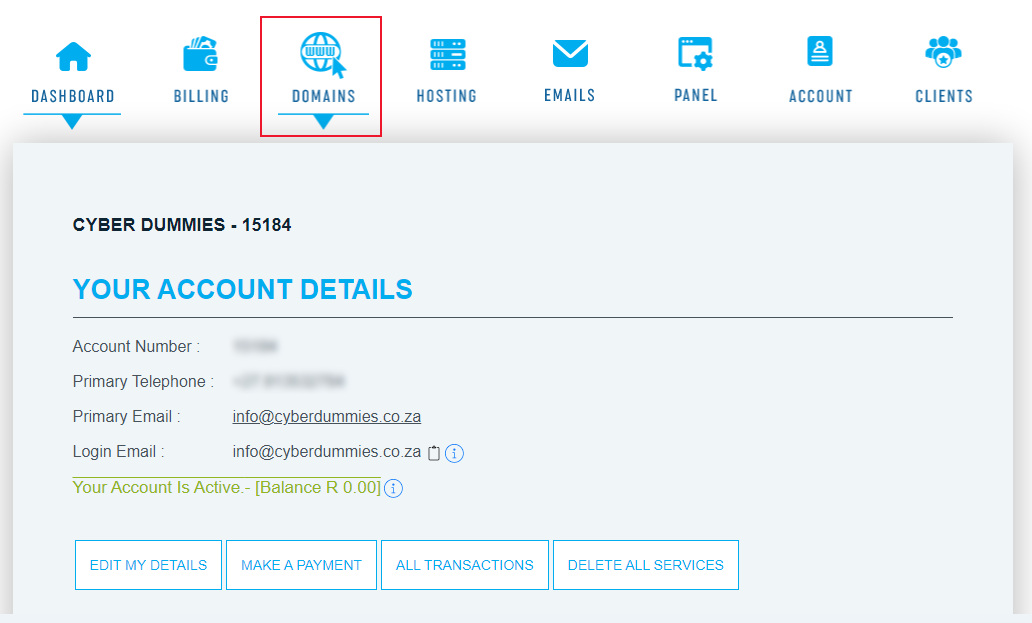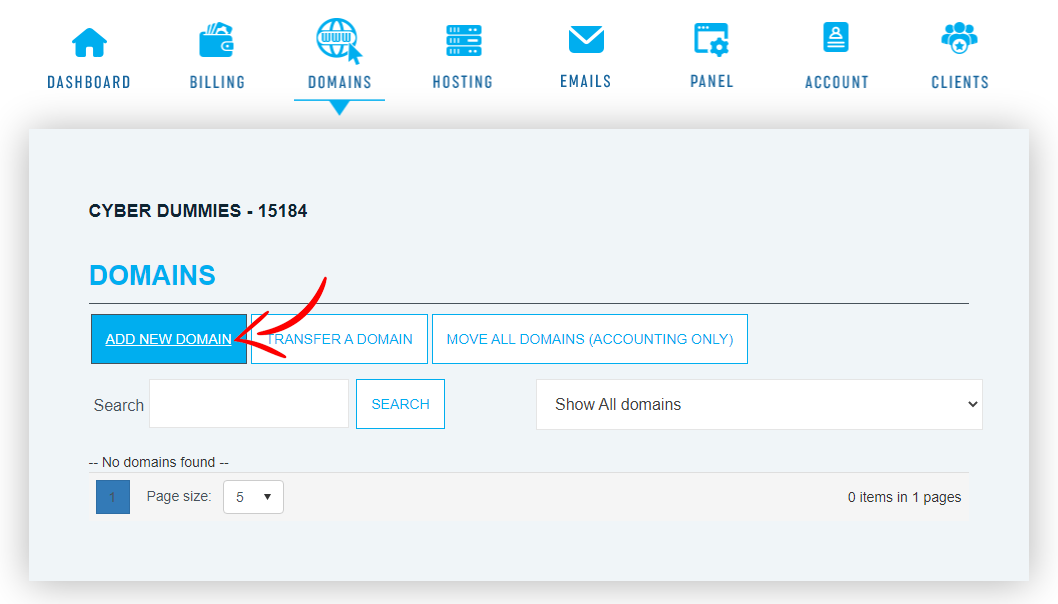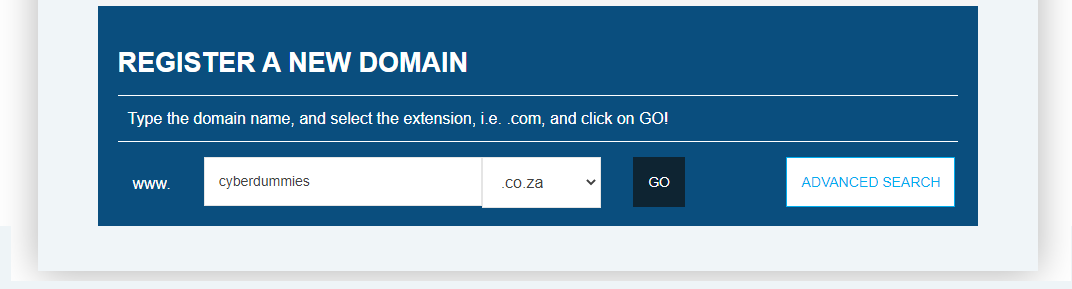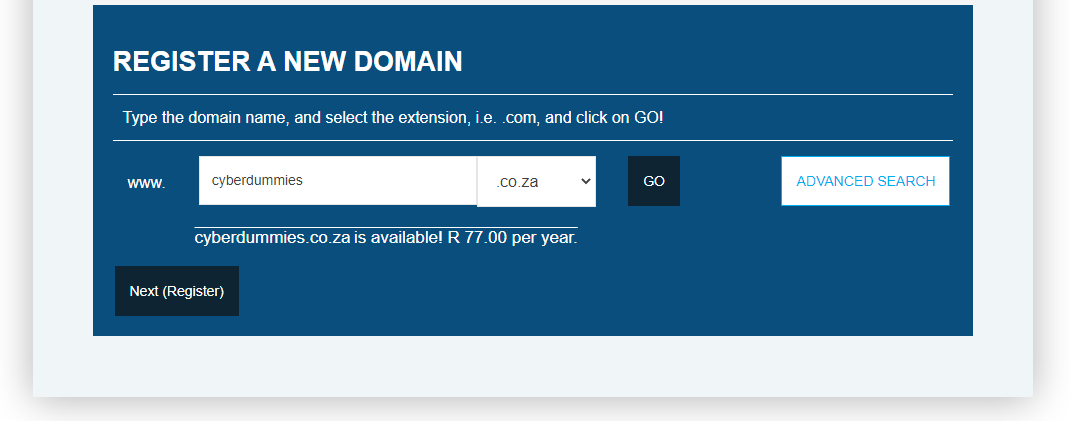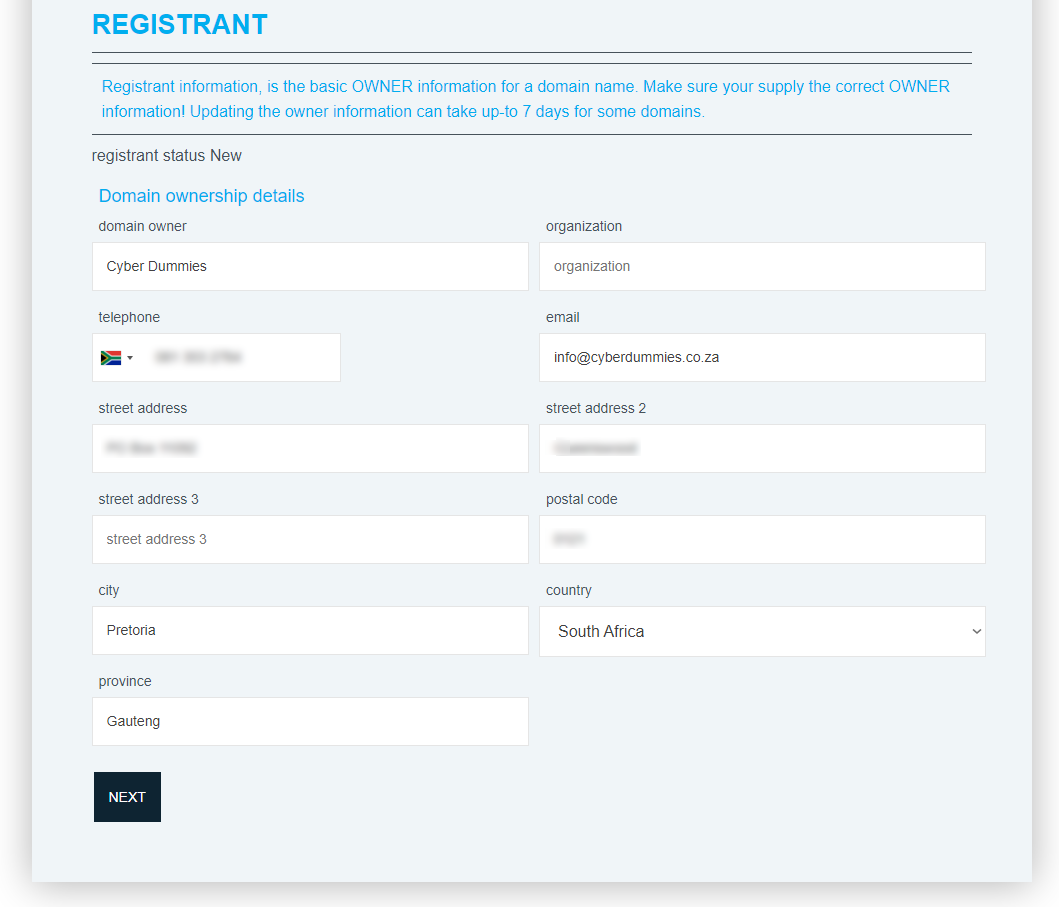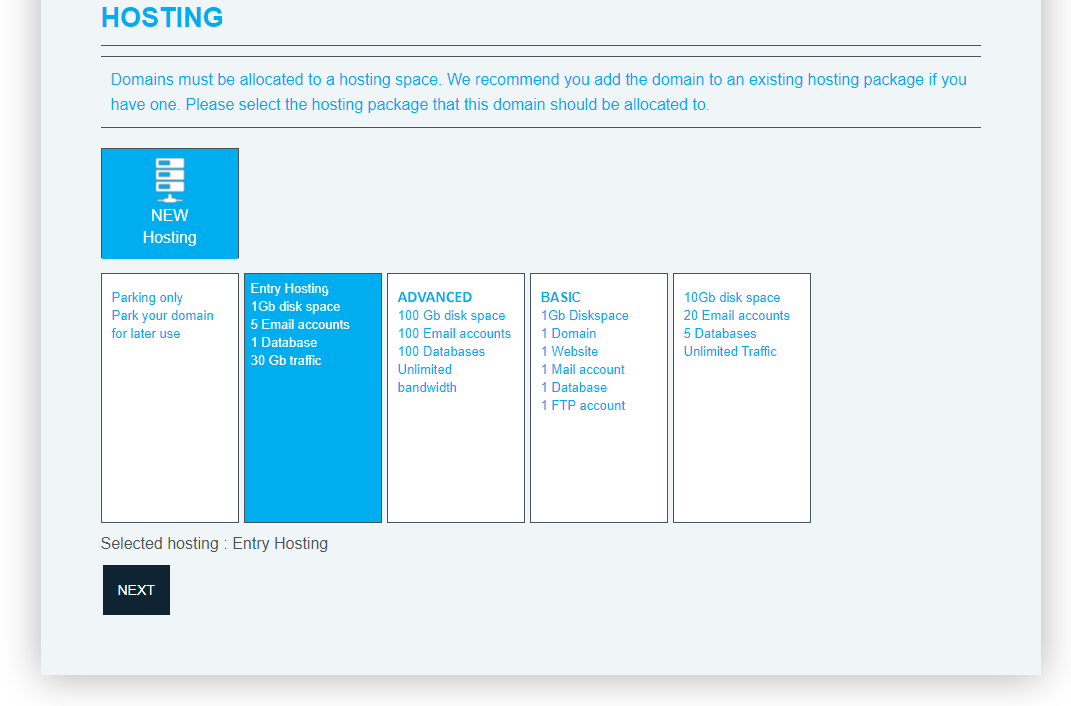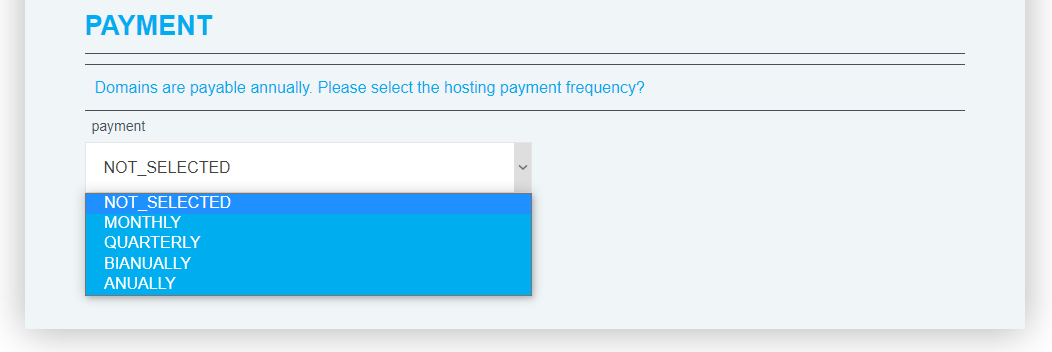Sections
For this section you need an account:
https://hostingsupport.co.za/support-knowledgebase/sign-up-for-services/
1. Login with the credentials you used to sign up.
2. Navigate to MY DOMAINS from the dashboard
3. Click on ADD NEW DOMAIN
4. Choose a DOMAIN NAME and EXTENSION and click Go:
5. The system will tell you if it’s available , if you want to proceed, click NEXT ( Register )
6. Complete the REGISTRANT details
7. Select DEFAULT NAME SERVERS, should you wish to point the domain to our servers, alternatively choose CUSTOM NAME SERVERS if you are pointing away to another provider.
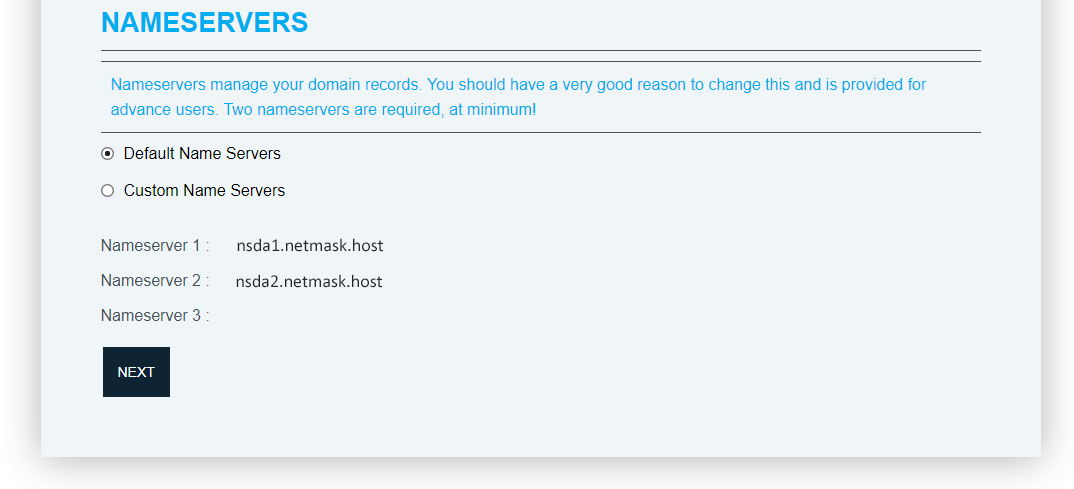
8. If you already have a hosting space assigned, you may continue, otherwise select a package of your choice. If you don’t need a hosting space right now choose PARKING.
9. Choose your PAYMENT frequency :
The domain will now be added to your basket.
Keywords:
add new domain, purchase new domain, new domain billing