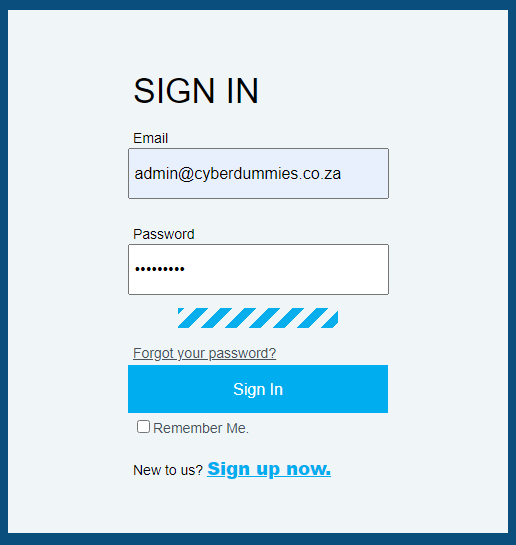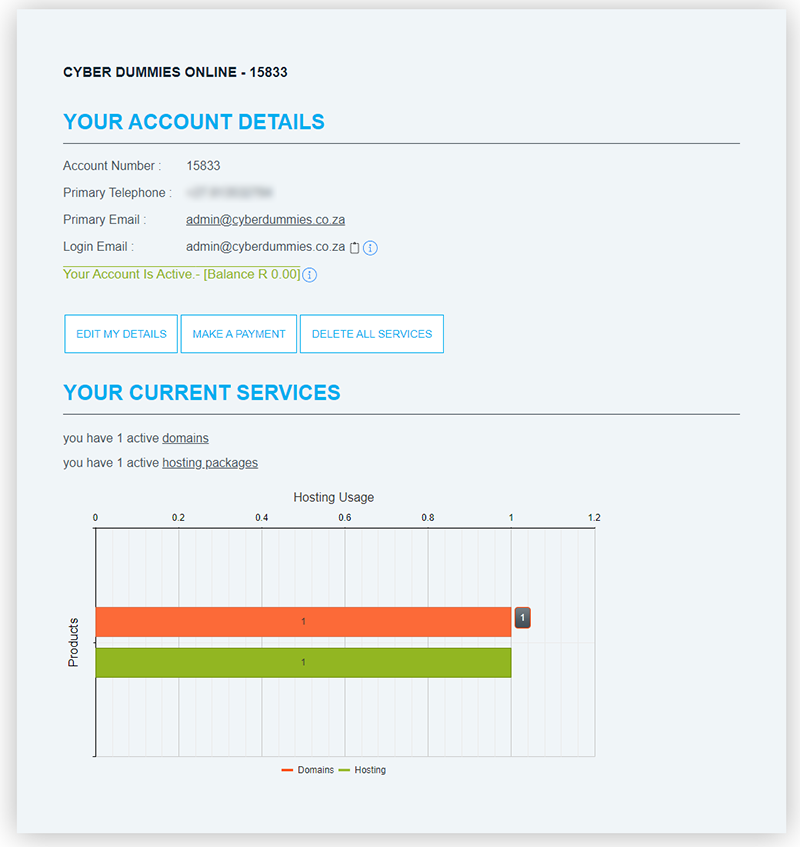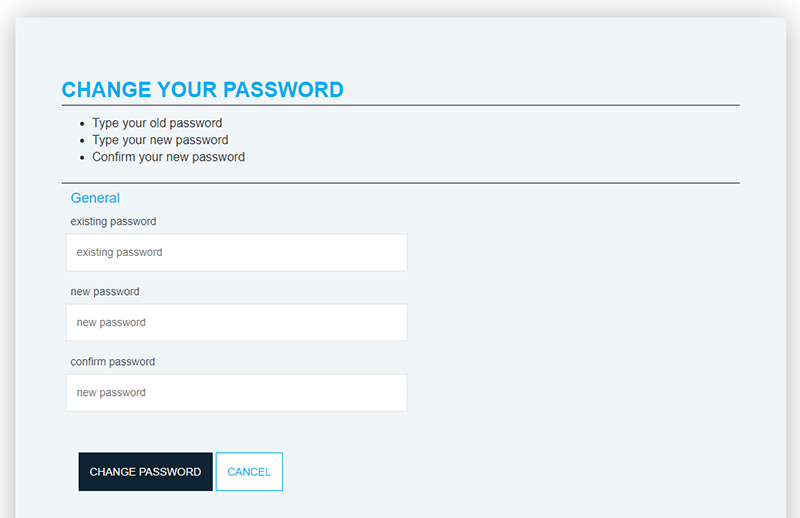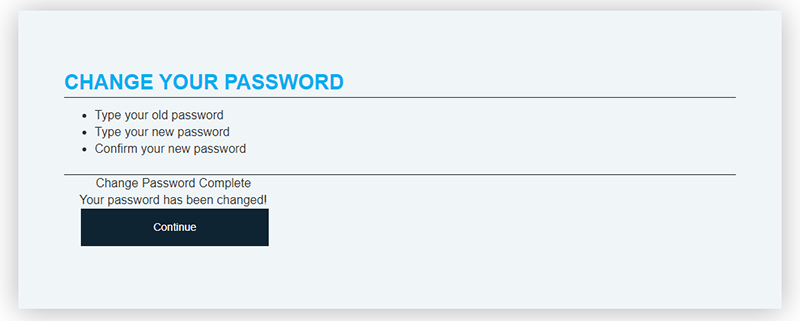Sections
This is an easy guide on how to access the billing system.
The billing system is where you can manage most of your services;
be it domains, hosting, or invoicing. You can make payments, upgrade or downgrade hosting or transfer and add new domains, etc.
Here we go:
1. In your favorite browser, navigate to billing.yourprovidername.co.za
This would have been supplied to you upon sign up
On the login screen please fill in your Email address you used to sign up with, your associated password you chose and select SIGN IN. You will notice the progress bar displaying
2. You have successfully logged in to the billing system, when you are able to view the below screen. From here you can now manage all of your services. Please see point 3 for confirming a newly selected password
3. Should your account be locked for whatever reason and you have been assisted with a password reset, you will be required to enter the recently provided password followed by entering your new password
Please go ahead and confirm the new password in order to proceed.
4. You will receive a notice that the password change was successful
Welcome to the Billing System. Your complete solution to manage your hosting account effectively and efficiently.
Keywords:
access billing system, log into billing, view billing profile, login to billing