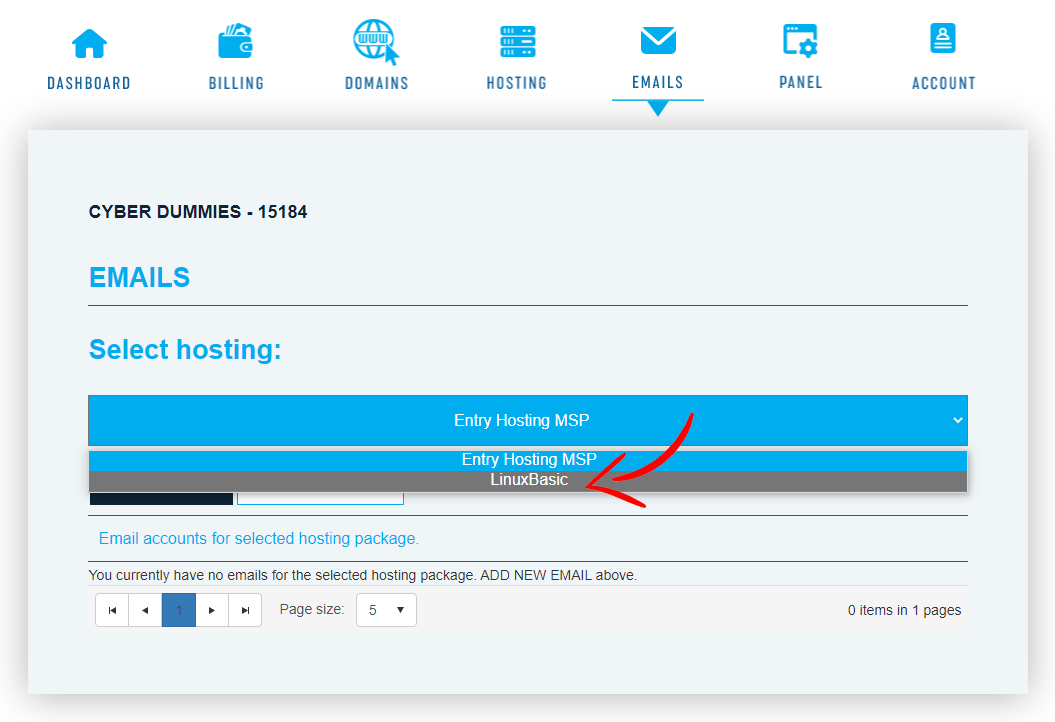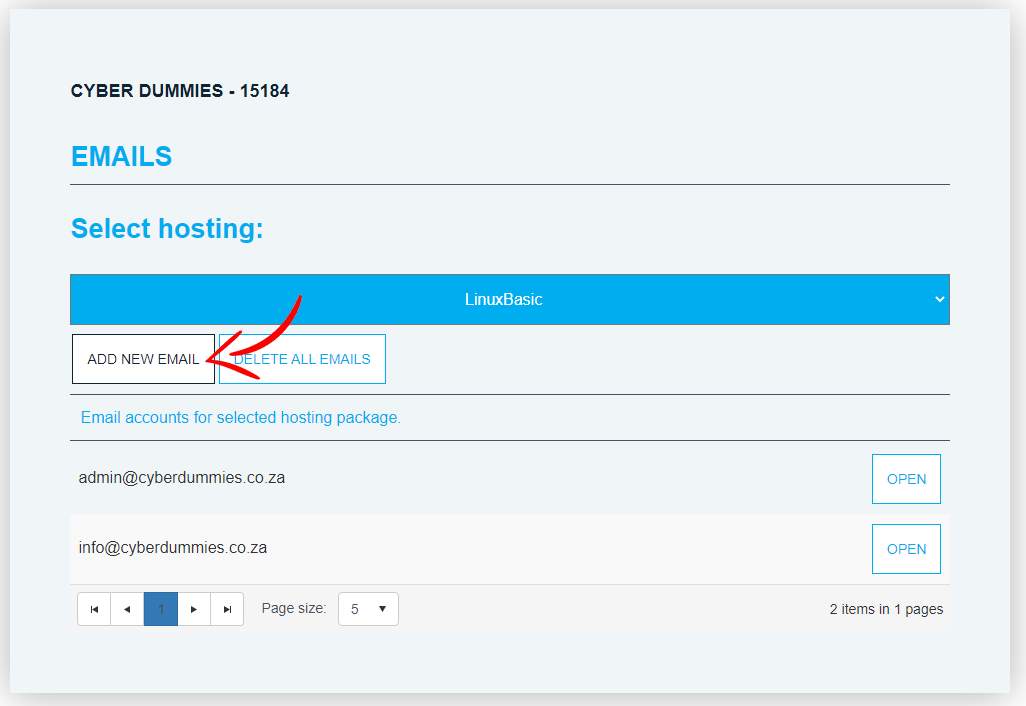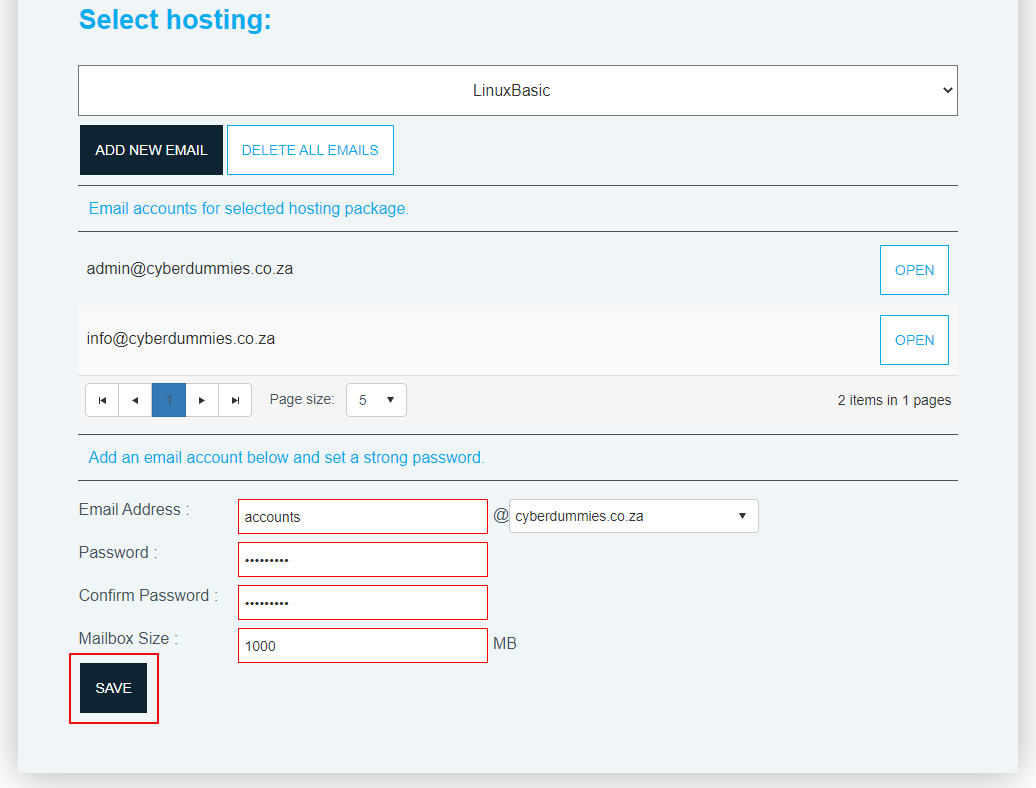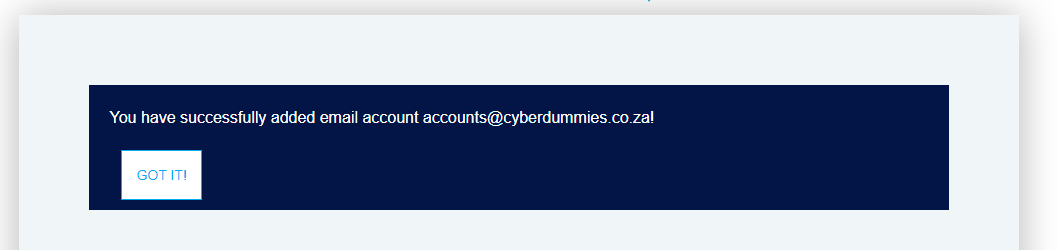Sections
A domain Email has become an essential part of your business and you would need to be able to add additional Email accounts to your portfolio.
THIS IS AN EASY GUIDE FOR CREATING AN EMAIL ON THE BILLING SYSTEM.
- Log into the Billing System, ie. https://billing.providerdomain.co.za, using the correct username and password
The billing URL (link) would have been provider to you after successful sign-up - Once logged in, click on EMAILS and select the appropriate hosting plan where you would like to add the new mail account
3. Click on ADD NEW EMAIL
4. Next, Complete the necessary details in the boxes, (1) Your Name and select at the drop down arrow the domain name. (2) Type in your preferred password, NOTE: Password must be between 8 and 30 characters, it must contain at least one digit, it must contain at least one lowercase and one uppercase alphabetic character, and one special character, and confirm the password. (3) Select the mailbox size in Megabytes and select (4) Save.
5. You should receive a confirmation message that the mail account has been successfully created
Congratulations! You have successfully created an Email.
Keywords:
Create an Email on the Billing System, new email billing, create email billing system, add new email, add email, add email billing, add new email billing