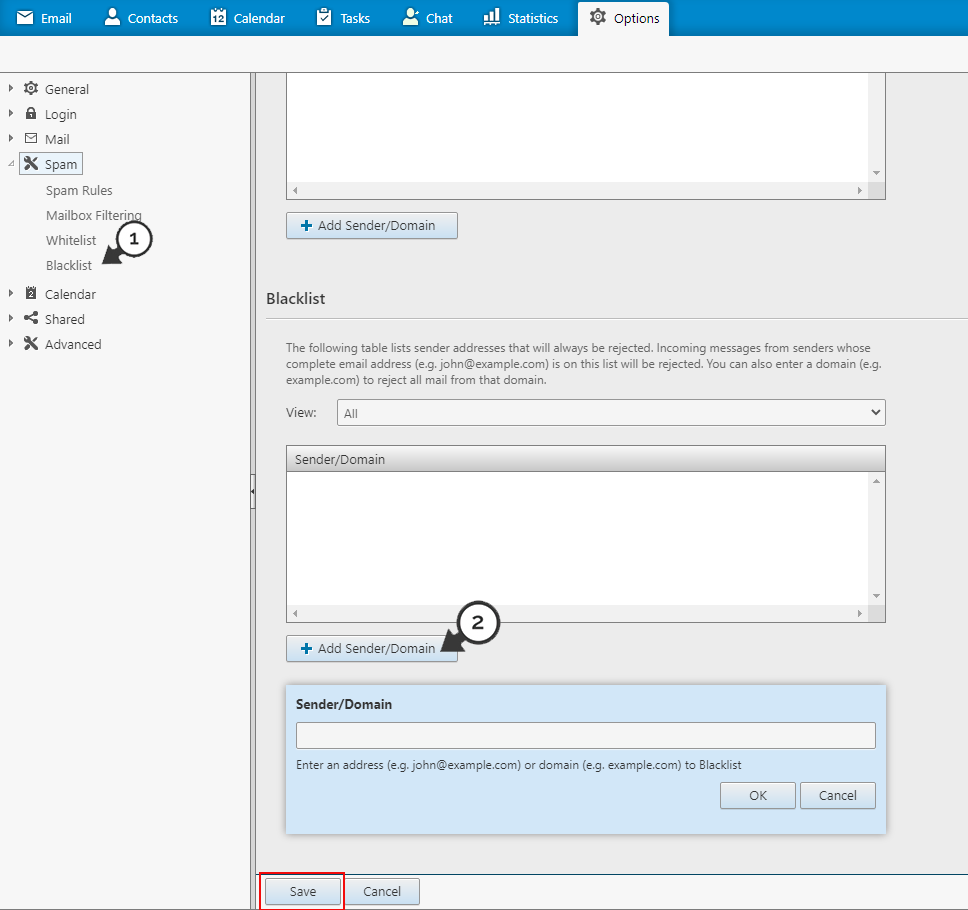Sections
This article describes how to add a domain or an email address to a blacklist group.
Once an email address has been added to a blacklist group, all incoming messages from the sender will be rejected.
Follow the steps below to add an email address to a blacklist group.
1. Once logged in to the webmail, navigate to the (1) OPTIONS TAB (first tab from the right) and then click on (2) SPAM
2. Scroll down to the BLACKLIST section. Click on the ADD SENDER to add a domain (e.g. example.com) or an Email (i.e: john@example.com) address that you would like to blacklist
Once the Email address or domain has been added, click SAVE to persist the data.
Keywords:
email account blacklist, blacklist email account, blacklist email, email blacklist