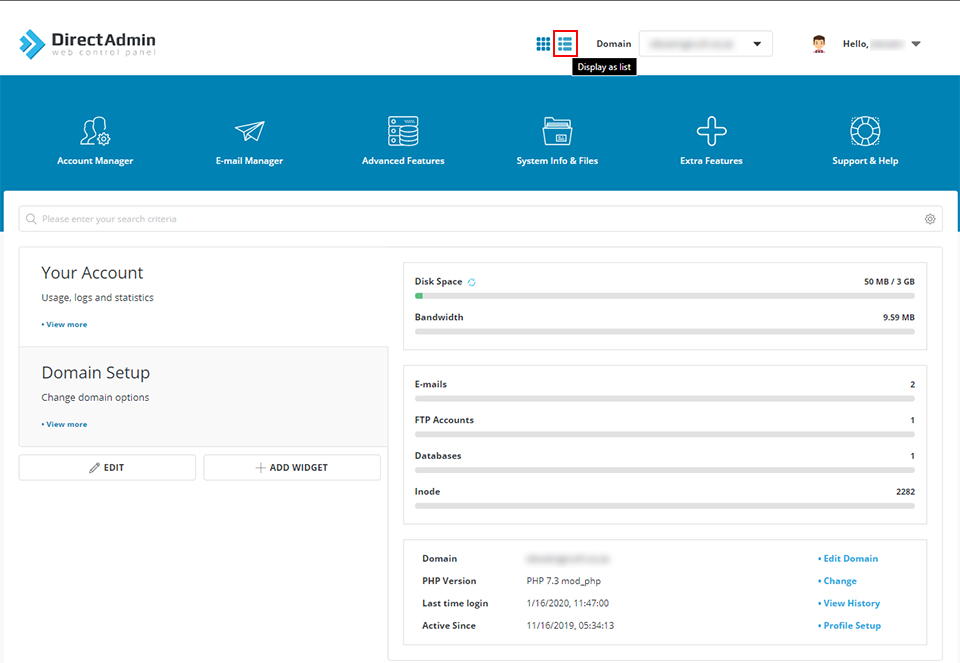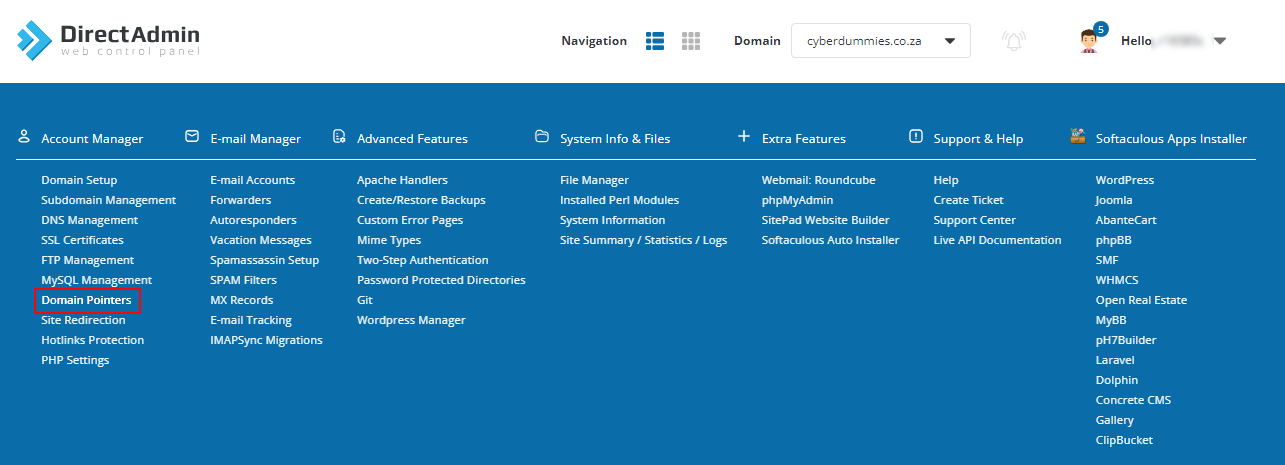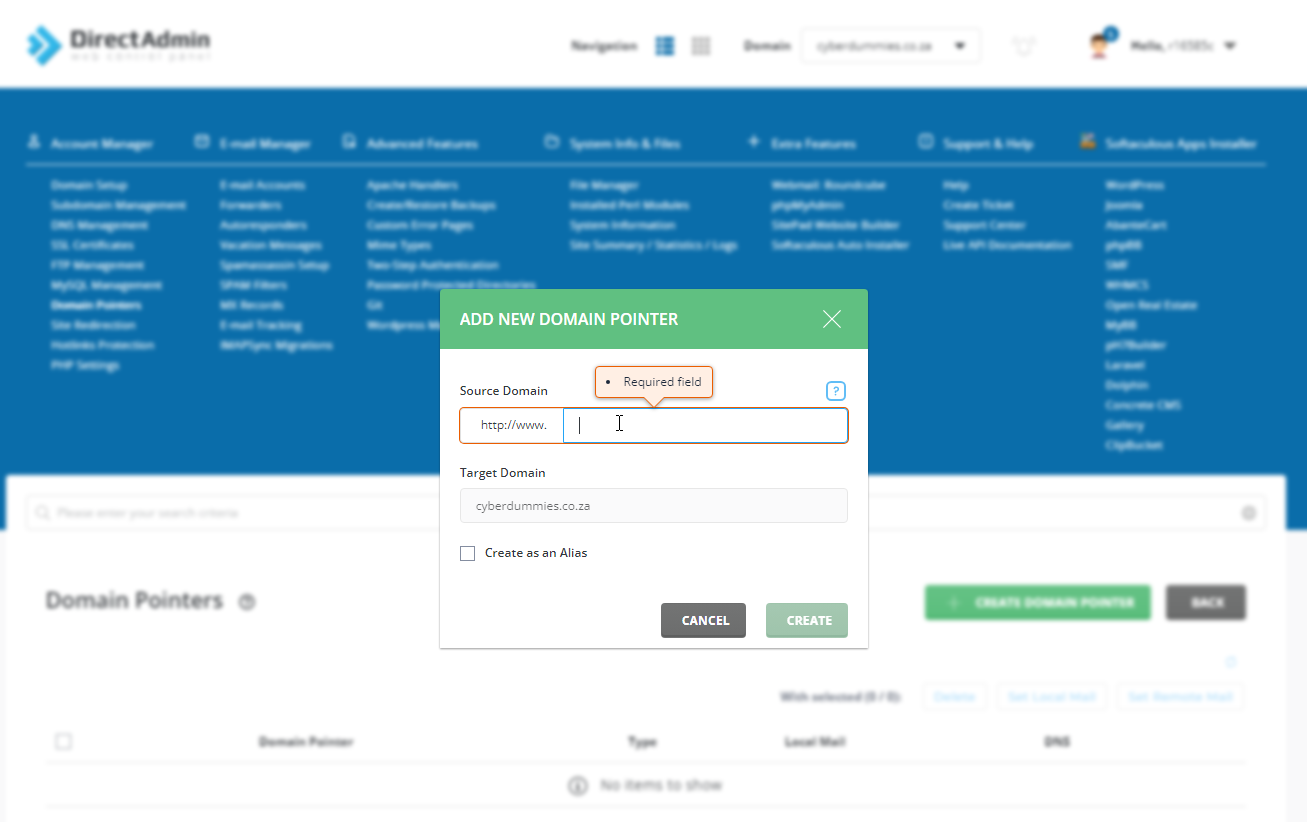Sections
Domain forwarding is useful when your site is hosted on one domain and you would like to have another domain redirect to the website when the other URL is entered in a browser. This should not be confused with other redirects within the same URL.
Sending and receiving of Emails will not be affected as long as the MX records are correct.
Domain pointers allow you to forward other domains to your main web site. Make sure to change the records of these domains to the same name servers as your main web site (this is done through your domain registrar).
1. Log into the Direct Admin host panel using the link provided after signing up with your hosting provider
Username should be in the form of your unique USER ACCOUNT ID, e.g. r12345c
2. We recommend changing the GRID view to LIST view
3. Under ACCOUNT MANAGER, click DOMAIN POINTER
4. Click CREATE DOMAIN POINTER
5. Enter the SOURCE DOMAIN that will point to your primary domain and click CREATE
6. You will receive confirmation that the domain pointer has been added
Congratulations! You have successfully added a domain pointer
Keywords:
add domain pointer, domain pointer, domain forwarder, domain alias, point domain to source domain