Sections
Thunderbird is a free Email client provided by Mozilla, the same company who owns the Firefox browser.
Besides being simple and easy to use, it is a stable mail client.
This article will focus on setting up a IMAP account in Thunderbird.
What you need to know:
Incoming Mail Server: imap.yourdomain.co.za ( where yourdomain.co.za is your actual domain name )
Outgoing Mail Server: smtp.yourdomain.co.za
Authentication – Normal Password
Outgoing Server: 587 (Recommended, see step 6.)
Should you wish to make use of secure settings (SSL enabled), kindly make use of the below settings:
Server Hostname
Incoming Mail Server: mail settings
Outgoing Mail Server: mail settings
Incoming (IMAP): 993
Outgoing (SMTP): 465
Authentication – Normal Password
Here we go:
1. After opening up Thunderbird, look for the CREATE A NEW ACCOUNT option, and select (1) EMAIL right below it.
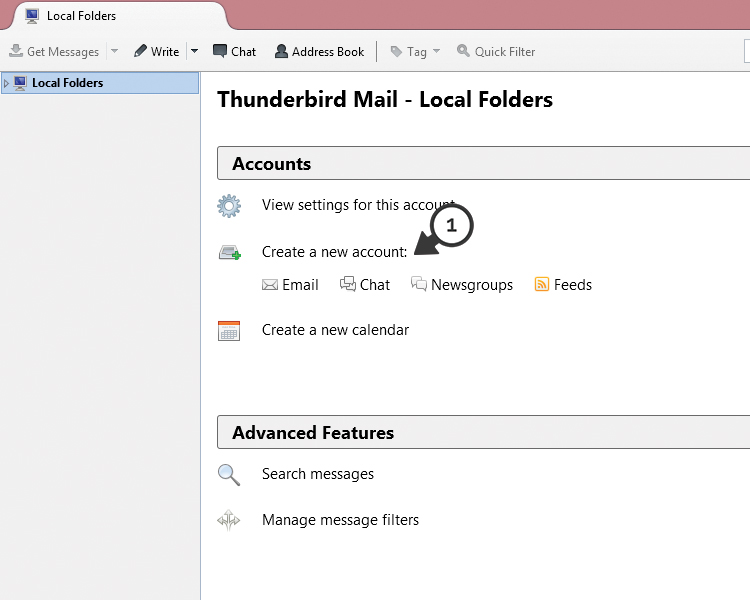
2. On the next page, select the (1) SKIP THIS AND USE MY EXISTING ACCOUNT option.
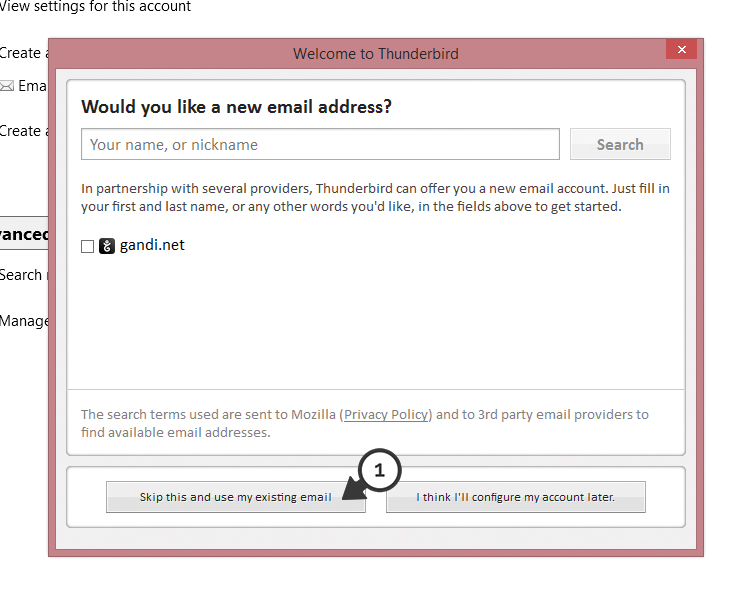
3. Next enter your information into the required fields and select (1) CONTINUE.
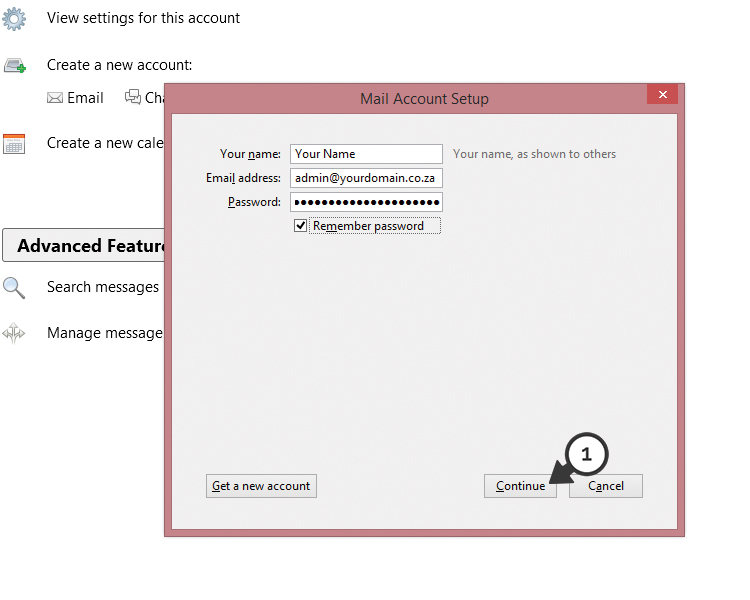
4. On the bottom of the screen select the (1) MANUAL CONFIG option
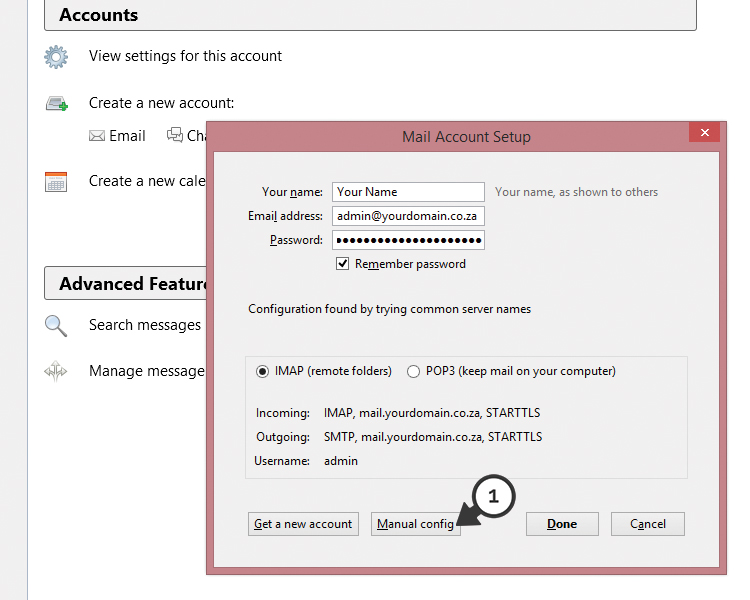
5. Now we need to enter the server settings. Select (1) IMAP next to the INCOMING option. Next enter the server settings.
- Incoming: imap.yourdomain.co.za
- Outgoing: smtp.yourdomain.co.za
- (2) Username: admin@yourdomain.co.za
Confirm that the Incoming Port is set to 143, and the Outgoing Port is set so 587. Under SSL select none, and under AUTHENTICATION please select NORMAL PASSWORD for incoming and outgoing. Once all the required information is filled in, please select (3) RE-TEST
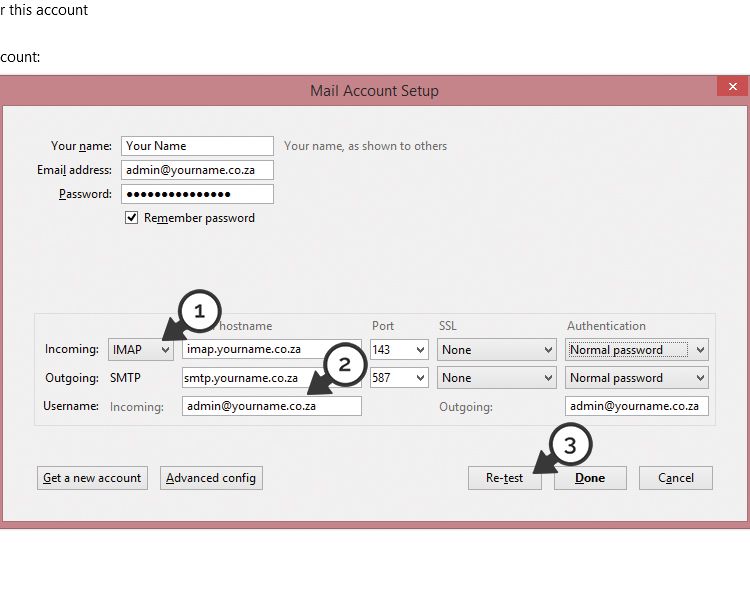
6. After the previous step if all the information was entered correct, select (1) DONE
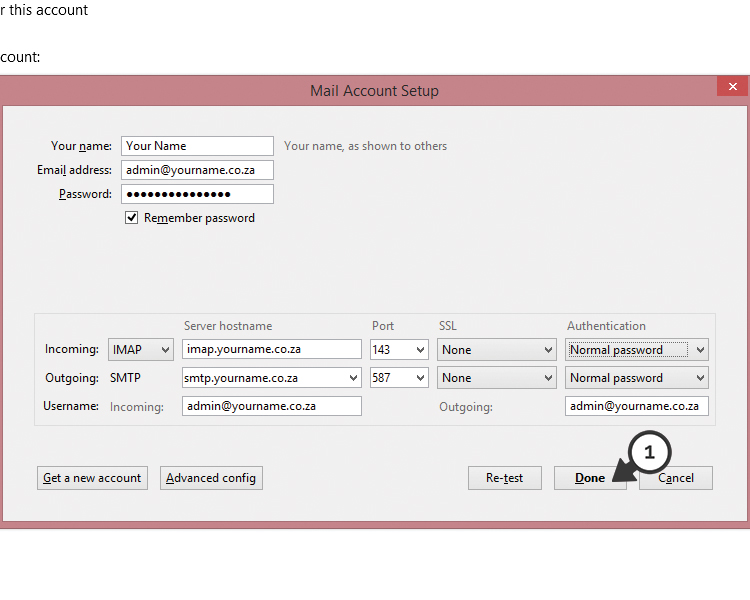
7. (1) Finally tick the checkbox, I UNDERSTAND THE RISKS and select DONE
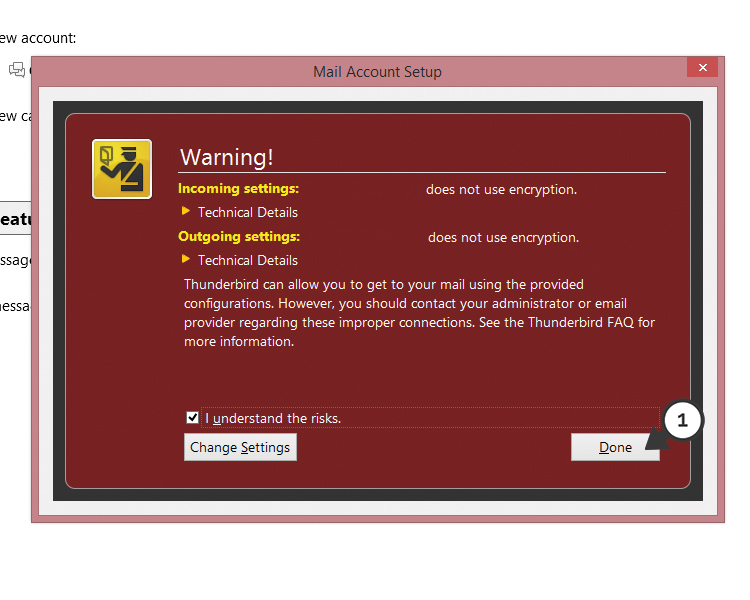
Congratulations! You have now successfully set up you email account on Thunderbird.
Keywords:
imap on thunderbid, thunderbird imap setup, imap account setup thunberbird, thunderbird imap account setup, imap mail setup thunderbird, thunderbird imap mail setup
