Sections
1. After opening up outlook, in the upper left hand corner select (1) “NEW EMAIL“.
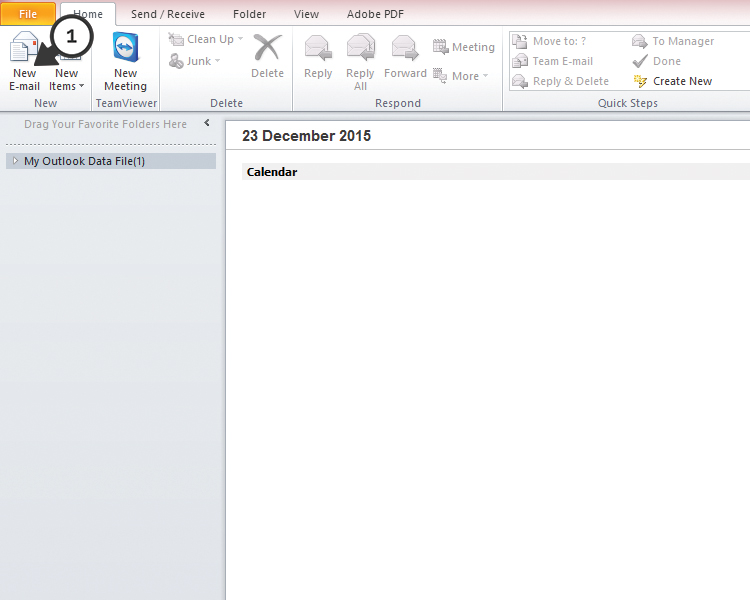
2. In the menu bar almost at the end of all the options select (1) “SIGNATURES” and then select “Signatures” again.
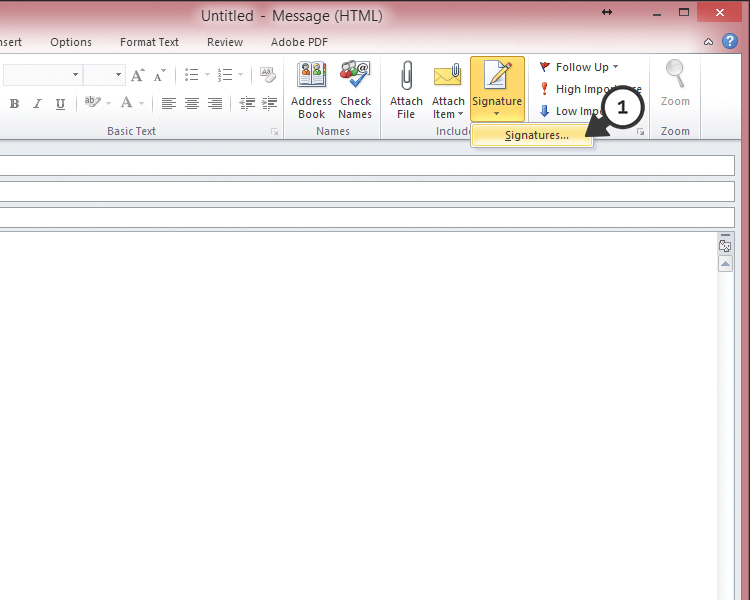
3. Now you need to connect a new signature. Please select (1) “NEW“.
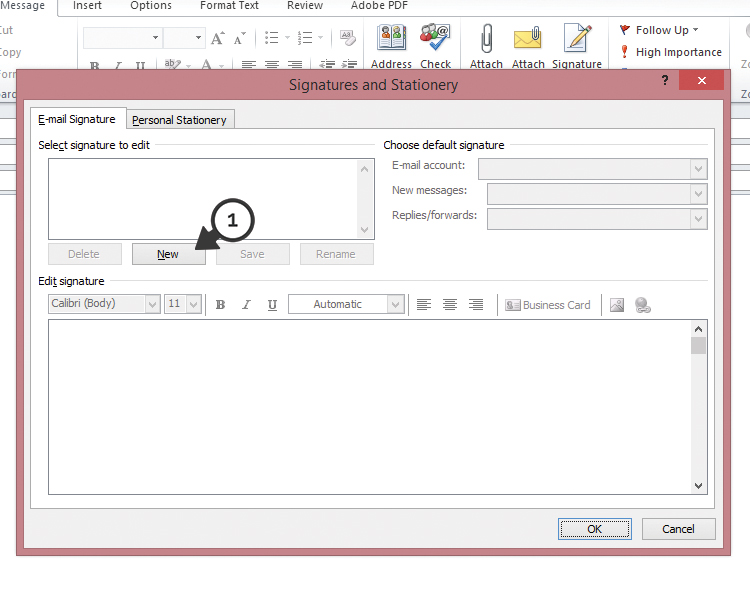
4. Give your signature a name and select “OK“.
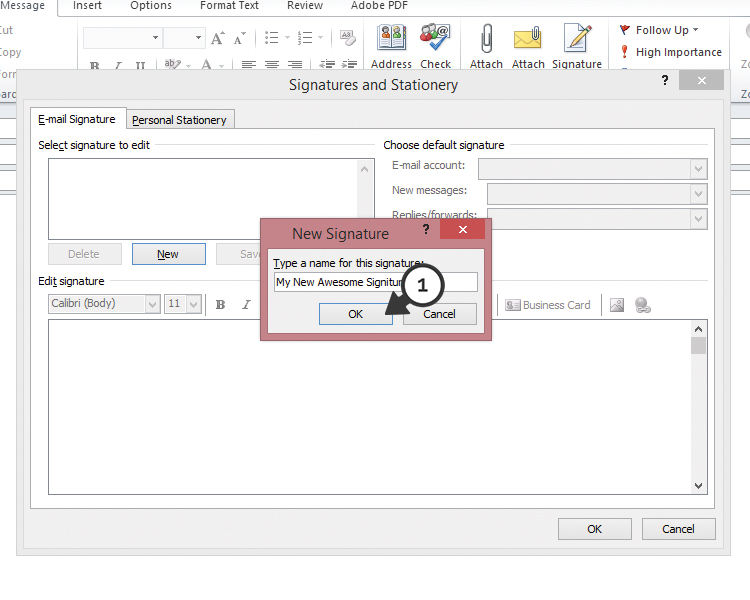
5. Now you can add some text to your signature or select a (1) photo to insert from your computer and select (2) “OK“.
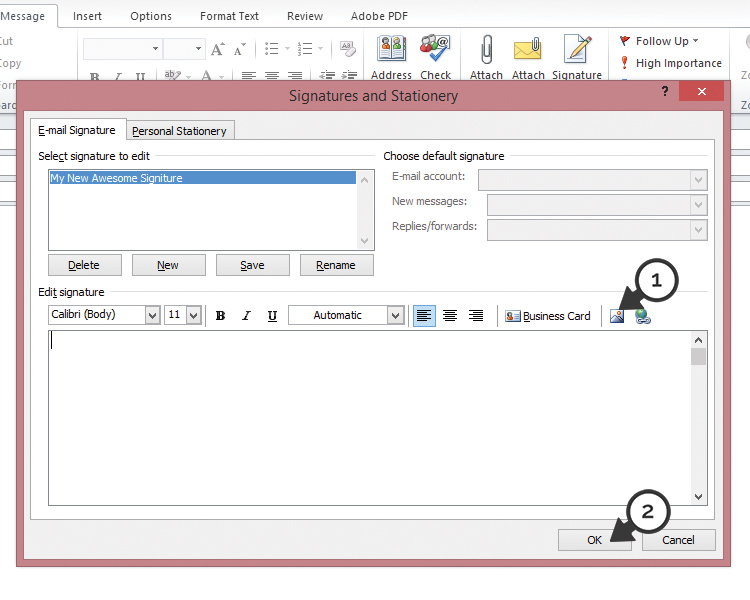
Congratulations! You have just created your own custom signature!
Keywords:
Setup Outlook signature, create outlook signature, outlook signature, new outlook signature
