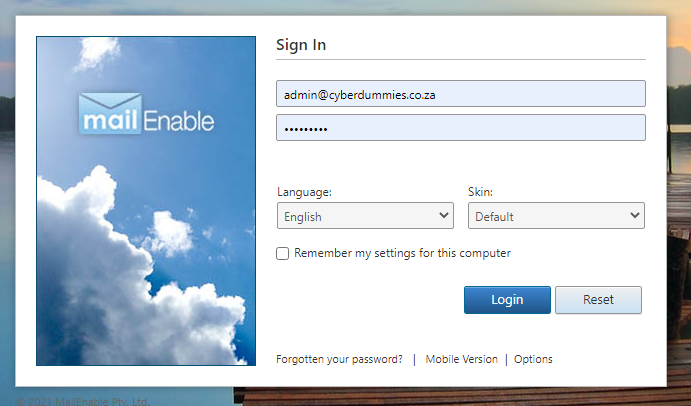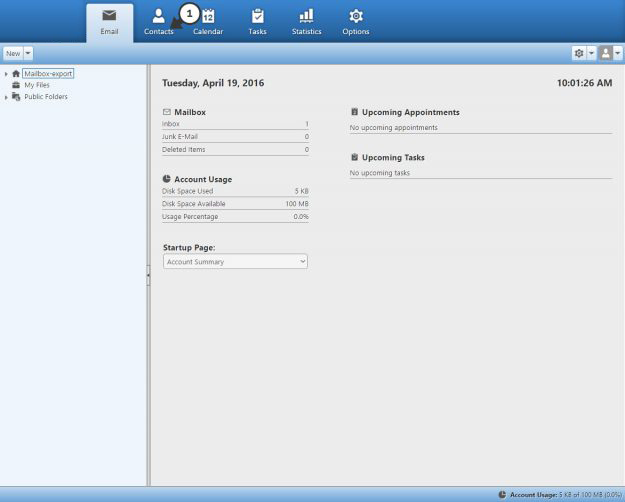Sections
You can import and export contacts to and from Mail Enable Web Mail.
To do this follow these following steps.
- First you’ll need to log into your mail account. To access your mail navigate to our mail settings tool to obtain your webmail URL. Once you have selected the URL and redirected to the webmail, enter your details and select (1) LOGIN
3.From here you can (1) IMPORT contacts or (2) EXPORT contacts
4. When importing make sure that your file is a csv , select your file (1) and upload it by clicking on (2) IMPORT
Keywords:
Import and Export Mail Enable contacts, import mail contacts, import mailenable contacts, export mail contacts, export mailenable contacts