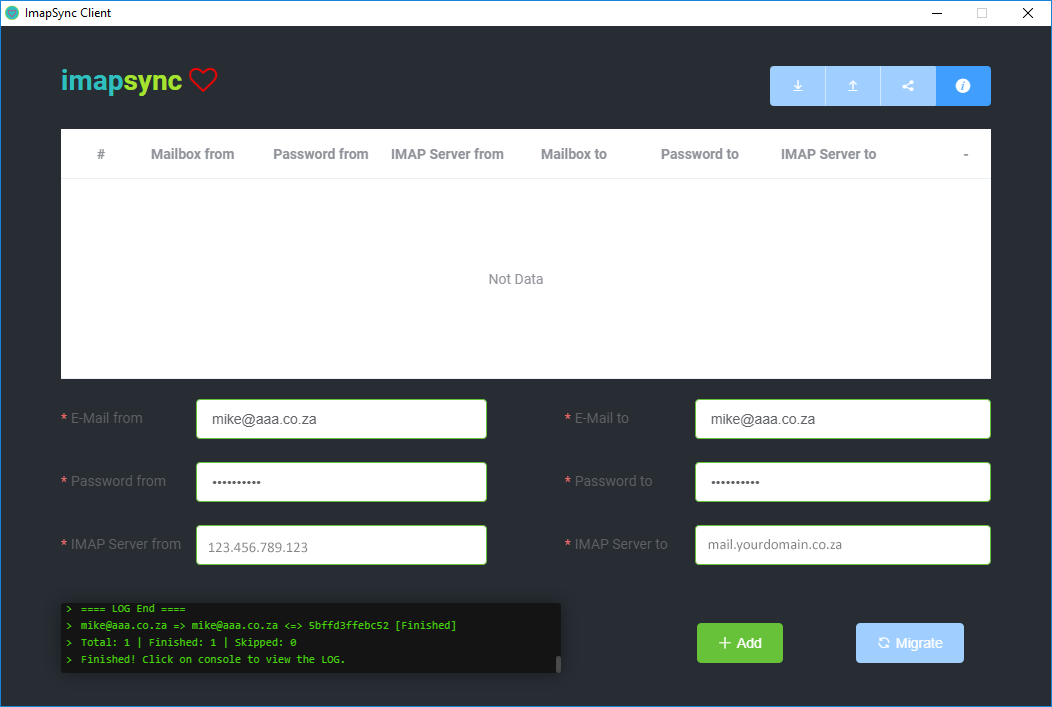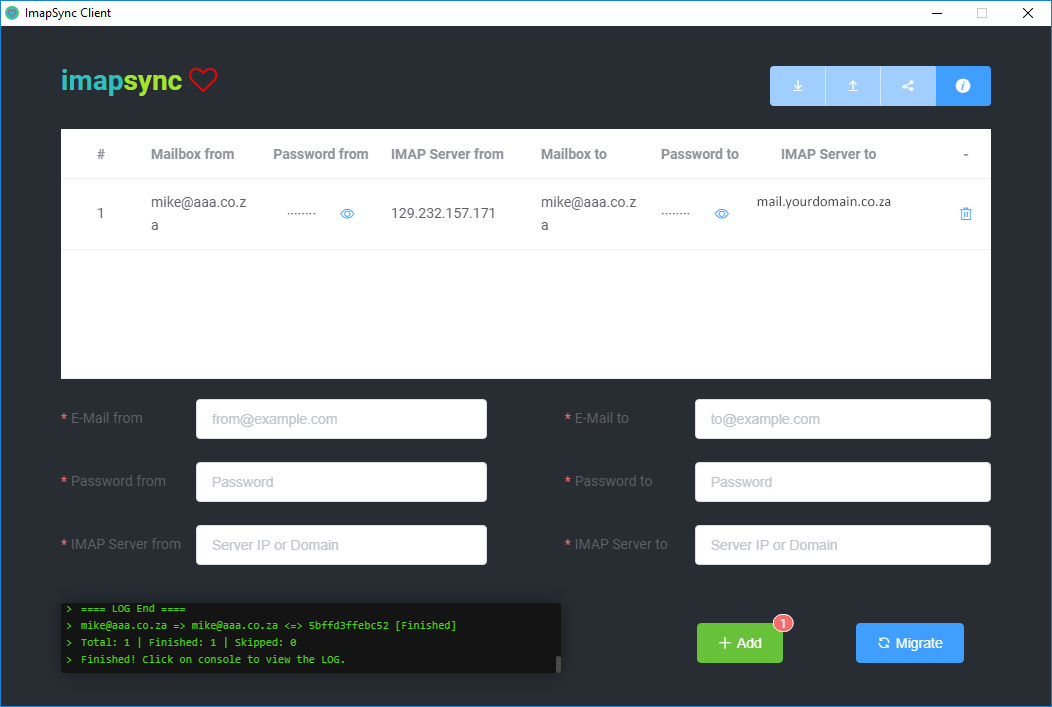Sections
Transfer Tool
We encourage you to make use of this secure transfer tool. All you require is the source (old) and destination (new) Email account details (Email address and password) as well as the server IP. This can be obtained from your OLD host panel.
———————————————————————————————————————————————————————————————————————————————————————————————–
THE BELOW TOOL IS NO LONGER SUPPORTED.
The following steps and software will assist you to easily migrate your IMAP emails to our secure infrastructure.
- Make sure your Email addresses have been setup on the new panels. See related topics above.
- Download and install the Sync Software for your operating system
- WINDOWS: imapsyncclient-setup-0.0.6.exe
- MAC: imapsyncclient-0.0.6-mac.zip
- Install and Run the software.
- Complete the FROM and TO sections
- From:
- Email from : This is your existing email address. I.e. mike@aaa.co.za
- Password from: This is your existing email address password. You should know this or reset this in your old ISP’s panels.
- IMAP Server from: This is either your domain. I.e. aaa.co.za or the IP address for your old mail server.
- To:
- Email To : This is your existing email address. I.e. mike@aaa.co.za
- Password to: This is your new email address password. This is the password you setup when creating the new email account. You can also reset this.
- IMAP Server to: This is your new email server IP address or name. You can ask the support team for help on this or view your hosting space summary for email details.
- Add this account to the list of accounts to sync.
- You can repeat this for each email address and domain that you want to migrate.
- Now select Migrate on the software to sync all your IMAP mails to your new provider.
- All the mails added to the list of email accounts to sync will now synchronize the emails and folders from your old email accounts to the new ones.
- Please login to your web mail (http://mail.yourdomain.co.za) OR favourite email client software and make sure all your data is visible.
- See the following screens to see the process.