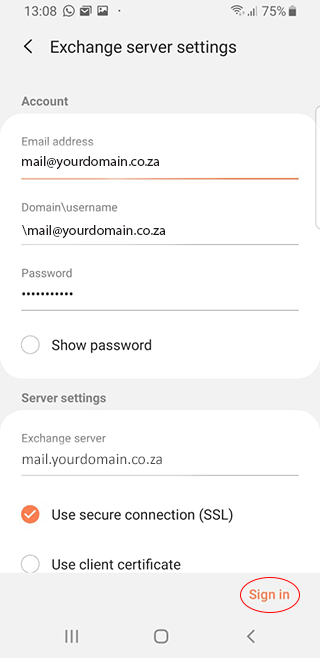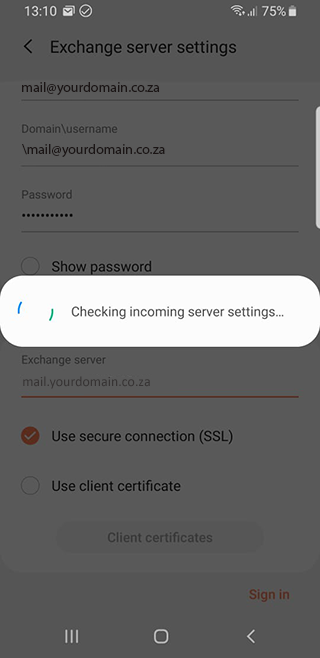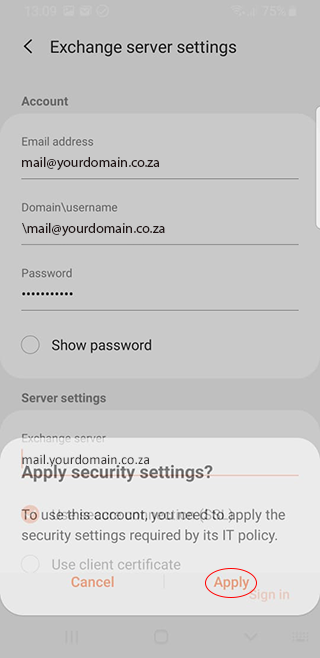Sections
What are my e-Mail settings?
Your webmail: Please refer to mail settings
Username: john.doe@yourdomain.co.za (john.doe should be your email, i.e. info)
Password: Forgot Password? Reset this here for MSP Control Panel
Solid CP reset password here
WHMCS and Direct Admin reset password here
Plesk host panel reset password here
1. Select EMAIL from your Samsung home screen

2. Click on the MENU icon in the top, left corner of the screen
3. Now tap on the SETTINGS icon in the top, right corner of the screen

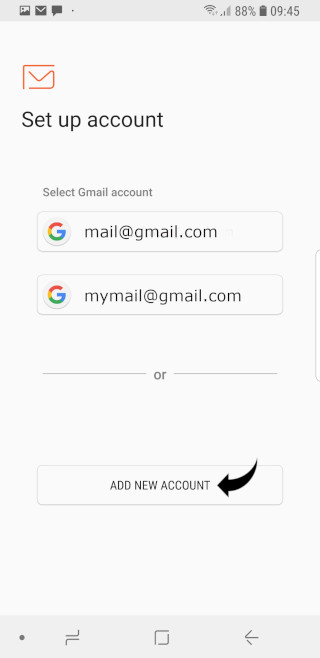
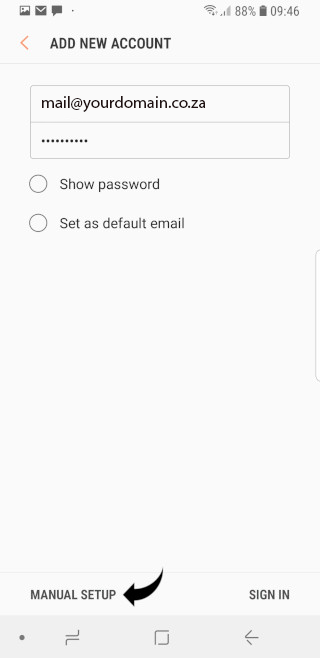
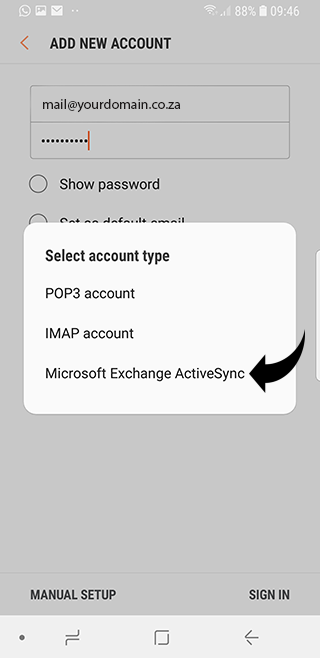
Congratulations! You have successfully setup an exchange active sync account on your phone.
Please note:
As a courtesy to our valued clients, we provide comprehensive installation details about how to use certain third-party products, such as Apple (IOS) and Samsung (Android), as well as Outlook and Mac, but we neither endorse, nor directly support any third-party products and therefore we are not responsible for the functionality, compatibility or reliability of these products. We are also not affiliated with, endorsed, or sponsored by any of these third party vendors.
Keywords:
Setup Exchange account on Samsung devices (Android), exchange setup on samsung, exchange setup on android, android exchange setup, samsung exchange setup, exchange account on mobile, exchange account on samsung