Sections
In order to transfer your GoDaddy domain to another registrar, you might require an authorization code (also known as EPP code). An authorization code provides extra security that confirms you as the domain owner.
You’ll need to remove Protected Registration before you can request an authorization code.
- Log in to your GoDaddy Domain Control Center.
- Select the domain you’ll be transferring to get to the Domain Settings page.
- Scroll down to the Additional Settings section and select Get authorization code.
- The authorization code will be sent to your administrative e-Mail address.
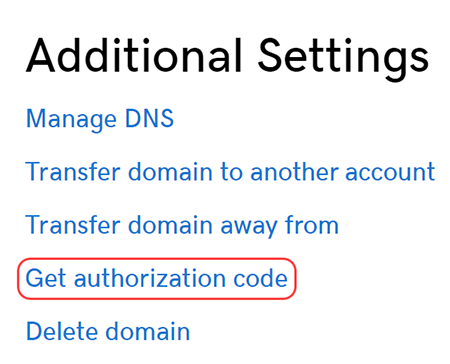
Note: If this option shows Disabled, your domain might still be within the 60 day (grace period) of following registration or a previous transfer. You might also have opted-in to apply a 60-day transfer lock after a change of registrant (owner details)
Related step
- Now that you have your authorization code, you can transfer your domain away from GoDaddy.
Keywords:
transfer away from godaddy, domain transfer away from godaddy
