Sections
THIS IS A STEP-BY-STEP GUIDE TO RESTORE YOUR BACKED-UP WORDPRESS SITE
UPDATE THE WP-CONFIG.PHP FILE
- Select WEB and then click on FILE MANAGER

2. Select your WEBSITE
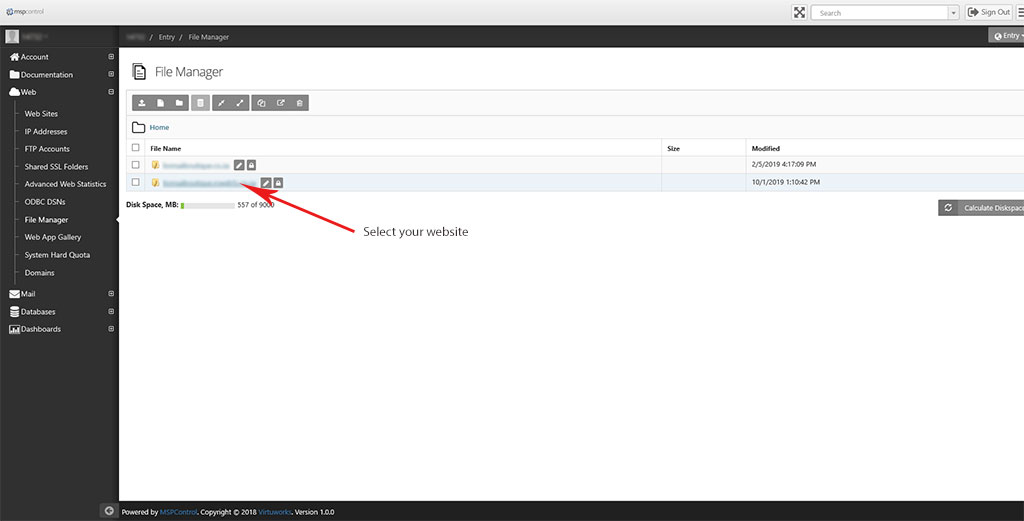
3. Click on WWWROOT
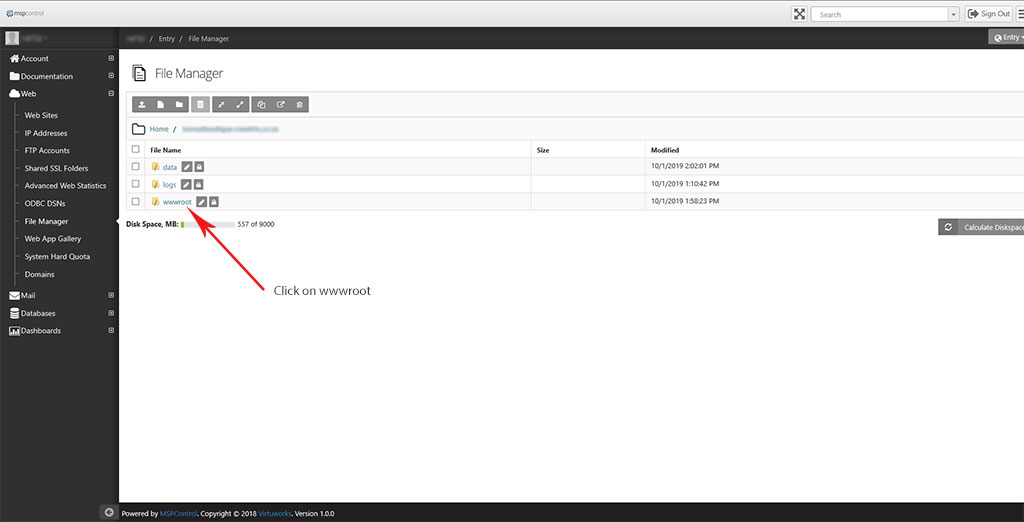
4. Click on EDIT FILE

5. Enter new database credentials, i.e. Database name, user and password
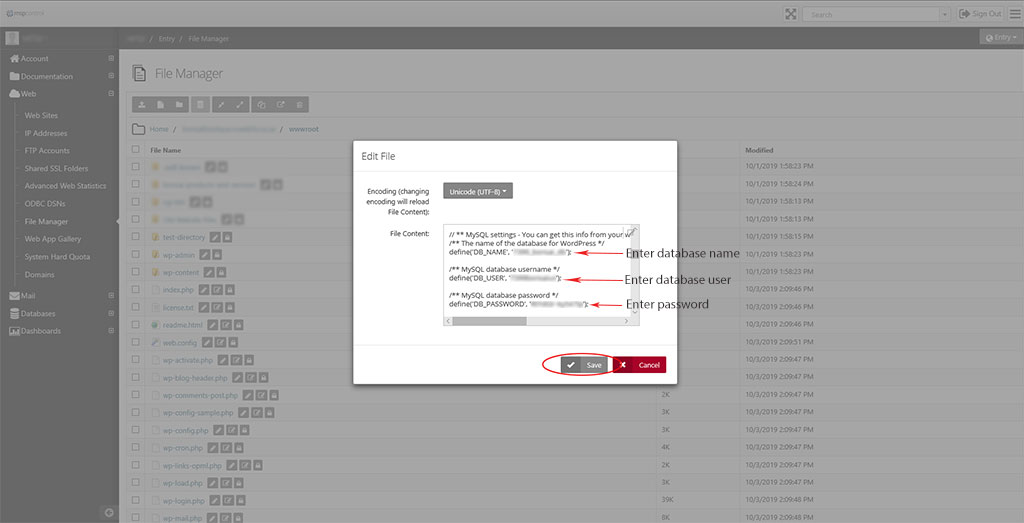
CONGRATULATIONS!
You have successfully restored a backed-up WordPress site.
Keywords:
update wp-config file, update config file, update wordpress config file, wordpress config file, wordpress wp-config file
