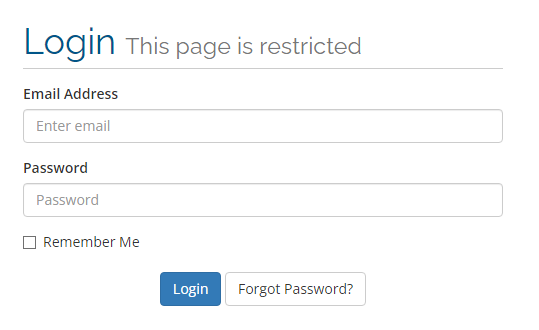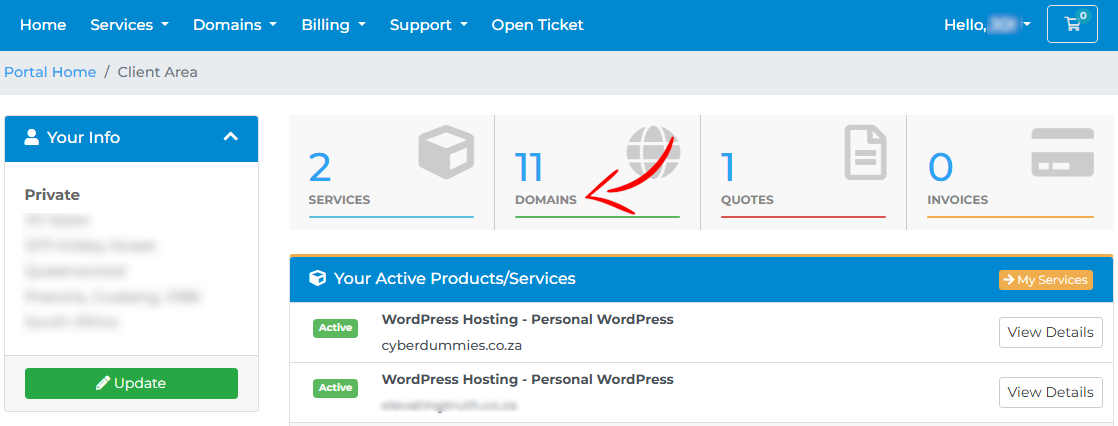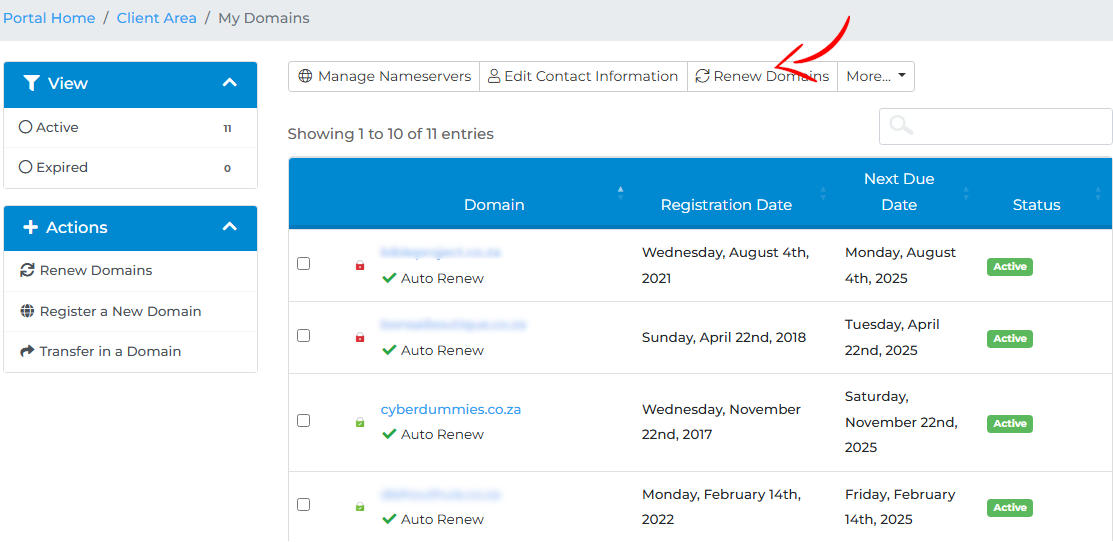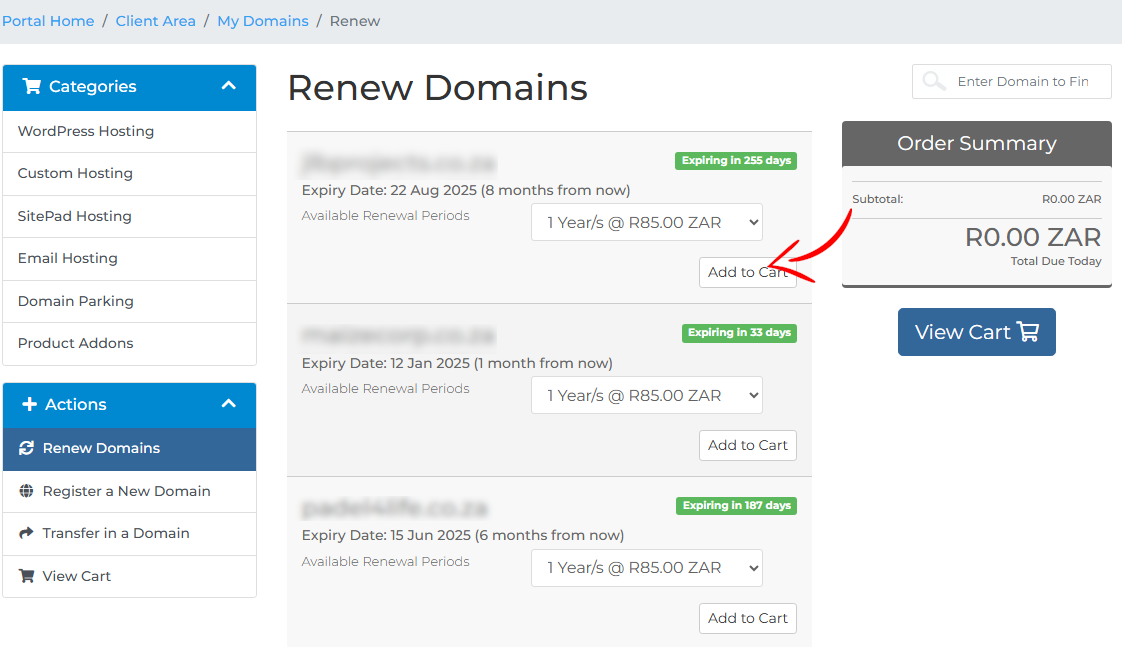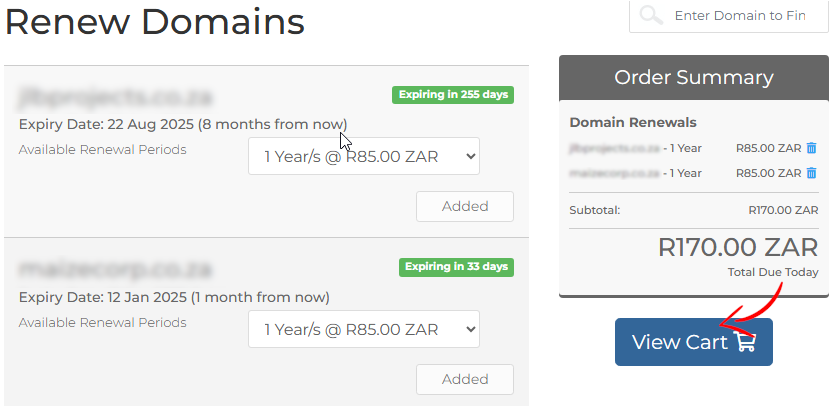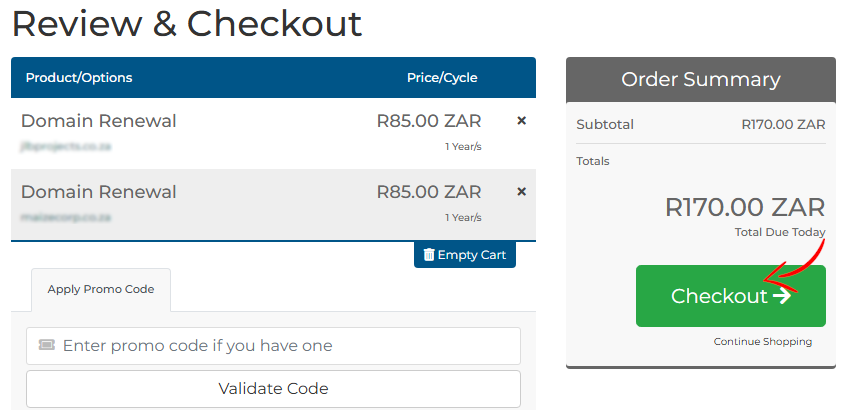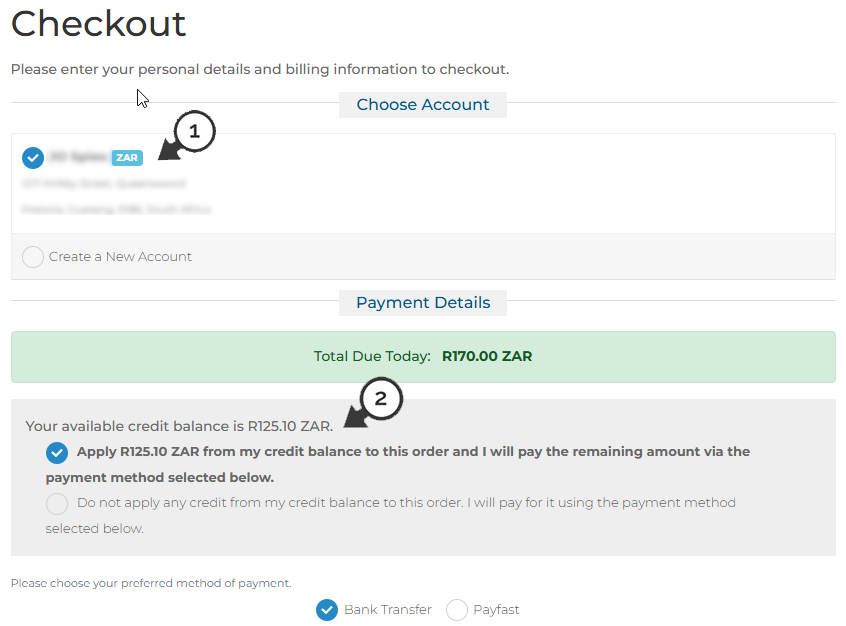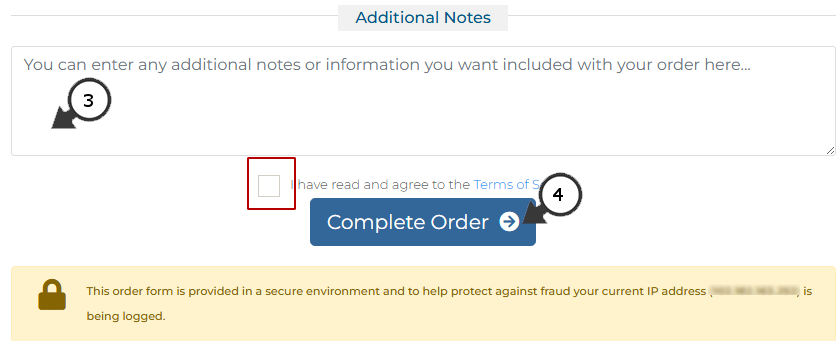Sections
You might have multiple domains expiring soon and wish to BULK RENEW those. This option allows you to do just
1. Log into the client area where you registered
2. Once you are logged into the client area, select DOMAINS on the dashboard
3. Without selecting a specific domain, simply click on RENEW DOMAINS
4. Select domain(s) that you want to renew and simply ADD TO CART
5. Click VIEW CART
6. After confirming that the correct domains reflect in the cart, select CHECKOUT
7. You will be redirected to the CHECKOUT screen where you can 1) confirm the account, 2) view and edit payment details, 3) add additional notes, and 4) accept the terms and conditions and complete the order.
Depending on the payment method, you will either, a) receive and invoice, or b) be redirected to the online payment platform
You have successfully renewed your domains in time to ensure that they do not expire. To avoid renewing the domains manually and run the risk of forgetting, you have the option of setting the domain(s) to auto-renew. Please see this article for instructions: https://hostingsupport.co.za/kb-article/auto-expire-domain/
Keywords:
renew domain, auto expire domain, manually auto renew, renew multiple domains, domain renewal
Related Articles