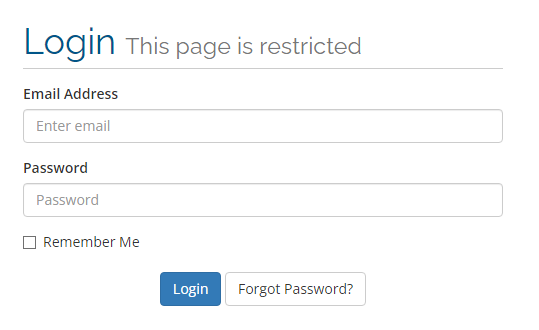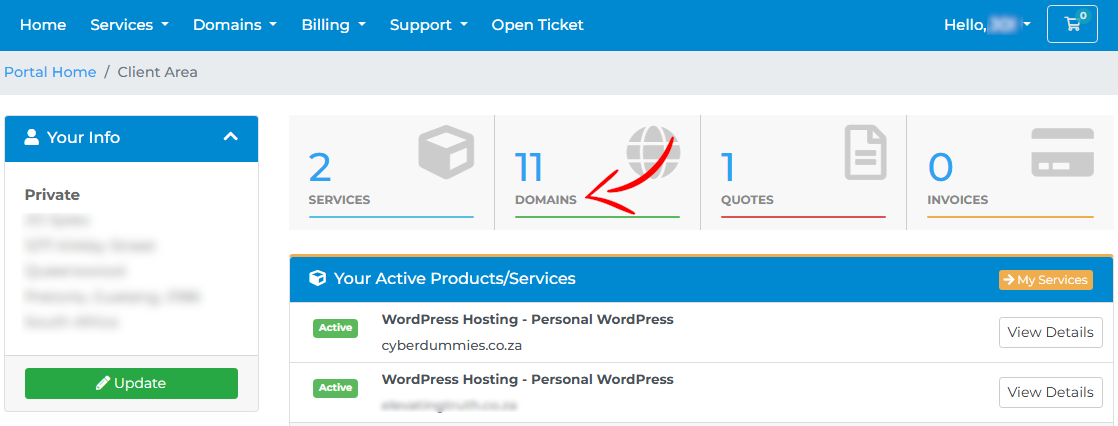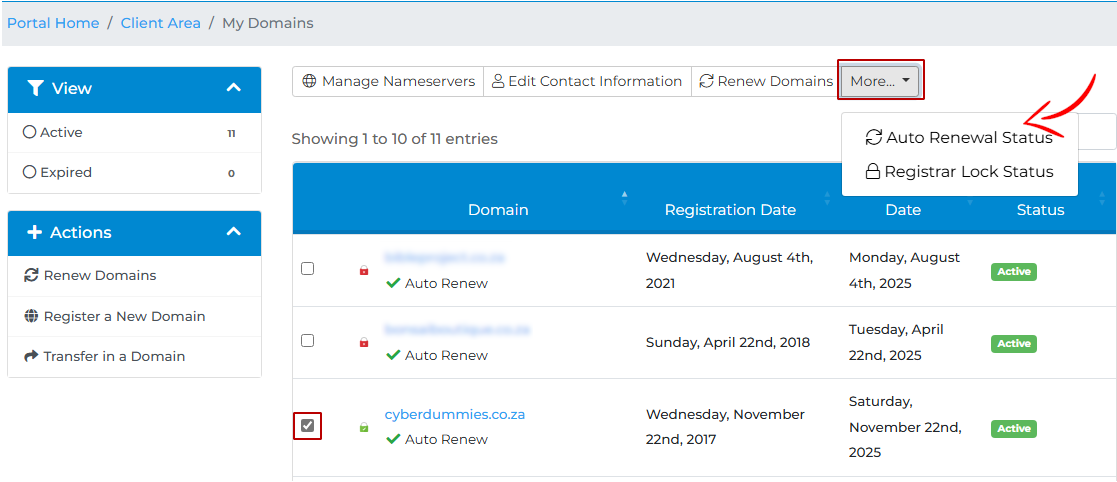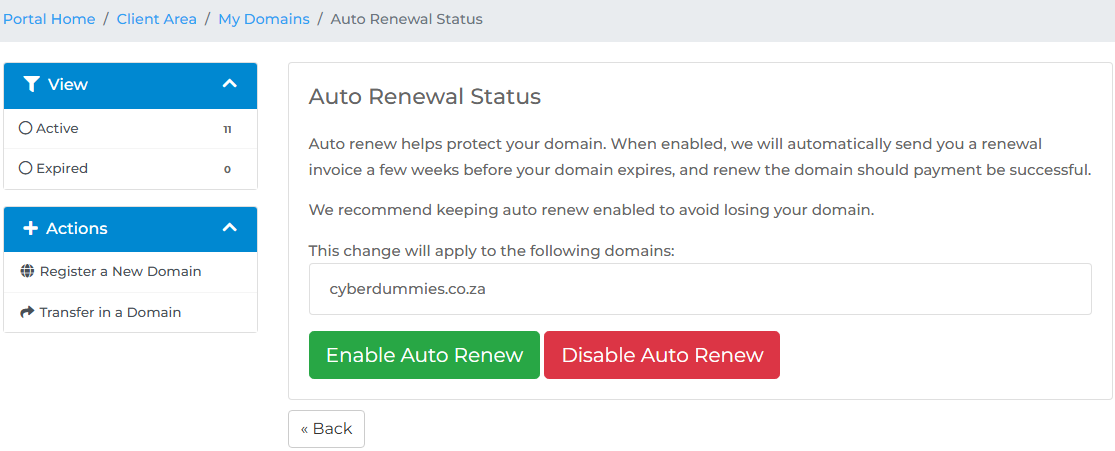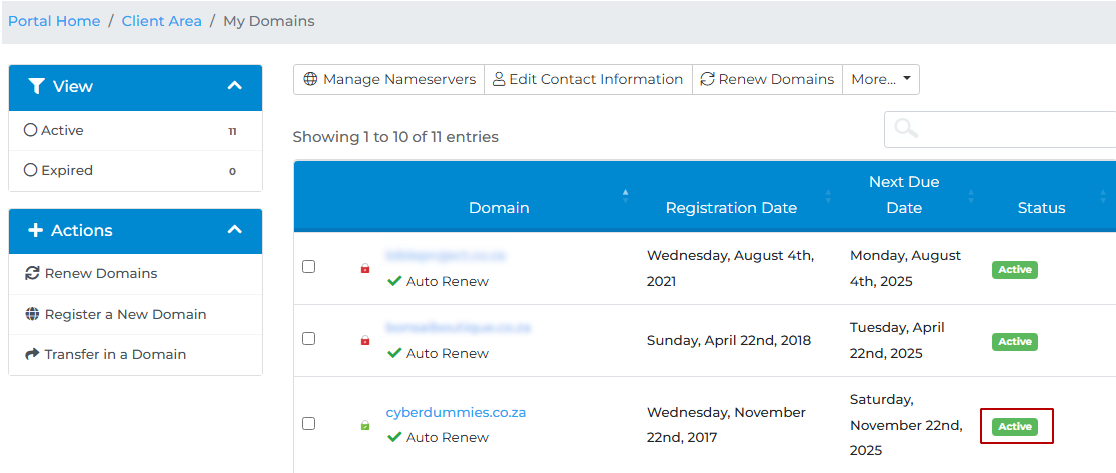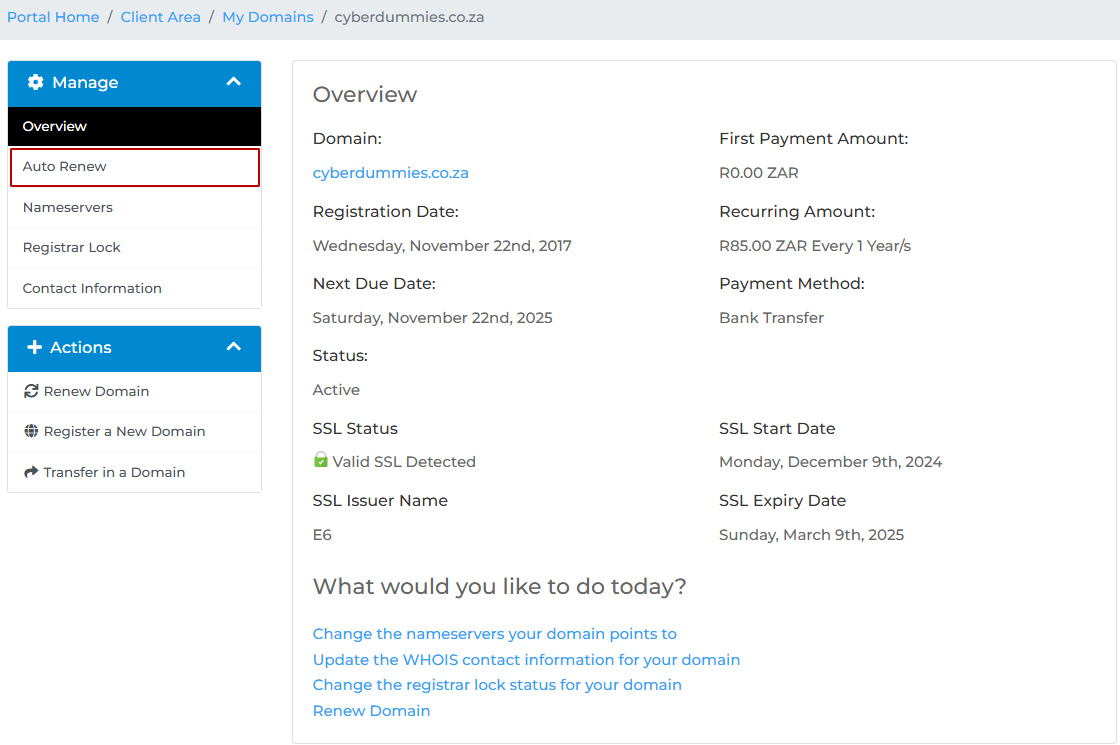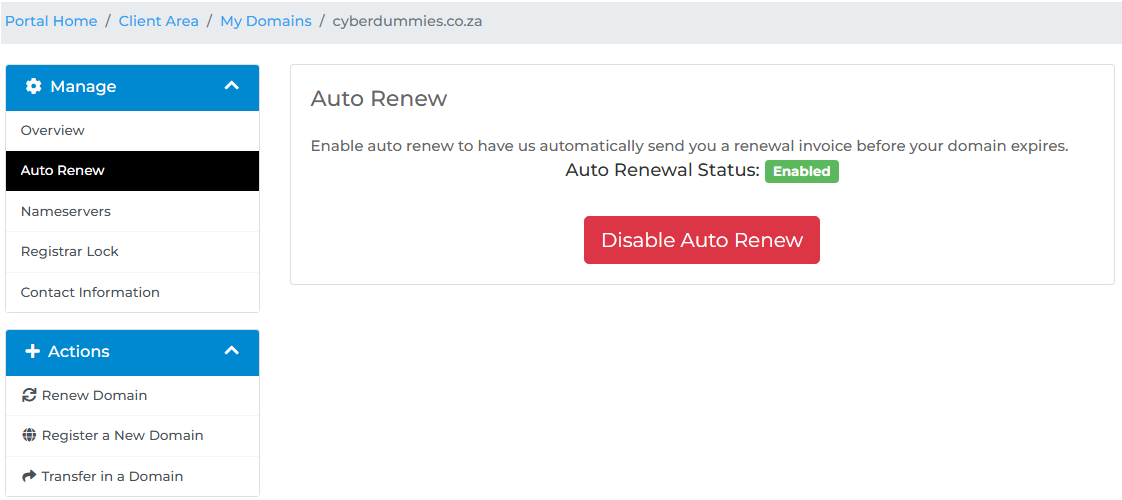Sections
Every now and then, you decide not to renew a domain for whatever reason. If you have registered a profile on WHMCS, please follow these steps to set the domain on auto-expire, which will ensure the domain does not automatically renew when the due date arrives.
1. Log into the client area with your registered user Email
2. Once you are logged into the client area, select DOMAINS on the dashboard
3. Now, select the TICK BOX for the domain, navigate to the drop-down arrow next to MORE and click on AUTO RENEWAL STATUS
4. Select ENABLE AUTO RENEW to ensure that the domain is scheduled to renew when due for expiry. Alternatively DISABLE AUTO RENEW should you wish to longer make use of the domain
5. Alternatively you can simply click on ACTIVE under the STATUS column, next to the corresponding domain
6. Select AUTO RENEW
7. You will notice the domain is currently set to auto renew. This status can be changed by simply clicking DISABLE AUTO RENEW
If you have ENABLED auto renew, you have ensured that the domain will automatically renew, when the renewal is due.
Keywords:
auto renew domain, auto expire domain, set domain to auto expire, set domain to auto renew, auto-renew domain, auto-expire domain, domain renewal, stop domain renewal, do not auto renew domain
Related Articles