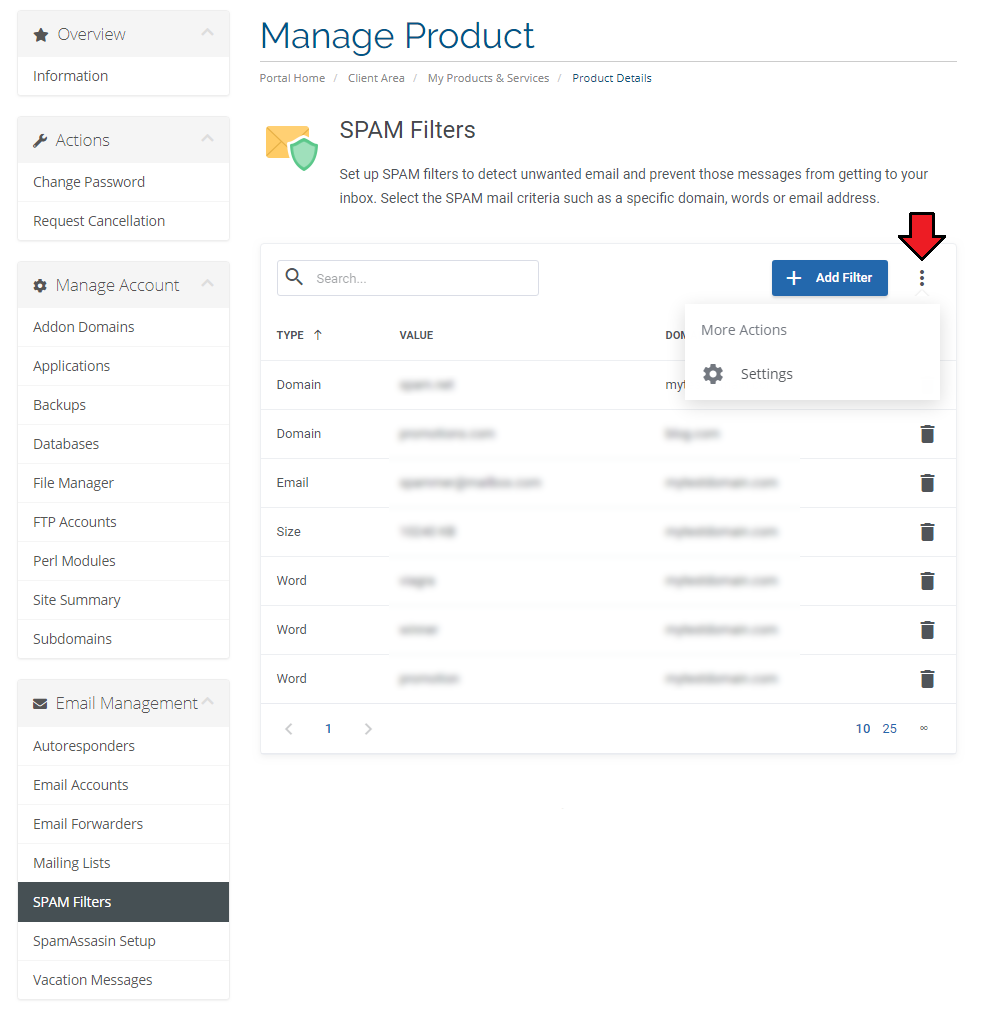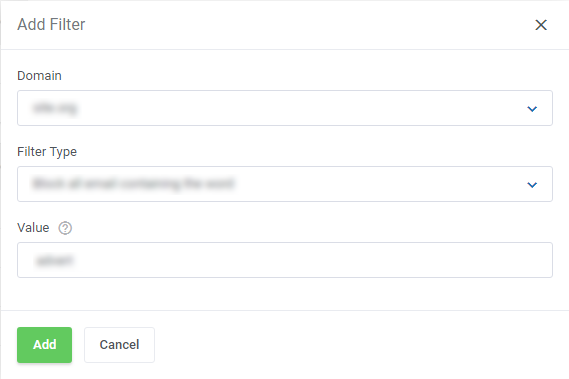Sections
With SPAM Filters you are able to add numerous filters for a selected domain.
Add and configure the filter, as required, for the selected mailbox.
- block e-Mail addresses
- block e-Mail domains
- block e-Mails with a chosen word
- block e-Mails larger than the specified number of kilobytes
Move to settings and define options per domain:
- define the action for blocked e-Mails: ‘Drop e-Mail’ or ‘Send To SPAM box’
- adult filter – enable/disable