Sections
Adding Media To Posts
This is an easy step for adding media to posts.
- To add an Image to posts, go to (1) ADD NEW under the posts tab, under (2) POST NAME, type in the name required for the post and scroll down.
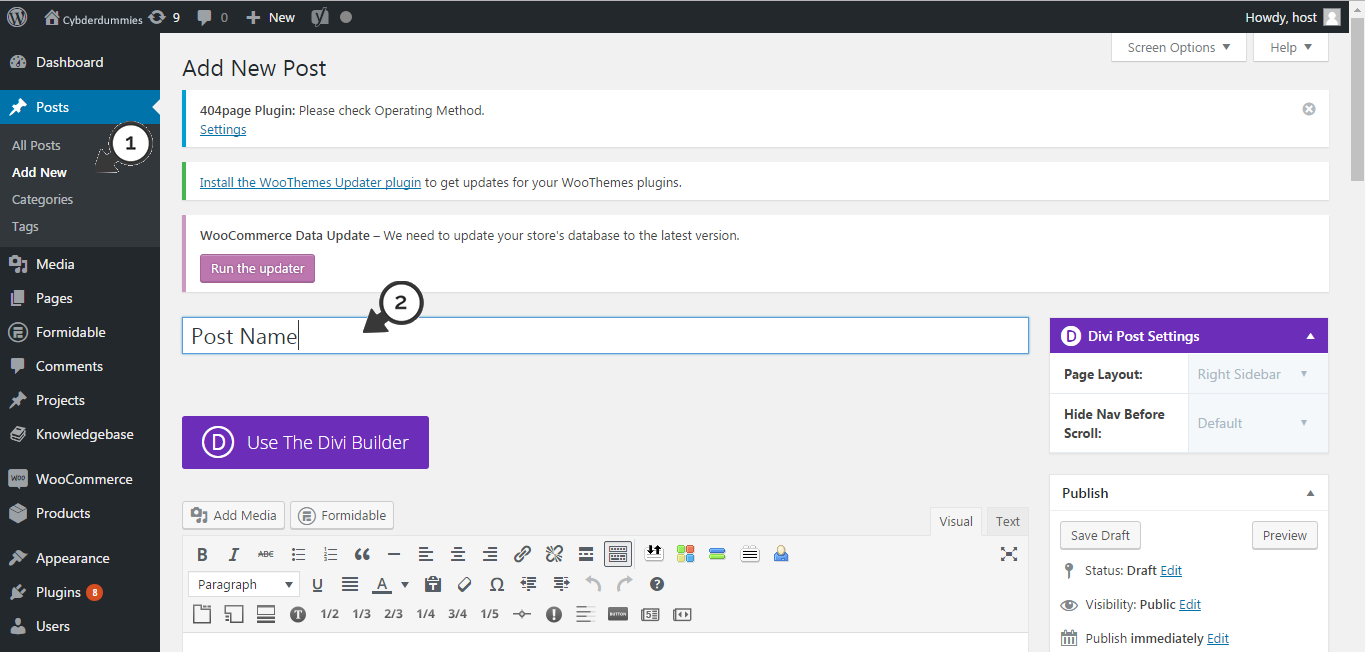
2. Select Add Media and select (1) the IMAGE or the multiple images that you want inserted into your post and select (2) INSERT INTO POST
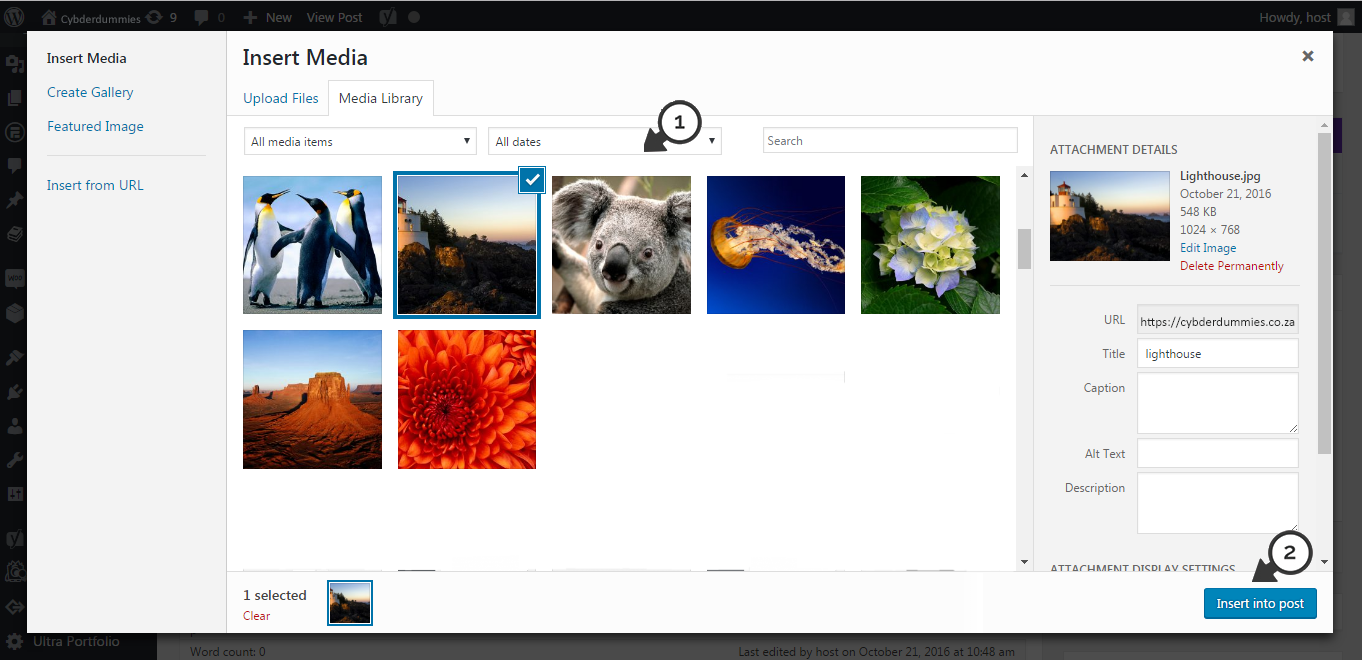
3. Your image that was inserted will appear in the (1) block, where multiple images can be inserted, Now you can choose to preview your post or if your happy, select (2) PUBLISH
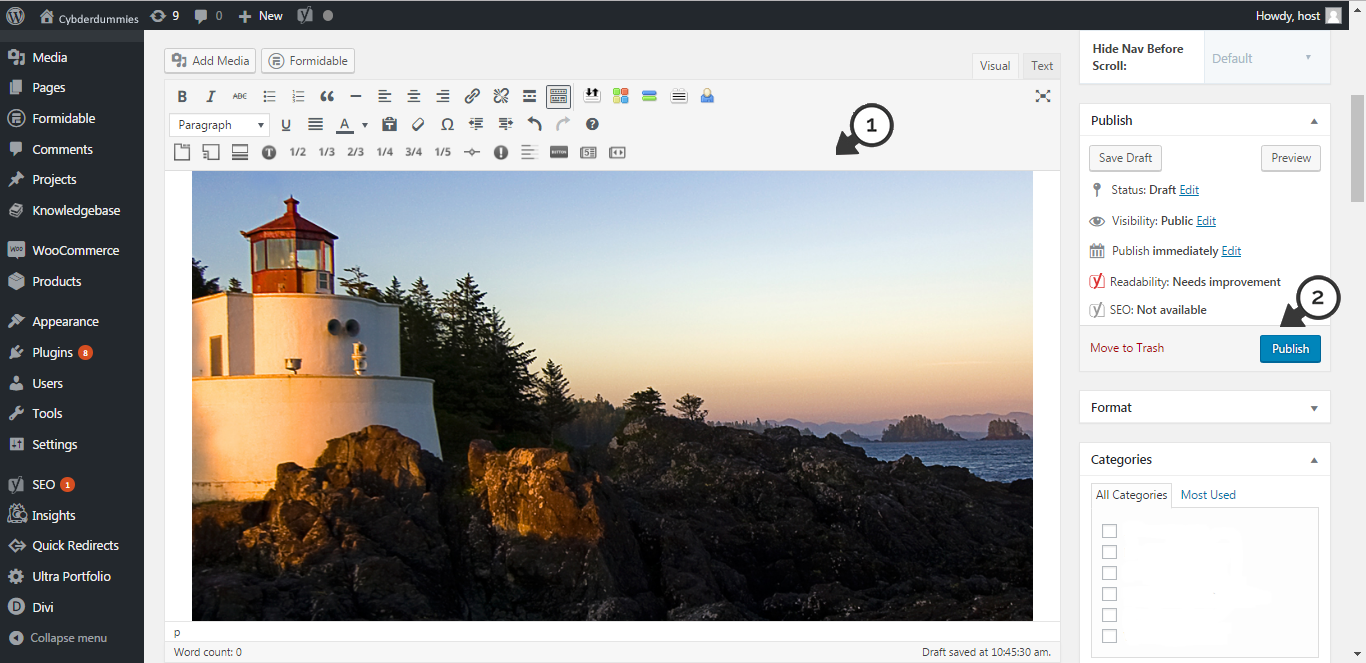
4. Your post has been added, where (1) Is the post name entered and (2) the image that was inserted into the post
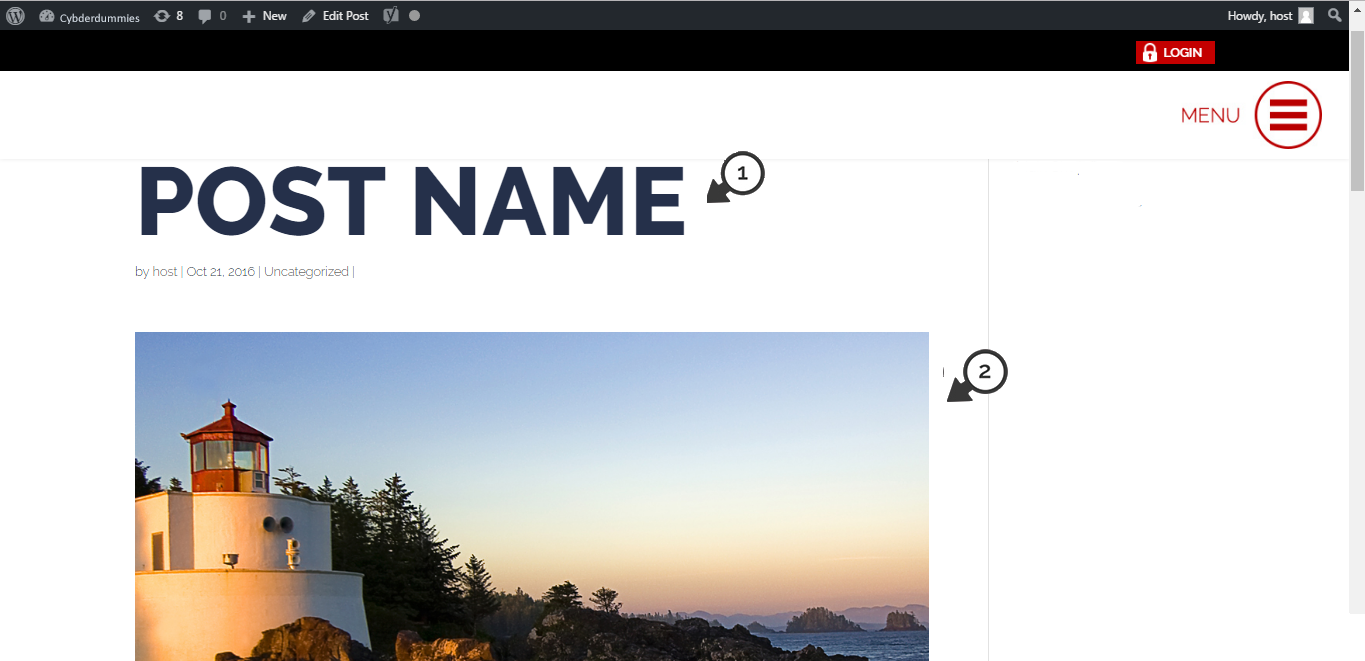
Keywords:
add media to wordpress post, wordpress new image, add new image wordpress
