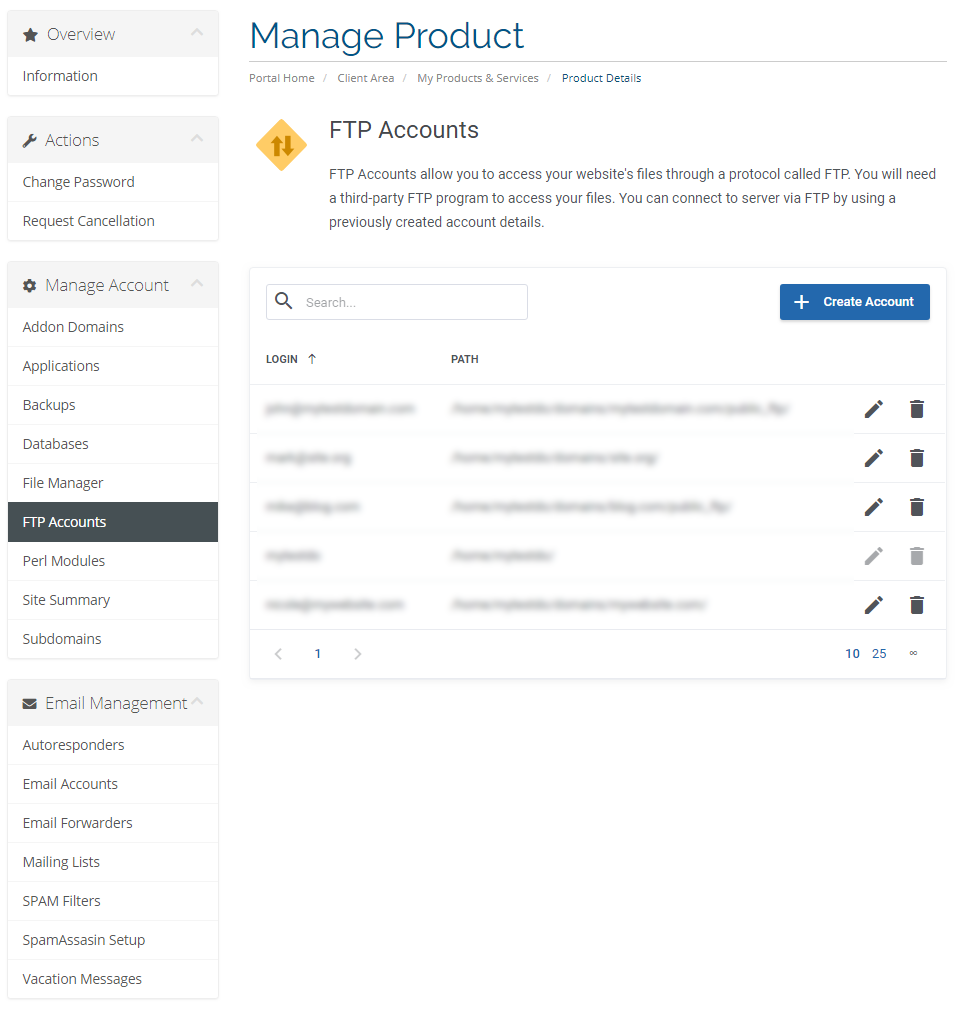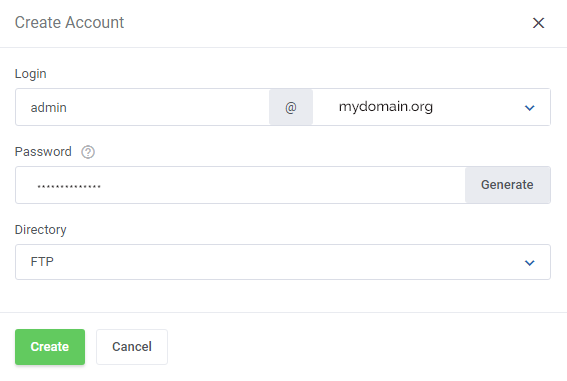Sections
Manage FTP accounts in a simple and easy manner. Enter your login, generate a new password and select the directory.
Allow the accounts to access your website files through an FTP protocol.
Add and configure an FTP Account easily and hassle free.
Simply type in your login on a selected domain, provide or ideally generate a secure password, then select directory: ‘Domain’, ‘FTP’, ‘User’ ‘ or a custom one.