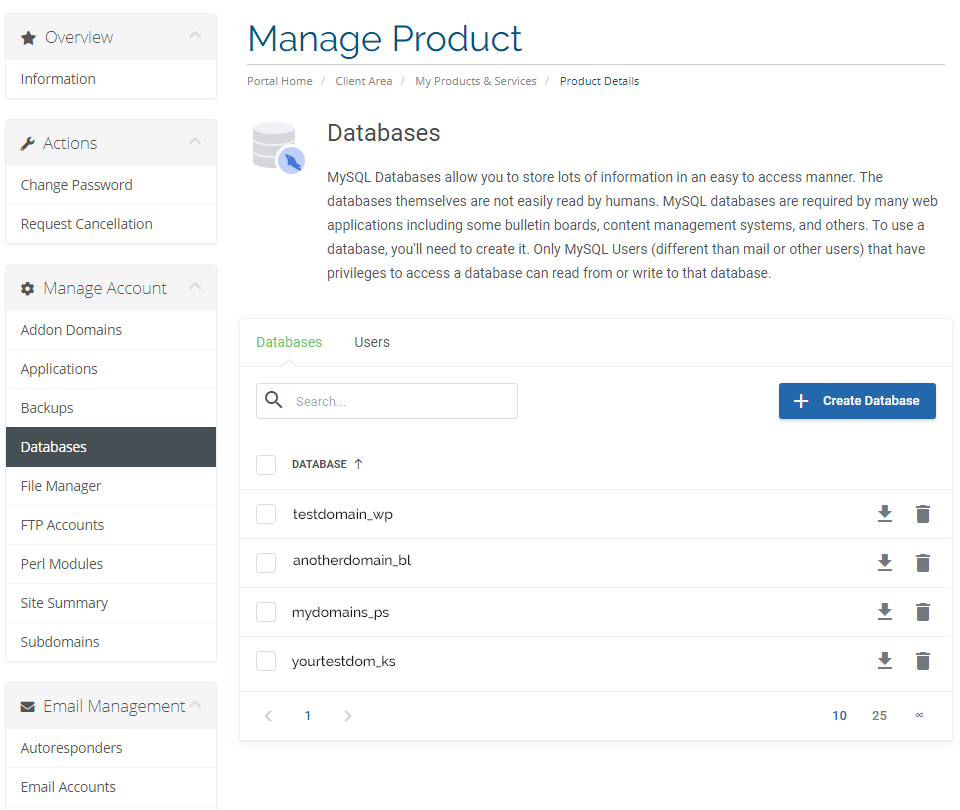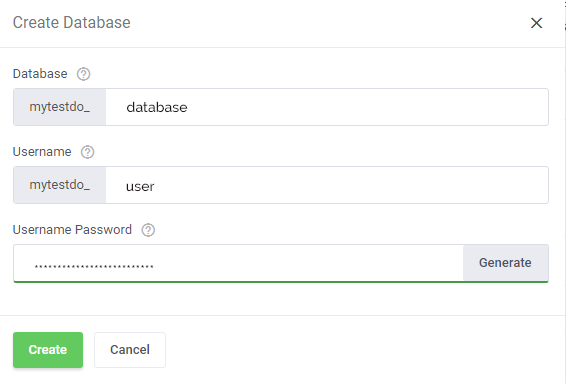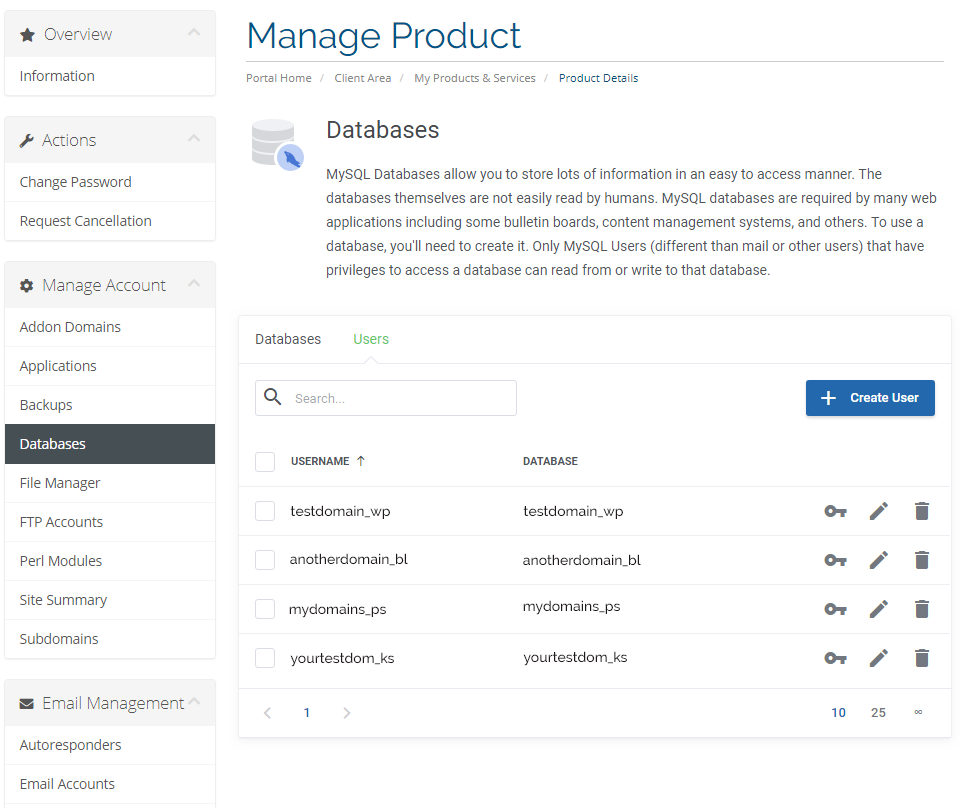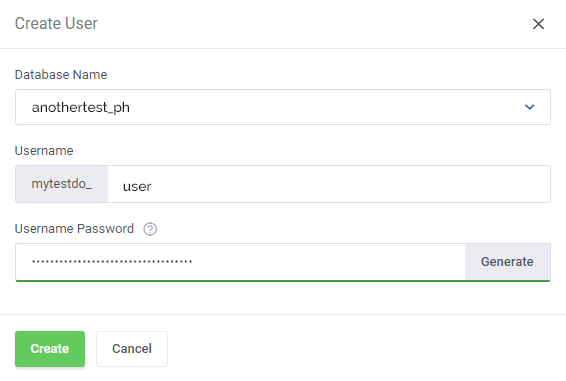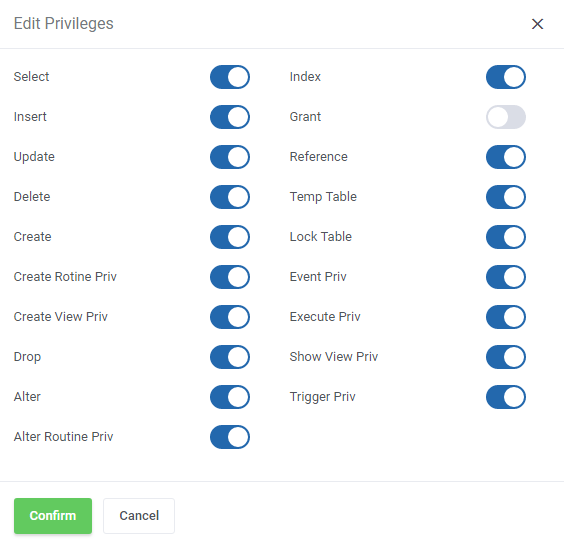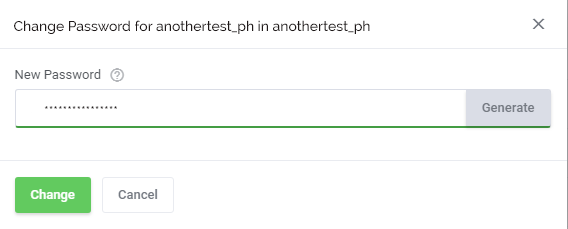Sections
Through the MySQL databases management, you are able to create and delete databases.
Type in the required details and generate a secure password. Avoid obvious passwords such as ‘admin’ or even names such as ‘adam’ or ‘john’.
You can also add users to particular databases, while using action buttons to delete unwanted users or even change their password(s).
We strongly advise that you always make use of the secure password generator while creating a user.
Once the user has been created, various privileges may be set.
Toggle privileges you wish to assign to the user and confirm the changes.
It is also possible to change the user’s password should this be required.