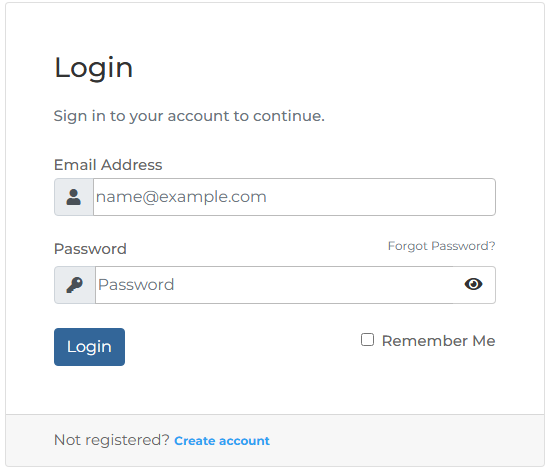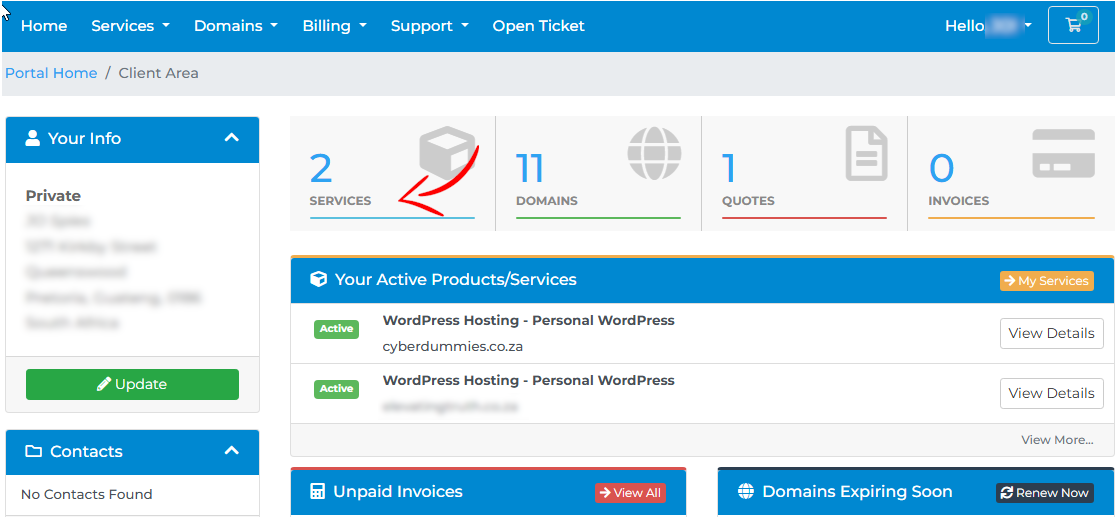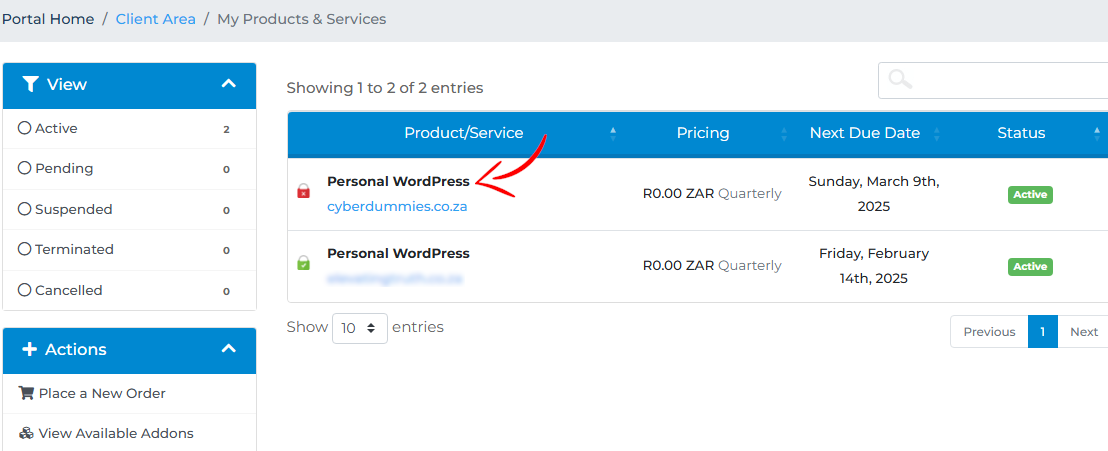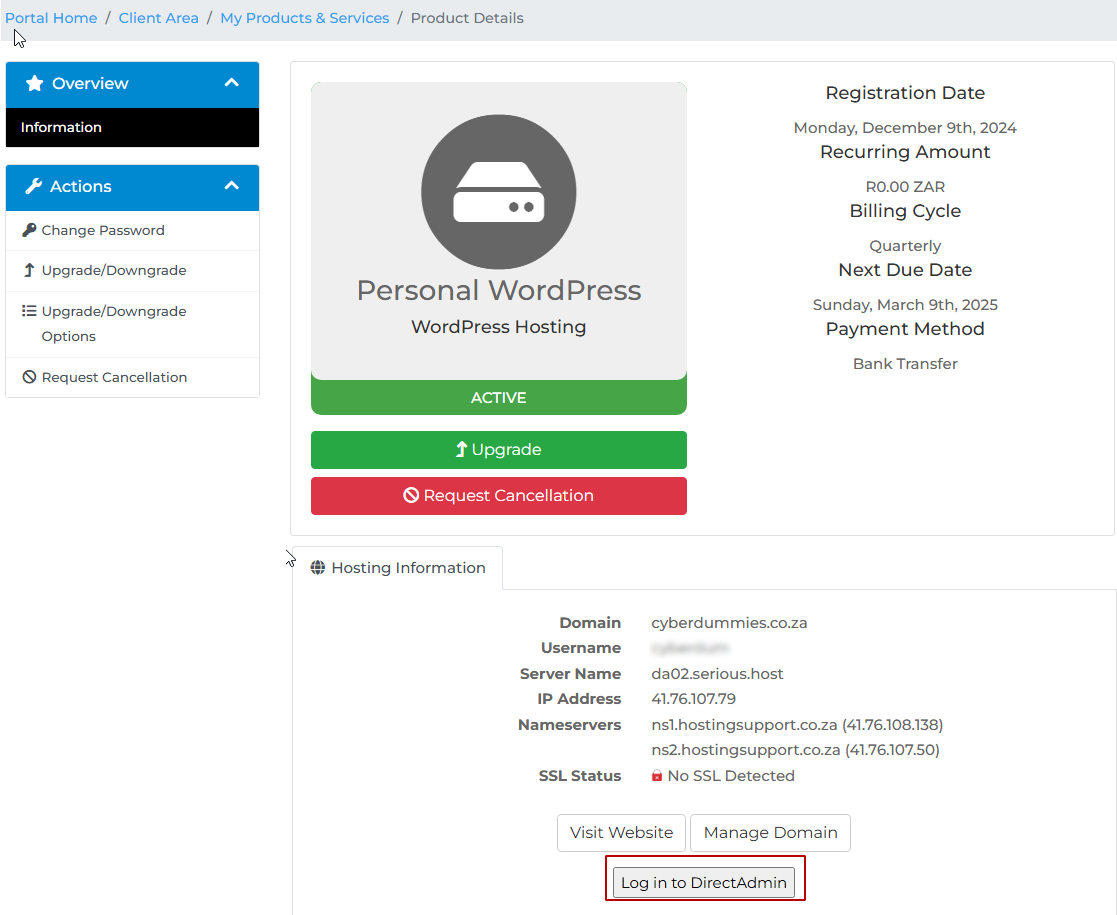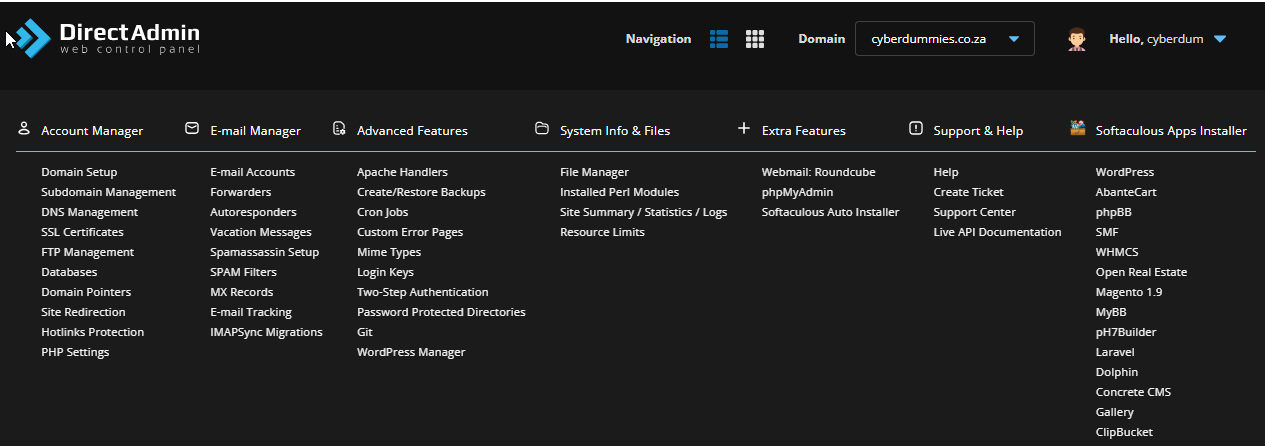Sections
If you prefer just to access one environment from where you can access other services, such as the host panel, then simply navigate to the client area where you registered, from where you will be able to login directly to the DirectAdmin host panel.
1. Login to the client area via https://client.serious.host using your registered profile Email and client area password.
Should you no longer be able to recall your client area password, simply click on “Forgot Password” and a password reset link will be sent to the profile Email
2. Once logged into the WHMCS client area, select SERVICES
2. Under MY PRODUCTS AND SERVICES you will notice all your products you have signed up for. Select the ACTIVE product you would like to access
3. You will be redirected to a screen where you can manage the product. Click on LOGIN TO DIRECTADMIN towards the bottom of the screen
After clicking on the DirectAdmin link, you will be redirected and logged into the DirectAdmin host panel from where you can manage your hosting services
Keywords:
Access direct admin via whmcs, navigate to directadmin via whmcs, direct admin access, directadmin access via whmcs, whmcs login directadmin, whmcs login direct admin