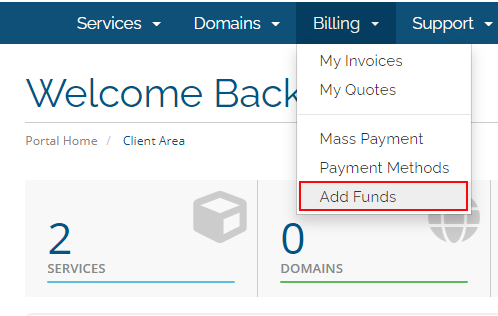Sections
The automated invoicing and billing system allows you to add additional funds if you do not wish to “subscribe” with your card and would like to maintain a positive balance and at the same time avoid multiple small transactions.
This way all newly generated invoices are settled instantly and prevents any nasty surprises of unpaid invoices.
Once logged in to your client area, please navigate to
1. Billing, and then click on
2. Add funds
The minimum deposit amount is R250.00 while the maximum amount is R500.00, leaving the maximum balance at R2,500.00
Please note
All deposits are non-refundable, although you will be credited in the unfortunate event of discontinuing your hosting services. The transaction fee will be deducted when the refund is actioned.
You are required to have an active hosting product with all invoices paid up to date in order to make use of this facility.
Keywords:
add additional funds, whmcs additional funds, load extra funds client area, load extra funds whmcs